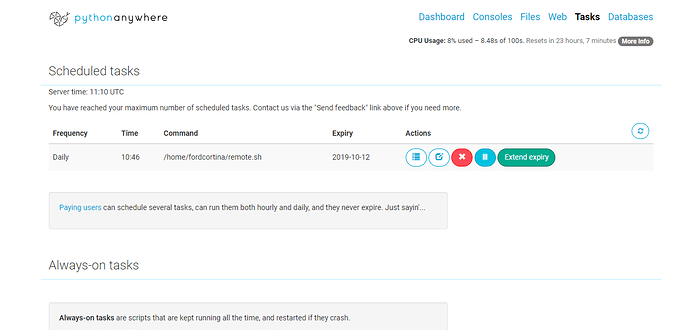#### What is the problem you are having with rclone?
I have a PythonAnywhere site in which I am trying to use rclone and rclone jobber Rclone jobber github repo to backup some music automatically at a certain time each day through a cron job (screenshot attached), however the backups are not working.
I am not sure if I have configured the rclonejobber.sh and remote.sh files properly.
There is full permissions:
drwxrwxrwx 2 fordcortina registered_users 4096 Sep 14 10:24 Conversions
-rwxrwxrwx 1 fordcortina registered_users 232 Jun 16 07:19 README.txt
-rwxrwxrwx 1 fordcortina registered_users 103 Aug 13 13:23 backupcommand.sh
drwxrwxrwx 5 fordcortina registered_users 4096 Aug 24 12:29 mysite
drwxrwxrwx 2 fordcortina registered_users 4096 Aug 10 17:13 rclone-v1.48.0-linux-amd64
-rwxrwxrwx 1 fordcortina registered_users 11021054 Jun 15 16:12 rclone.zip
drwxrwxrwx 4 fordcortina registered_users 4096 Aug 11 12:39 rclone_jobber-master
drwxrwxrwx 5 fordcortina registered_users 4096 Aug 11 16:20 rclone_test_data
-rwxrwxrwx 1 fordcortina registered_users 6124 Aug 13 13:19 rclonejobber.sh
-rwxrwxrwx 1 fordcortina registered_users 1294 Sep 14 10:08 remote.sh
Error log:
/home/fordcortina/remote.sh: 21: /home/fordcortina/remote.sh: /fordcortina/rclonejobber.sh: not found
/fordcortina/Conversions [error opening dir]
0 directories, 0 files
2019/09/14 10:46:27 ERROR : : error listing: directory not found
2019/09/14 10:46:27 Failed to ls with 2 errors: last error was: directory not found
2019-09-14 10:46:27 -- Completed task, took 18.00 seconds, return code was 3.
#### What is your rclone version (output from rclone version)
1.5.4
#### Which OS you are using and how many bits (eg Windows 7, 64 bit)
A Linux OS of some description - don't really know as it is all through PythonAnywhere
#### Which cloud storage system are you using? (eg Google Drive)
Google Drive
Further Notes
Rclone is new to me so would really appreciate some support, not sure on the backup command that should run automatically, but if I want to do a manual one-time backup through the Terminal I normally do: rclone copy /home/fordcortina/Conversions remote:Music
The "Conversions" folder does have music in there.
Thanks in advance