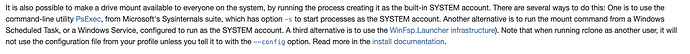What is the problem you are having with rclone?
I mount OneDrive dirs from windows 10 without any problems. But if I want access them from WSL I can't. I can see a symlink with the name of OneDrive dir Mount but has an error.
What is your rclone version (output from rclone version)
v1.56.0
Which OS you are using and how many bits (eg Windows 7, 64 bit)
Windows 10, 64bits
Which cloud storage system are you using? (eg Google Drive)
OneDrive
The command you were trying to run (eg rclone copy /tmp remote:tmp)
PS C:\Users\pepet> rclone mount Descargas: * --vfs-cache-mode full --network-mode
2021/07/26 12:26:29 NOTICE: Assigning drive letter "Z:"
The service rclone has been started.
I tray to access from WSL
chema@PC-Llavaneres:~> rclone.exe lsd z:
-1 2021-07-16 13:51:07 -1 Descargas
chema@PC-Llavaneres:~> cd z:
-bash: cd: z:: No such file or directory
chema@PC-Llavaneres:~> cd \\z:
-bash: cd: \z:: No such file or directory
The service rclone has been stopped.
PS C:\Users\pepet> rclone mount Descargas: ./Descargas --vfs-cache-mode full
The service rclone has been started.
PS C:\Users\pepet> ls .\Descargas\
Directorio: C:\Users\pepet\Descargas
Mode LastWriteTime Length Name
---- ------------- ------ ----
d----- 16/07/2021 13:51 Descargas
chema@PC-Llavaneres:/> rclone.exe lsd /mnt/c/Users/pepet/Descargas
2021/07/26 12:33:35 ERROR : : error listing: directory not found
2021/07/26 12:33:35 Failed to lsd with 2 errors: last error was: directory not found
The rclone config contents with secrets removed.
[Descargas] type = onedrive region = global token = {"access_token":"*************************","expiry":"2021-07-26T13:26:28.6032941+02:00"} drive_id = **************************** drive_type = personal
A log from the command with the -vv flag
chema@PC-Llavaneres:/mnt/c/Users/pepet/.config/rclone> rclone.exe -vv lsd /mnt/c/Users/pepet/Descargas
2021/07/26 12:40:37 DEBUG : rclone: Version "v1.56.0" starting with parameters ["rclone.exe" "-vv" "lsd" "/mnt/c/Users/pepet/Descargas"]
2021/07/26 12:40:37 DEBUG : Creating backend with remote "/mnt/c/Users/pepet/Descargas"
2021/07/26 12:40:37 DEBUG : Using config file from "C:\\Users\\pepet\\.config\\rclone\\rclone.conf"
2021/07/26 12:40:37 DEBUG : fs cache: renaming cache item "/mnt/c/Users/pepet/Descargas" to be canonical "//?/C:/mnt/c/Users/pepet/Descargas"
2021/07/26 12:40:37 ERROR : : error listing: directory not found
2021/07/26 12:40:37 DEBUG : 2 go routines active
2021/07/26 12:40:37 Failed to lsd with 2 errors: last error was: directory not found