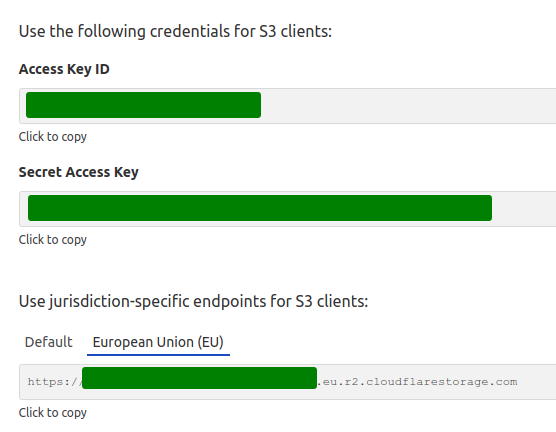STOP and READ USE THIS TEMPLATE NO EXCEPTIONS - By not using this, you waste your time, our time and really hate puppies. Please remove these two lines and that will confirm you have read them.
What is the problem you are having with rclone?
I configured R2
[r2]
type = s3
provider = Cloudflare
access_key_id = XXX
secret_access_key = XXX
region = auto
endpoint = https://xxx.eu.r2.cloudflarestorage.com
based on the respective information from the page
(even used the "copy" commands - no typing).
But rclone lsf r2: does not return any results (as hinted at Amazon S3)
Configuration is pretty trivial and straightforward - where did I do it wrong?!?
Run the command 'rclone version' and share the full output of the command.
$ rclone version
rclone v1.68.2
- os/version: ubuntu 20.04 (64 bit)
- os/kernel: 5.15.0-126-generic (x86_64)
- os/type: linux
- os/arch: amd64
- go/version: go1.23.3
- go/linking: static
- go/tags: none
Which cloud storage system are you using? (eg Google Drive)
Cloudflare R2
The command you were trying to run (eg rclone copy /tmp remote:tmp)
rclone lsf r2:
Please run 'rclone config redacted' and share the full output. If you get command not found, please make sure to update rclone.
[r2]
type = s3
provider = Cloudflare
access_key_id = XXX
secret_access_key = XXX
region = auto
endpoint = https://xxx.eu.r2.cloudflarestorage.com
A log from the command that you were trying to run with the -vv flag
$ rclone -vv lsf r2:
2024/12/02 01:31:11 DEBUG : rclone: Version "v1.68.2" starting with parameters ["rclone" "-vv" "lsf" "r2:"]
2024/12/02 01:31:11 DEBUG : Creating backend with remote "r2:"
2024/12/02 01:31:11 DEBUG : Using config file from "~/.config/rclone/rclone.conf"
2024/12/02 01:31:11 DEBUG : 6 go routines active
$