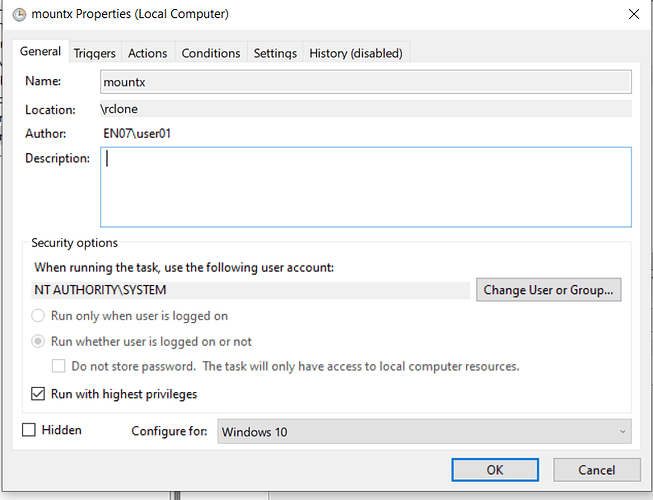What is the problem you are having with rclone?
I'm trying to edit a nfo file inside my mount (from windows) and it doesn't let me, it keeps on saying that I don't have permission to do so. I can, however, move files around that are already present in the drive and I can rename and delete as well.
What is your rclone version (output from rclone version)
rclone v1.51.0
- go version: go1.13.7
Which OS you are using and how many bits (eg Windows 7, 64 bit)
- os/arch: windows/amd64
Which cloud storage system are you using? (eg Google Drive)
Google Drive
My mount command is :
mount --log-file "C:\rclone\log\rclonegdrive.log" --log-level INFO --allow-non-empty --allow-other --fuse-flag sync_read --tpslimit 10 --tpslimit-burst 10 --dir-cache-time=160h --buffer-size=64M --attr-timeout=1s --vfs-read-chunk-size=2M --vfs-read-chunk-size-limit=2G --vfs-cache-max-age=5m --vfs-cache-mode=writes --cache-dir "D:\cache\gdrive" --config "C:\rclone\rclone.conf" "Google Drive": M:
I am using nssm to run the mount as a service.
Thanks