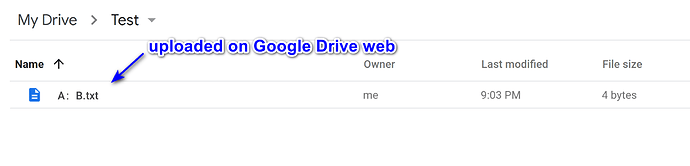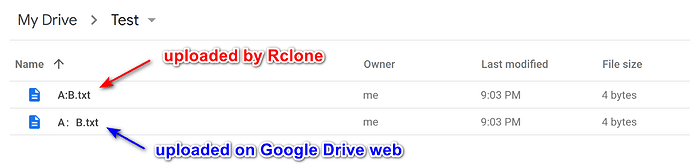What is the problem you are having with rclone?
Rclone cannot correctly handle filenames with ":" (U+FF1A full-width colon, typical in Asian languages like Chinese, Japanese, etc.). Rclone treats it as ":" (half-width colon, typical in Western languages like English).
For example, when uploading a file named A:B.txt, Rclone converts the filename to A:B.txt. This not only can be inconvenient sometimes, but also can cause unwanted outcome sometimes.
Below are detailed steps to show/reproduce the problem. Let's say I have such a text file E:/Test/A:B.txt
- If I upload the file (or the whole "Test" directory) to GoogleDrive on the web, the filename is correctly preserved. See screenshot below:
- Now if I run the following command:
rclone copy "E:/Test" "GoogleDrive:/Test" --ignore-existing
Expected result: Rclone should have nothing to do, because the txt file already exists on GoogleDrive.
Actual result: Rclone mistakenly uploads a new file named A:B.txt, which becomes a duplicate of the original file. See screenshot below:
What is your rclone version (output from rclone version)
rclone v1.57.0-beta.5664.1409b89f6
Which OS you are using and how many bits (eg Windows 7, 64 bit)
Windows 11, 64 bit
Which cloud storage system are you using? (eg Google Drive)
Google Drive
The command you were trying to run (eg rclone copy /tmp remote:tmp)
rclone copy "E:/Test" "GoogleDrive:/Test" --ignore-existing
The rclone config contents with secrets removed.
Nothing really to show - my config file only contains credentials.
[GoogleDrive]
type = drive
scope = drive
token = {XXXXXXX}
A log from the command with the -vv flag
2021/09/24 21:44:51 DEBUG : rclone: Version "v1.57.0-beta.5664.1409b89f6" starting with parameters ["rclone" "copy" "E://Test" "GoogleDrive:/Test" "--ignore-existing" "-vv"]
2021/09/24 21:44:51 DEBUG : Creating backend with remote "E://Test"
2021/09/24 21:44:51 DEBUG : Using config file from "E:\\Rclone\\rclone.conf"
2021/09/24 21:44:51 DEBUG : fs cache: renaming cache item "E://Test" to be canonical "//?/E://Test"
2021/09/24 21:44:51 DEBUG : Creating backend with remote "GoogleDrive:/Test"
2021/09/24 21:44:52 DEBUG : Google drive root 'Test': 'root_folder_id = 0ANtG9umnZs7kUk9PVA' - save this in the config to speed up startup
2021/09/24 21:44:52 DEBUG : fs cache: renaming cache item "GoogleDrive:/Test" to be canonical "GoogleDrive:Test"
2021/09/24 21:44:52 DEBUG : Google drive root 'Test': Waiting for checks to finish
2021/09/24 21:44:52 DEBUG : Google drive root 'Test': Waiting for transfers to finish
2021/09/24 21:44:53 DEBUG : A:B.txt: md5 = cb08ca4a7bb5f9683c19133a84872ca7 OK
2021/09/24 21:44:53 INFO : A:B.txt: Copied (new)
2021/09/24 21:44:53 INFO :
Transferred: 4 B / 4 B, 100%, 3 B/s, ETA 0s
Transferred: 1 / 1, 100%
Elapsed time: 2.2s
2021/09/24 21:44:53 DEBUG : 5 go routines active