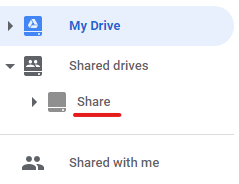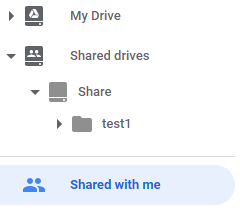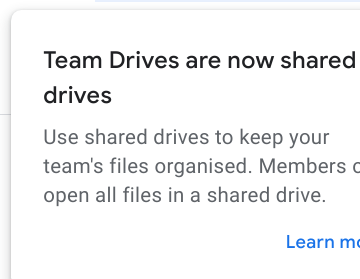obsidian
July 5, 2019, 2:06pm
1
Hi, I have a question:
Can rclone access and sync to 'Shared drives'?
They don't appear on a normal drive and setting up a Team Drive doesn't give access to the 'Share' folder either.
–drive-shared-with-me gives access to 'Shared with me', but not to 'Shared drives > Share'.
Also tried by adding the unique 'root ID' of the 'Share' and of a folder created in the Share. Also doesn't work and throws api errors when trying to send a file to that folder.
So, can 'Share' be accessed using rclone?
You'd authenticate on the user that has access to the shared drive and use --drive-shared-with-me.
You haven't shared your config/version/any useful out to help troubleshoot though so not sure.
obsidian
July 5, 2019, 2:14pm
3
Currently setup as follows:
[drive]
[crypt]
Can you share the version you are using along with the command you are trying to run with debug (-vv) on it.
obsidian
July 5, 2019, 2:17pm
5
C:\rclone>rclone copy --drive-shared-with-me drive:/_test crypt:/_test -vv
drive: Loaded invalid token from config file - ignoring
Not sure about that error - I can access the drive fine using ls or rclone browser and the directories do exist.
Also, rclone ls drive: --drive-shared-with-me returns the content of the root folder, not the 'Shared folder': 3512218 Getting started
Let's take a few steps back.
What does:
rclone lsd --drive-shared-with-me drive:
show
Seems it isn't shared with the account you are using:
[felix@gemini ~]$ rclone lsd GD: --drive-shared-with-me
-1 2019-07-05 10:34:31 -1 Share
-1 2019-07-05 10:33:55 -1 Test
obsidian
July 5, 2019, 2:40pm
9
I am the admin of both accounts - emails are added and if I send a file to 'Share', it appears on both shares immediately, so definitely not a perms issue.
To clarify: are 'Shared with me' and 'Share' the same thing?
obsidian
July 5, 2019, 2:44pm
10
I'm not convinced they are the same. here's why:
H:\rclone>rclone lsd drive: --drive-shared-with-me
--drive-shared-with-me is listing only items that have been 'Shared with me' ... not items that are in the 'Share' folder.
ncw
July 5, 2019, 3:00pm
11
Try getting the ID of the shared drive from the URL bar, then putting it in --drive-root-folder-id XXXX - that will show whether you can access it or not from rclone.
What are those shared drives? Are they teamdrives? If so you need to configure them in the rclone config phase.
1 Like
obsidian
July 5, 2019, 3:04pm
12
rclone lsd drive: --drive-root-folder-id 8FbfYY6ghbeG7-XUkRPVA
Returns a blank field ... so I guess it's not possible to access the 'Shared' folder directly.
'Shared drives' is 'Team drives' renamed?
obsidian
July 5, 2019, 3:23pm
13
Just to be sure, I created a brand new Team Drive called 'Share', added the Client ID and Secret and authorised Google via rclone:
[Share]
H:\rclone>rclone lsd Share: --drive-shared-with-me
So does that confirm that a Shared drive / Team drive can't be accessed directly using rclone?
darthShadow
July 5, 2019, 3:33pm
14
The --drive-shared-with-me flag is not necessary, and in fact will probably not work at all, for "Shared Drives" (aka Team Drives)
Also, the team_drive parameter should be the id of the drive visible in the UI when you click on the drive, not the name of the drive.
obsidian
July 5, 2019, 3:42pm
15
That's it darthShadow - thank you!
I couldn't see how/where to edit the team_drive parameter, so simply edited the rclone.conf to add the id of the drive ... and now it works:
C:\rclone>rclone lsd Share:
If using rclone to copy from gdrive1:Share > gdrive2:Share, is the copy done server-side or locally?
ncw
July 5, 2019, 5:31pm
16
Oh yes Team drives are now Shared drives - that makes sense! So when you run through rclone config it should present a list of team drives for you to choose from.
system
October 3, 2019, 5:33pm
17
This topic was automatically closed 90 days after the last reply. New replies are no longer allowed.