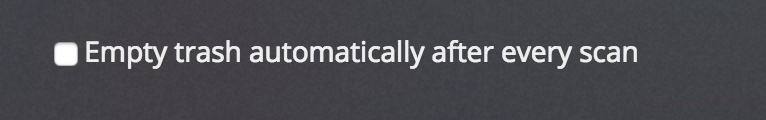So i have a google drive and a cached google drive mounted. The problem i am having is my mounted cached drive is showing files that no longer exist on my google drive. Normally this wouldnt be a problem but the cached drive is tied into plex and its showing duplicate files as well. Again im not concerned about it showing duplicate files since it will play the only one that is available.
This issue i have is if the amount of non existent files grows to big, my plex library scans will take forever. I had this issue before. I had to rename 1000+ files, for syncing purposes, which then put in an extra 1000+ duplicate files into plex. And then library scans started to take ages. Literally hours.
The way i fixed it the first time was just to unmount the cache and remount it. Which is ok. But the reimport into plex takes a ridiculous amount of time. And i dont want to have to do it again over 3 or 4 files.
ive tried the cleanup command but it doesnt seem to work/do anything. I purged the database but that didnt remove the non-existent files. any insight would be great.
Are you writing into the mount from difference places?
A “–cache-db-purge” would wipe out the files or you can kill it with a -SIGHUP to do it on the fly if the process is running already.
By having it rescan the GD, it wouldn’t take plex any longer unless you have empty library after every scan checked:
I keep that off and as long as the paths don’t change, you can flip back and forth between plexdrive/rclone cache/rclone vfs without a problem.
so i forgot i posted here my bad. So what i have done that seems to work although it seems to be a very roundabout way. Basically i purge the db. But the files were still residing in the folder on my mounted drive for some reason. so all i did was run the command rclone lsd cache:path. And it seems to force a refresh to the mounted folder. If it works it works right?
or maybe im dumb. Ive been executing so many commands to fix the issue. turns out all i have to do is run the kill -SIGHUP $(pidof rclone) command. ugh ok.
We could be confusing items. There are 3 cache items you could be talking about so want to make sure we are both saying the same thing.
The cache.db relates to the cache of files and directory structure on your GDrive. This is cleaned or restarted by using cache-db-purge option or as you said, kill -SIGHUP .
There is also a cache-chunk-area that downlods the chunks and if you have changed the cache-chunk-size, you’d need to clear this out and that is normally located here:
--cache-chunk-path string Directory to cached chunk files (default "/home/felix/.cache/rclone/cache-backend")
The 3rd item would be if you are using cache-tmp-upload and that has it’s own configured path based on:
–cache-tmp-upload-path string Directory to keep temporary files until they are uploaded to the cloud storage
–cache-tmp-wait-time string How long should files be stored in local cache before being uploaded (default “15m”)
Those should be uploaded from your local drive based on the time you have configured.
If you have an issue with any of those 3 areas, let me know and we can step through what we can do to fix it.