Does this script work with VFS cache to cache Plex On Deck content?
This is the mount I'm using currently.
[Service]
Type=notify
ExecStart=/usr/bin/rclone mount \
--config=/home/pi/.config/rclone/rclone.conf \
--read-only \
--allow-other \
--buffer-size 256M \
--dir-cache-time 1000h \
--poll-interval 15s \
--timeout 1h \
-v --log-file /opt/media.log \
--rc --rc-addr 127.0.0.1:5573 \
media:/ /mnt/media
ExecStop=/bin/fusermount -uz /mnt/media
Restart=on-failure
RestartSec=10
User=pi
Group=pi
$ rclone rc cache/fetch chunks=10 file="/mnt/media/TV Shows/24/Season 2/24.S02E06.1080p.BluRay.x264-SHORTBREHD.mkv" --rc-addr=127.0.0.1:5573
results in:
2020/04/29 16:25:33 Failed to rc: Failed to read rc response: 404 Not Found: {
"error": "couldn't find method \"cache/fetch\"",
"input": {
"chunks": "10",
"file": "/mnt/media/TV Shows/24/Season 2/24.S02E06.1080p.BluRay.x264-SHORTBREHD.mkv"
},
"path": "cache/fetch",
"status": 404
}
I'm guessing this isn't supported unless I use a cache mount.
Right, you'd have to use the cache backend as I think the goal from that was to keep chunks of on deck things on disk.
Without cache, it would not do much.
Switched to the cache backend, but I get this error:
pi@pi4:~ $ rclone rc cache/fetch chunks=0 file=/mnt/media/"TV Shows/24/Season 2/24.S02E12.1080p.BluRay.x264-SHORTBREHD.mkv" --rc-addr=127.0.0.1:5573
{
"status": {
"/mnt/media/TV Shows/24/Season 2/24.S02E12.1080p.BluRay.x264-SHORTBREHD.mkv": {
"Error": "object not found",
"FetchedChunks": 0
}
}
}
The error is saying the chunk isn't found.
You'd have to check with the script maintainer.
The error says the path isn't present on the disk. If that's your own script, you'd want to check the path or share more information of what the path looks like.
I have no idea what you refer to as a "script" here.
The path is present:
pi@pi4:~ $ ls -l "/mnt/media/TV Shows/24/Season 2/24.S02E12.1080p.BluRay.x264-SHORTBREHD.mkv"
-rw-r--r-- 1 pi pi 4262657172 Apr 22 07:02 '/mnt/media/TV Shows/24/Season 2/24.S02E12.1080p.BluRay.x264-SHORTBREHD.mkv'
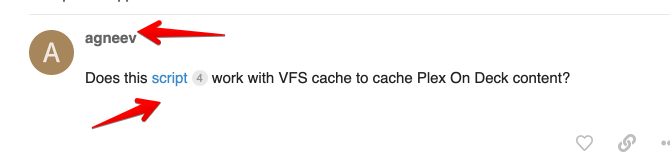
That is the script that you referred to when you made the first post.
What's your rclone mount / remote name?
Should've closed this one and created a new one, my bad.
It's media_cache.
Is there a crypted remote on top of the cache?
There isn't....
What's your rclone mount command?
ExecStart=/usr/bin/rclone mount \
--config=/home/pi/.config/rclone/rclone.conf \
--read-only \
--allow-other \
# --buffer-size 256M \
# --dir-cache-time 1000h \
# --poll-interval 15s \
# --timeout 1h \
# -v --log-file /opt/media.log \
--rc --rc-addr 127.0.0.1:5573 \
media_cache:/ /mnt/media
So you'd want to use:
rclone rc cache/fetch chunks=0 file="TV Shows/24/Season 2/24.S02E12.1080p.BluRay.x264-SHORTBREHD.mkv" --rc-addr=127.0.0.1:5573
Can I add arguments to speed up the download? Such as multi-thread-streams ?
For the RC command above? No, you cannot.
This topic was automatically closed 3 days after the last reply. New replies are no longer allowed.