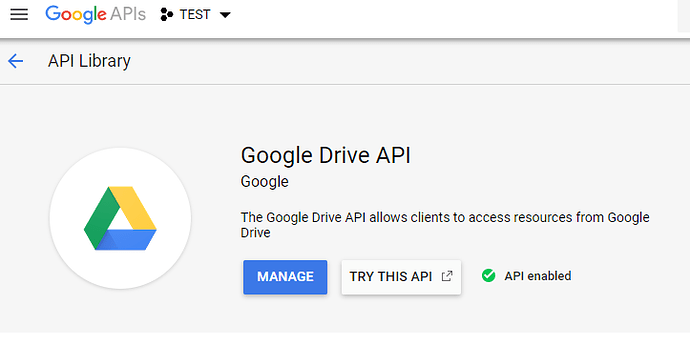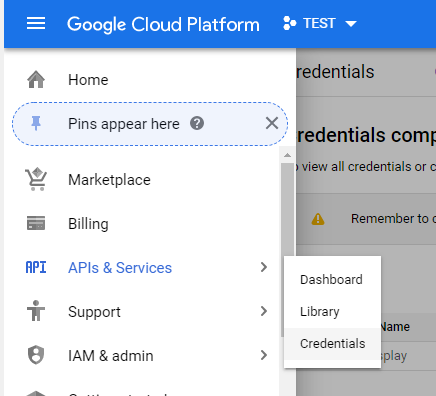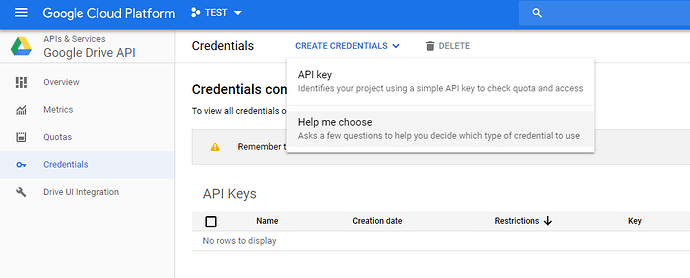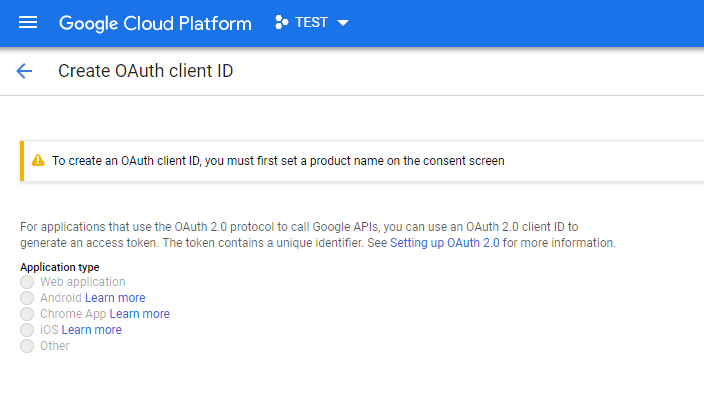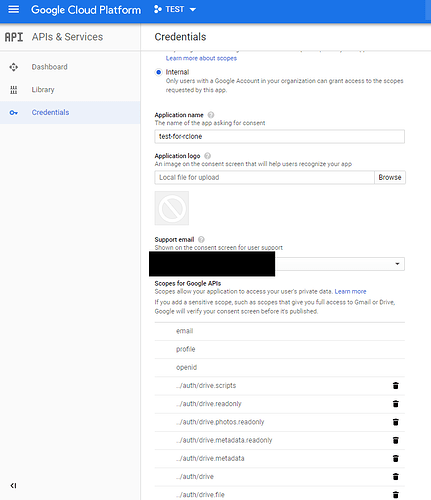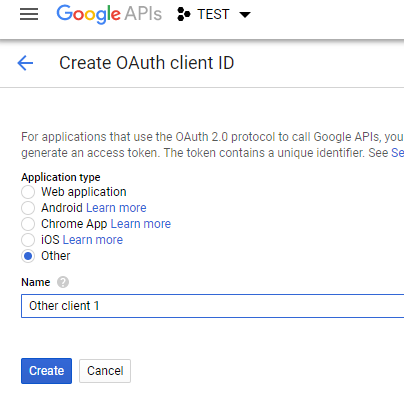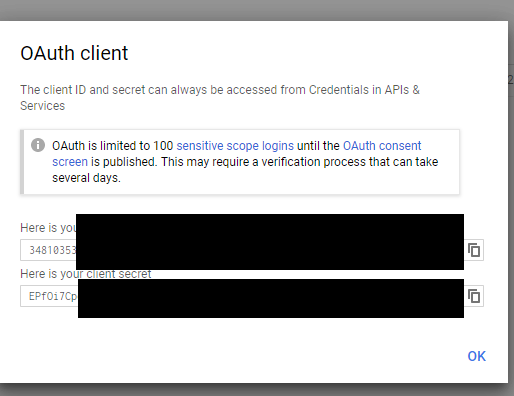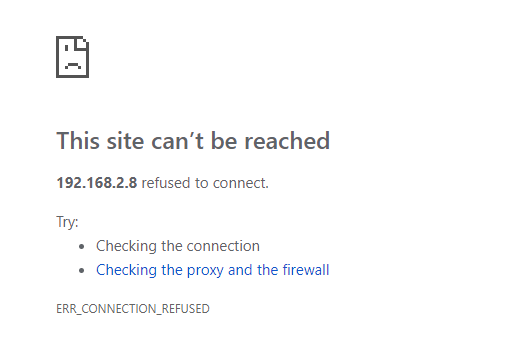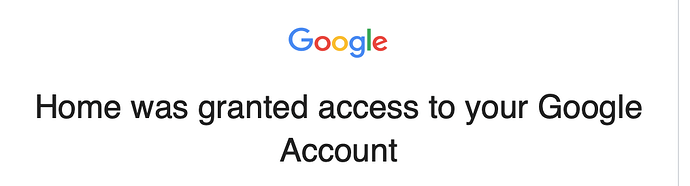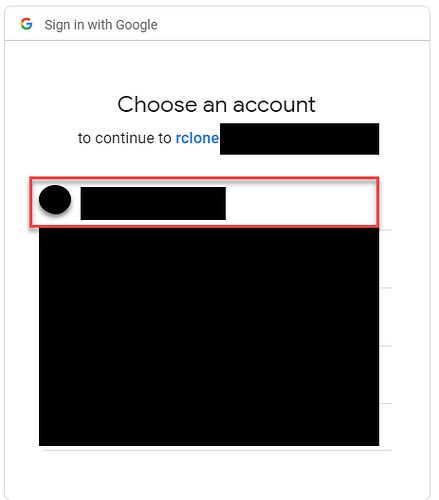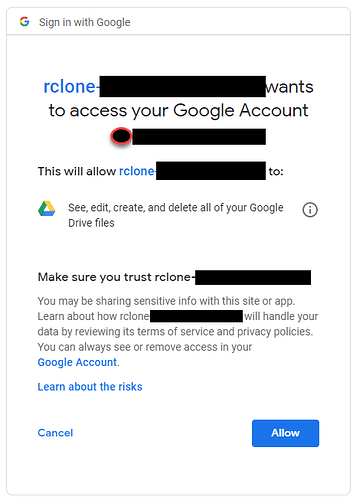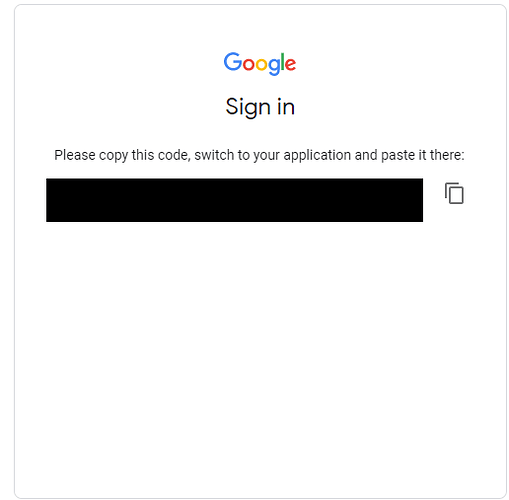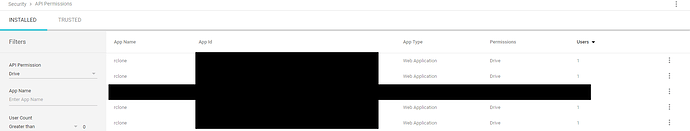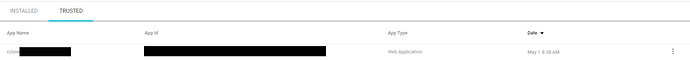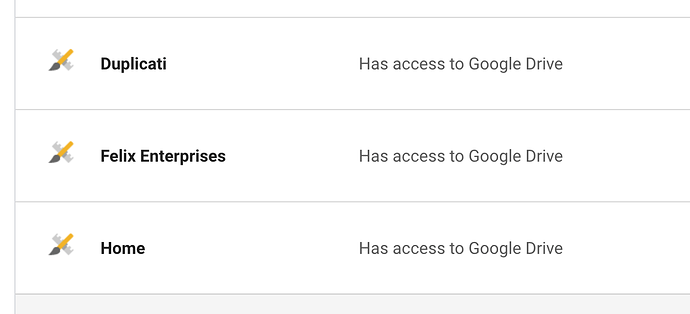I have a setup that I am almost comfortable with (encrypted gdrive > cache > crypt) however when playing contents back.
When playing contents back, I am experiencing numerous buffering and playback issues.
System Information
- CPU: AMD Ryzen 7 1700 (4CPU allocated)
- RAM: 4GB RAM (Can increase if necessary)
- DISK: 112 GB of SSD (37G used, 71G free)
- OS: Ubuntu 18.04.2
- NET: 1GB Down, 35MB Up - Comcast Xfinity
When I look at the log file with debug turned on I see the following:
2019/04/30 18:41:33 ERROR : TV Shows/MasterClass- Gordon Ramsay Teaches Cooking/Season 1/MasterClass- Gordon Ramsay Teaches Cooking - S01E10 - Mastering Ingredients- Fish & Shellfish.mp4: ReadFileHandle.Read error: unexpected EOF
2019/04/30 18:41:33 DEBUG : &{TV Shows/MasterClass- Gordon Ramsay Teaches Cooking/Season 1/MasterClass- Gordon Ramsay Teaches Cooking - S01E10 - Mastering Ingredients- Fish & Shellfish.mp4 (r)}: >Read: read=0, err=unexpected EOF
2019/04/30 18:41:33 DEBUG : &{TV Shows/MasterClass- Gordon Ramsay Teaches Cooking/Season 1/MasterClass- Gordon Ramsay Teaches Cooking - S01E10 - Mastering Ingredients- Fish & Shellfish.mp4 (r)}: Flush:
2019/04/30 18:41:33 DEBUG : &{TV Shows/MasterClass- Gordon Ramsay Teaches Cooking/Season 1/MasterClass- Gordon Ramsay Teaches Cooking - S01E10 - Mastering Ingredients- Fish & Shellfish.mp4 (r)}: >Flush: err=<nil>
2019/04/30 18:41:33 DEBUG : &{TV Shows/MasterClass- Gordon Ramsay Teaches Cooking/Season 1/MasterClass- Gordon Ramsay Teaches Cooking - S01E10 - Mastering Ingredients- Fish & Shellfish.mp4 (r)}: Release:
2019/04/30 18:41:33 DEBUG : TV Shows/MasterClass- Gordon Ramsay Teaches Cooking/Season 1/MasterClass- Gordon Ramsay Teaches Cooking - S01E10 - Mastering Ingredients- Fish & Shellfish.mp4: ReadFileHandle.Release closing
2019/04/30 18:41:33 ERROR : TV Shows/MasterClass- Gordon Ramsay Teaches Cooking/Season 1/MasterClass- Gordon Ramsay Teaches Cooking - S01E10 - Mastering Ingredients- Fish & Shellfish.mp4: ReadFileHandle.Release error: file already closed
2019/04/30 18:41:33 DEBUG : &{TV Shows/MasterClass- Gordon Ramsay Teaches Cooking/Season 1/MasterClass- Gordon Ramsay Teaches Cooking - S01E10 - Mastering Ingredients- Fish & Shellfish.mp4 (r)}: >Release: err=file already closed
2019/04/30 18:41:35 DEBUG : pacer: Rate limited, sleeping for 8.248286384s (4 consecutive low level retries)
2019/04/30 18:41:35 DEBUG : pacer: low level retry 4/10 (error googleapi: Error 403: Rate Limit Exceeded, rateLimitExceeded)
2019/04/30 18:41:40 DEBUG : pacer: Resetting sleep to minimum 100ms on success
2019/04/30 18:41:40 DEBUG : 22nsspm63sdhbthmkerda60n1g/s6vk1li5cn6s6gggfi9cabtn5jpu2vm1rredlmnlhpchh7c7cu758m5its77bgmh015312r9sejv0: list: read 0 from source
2019/04/30 18:41:40 DEBUG : 22nsspm63sdhbthmkerda60n1g/s6vk1li5cn6s6gggfi9cabtn5jpu2vm1rredlmnlhpchh7c7cu758m5its77bgmh015312r9sejv0: list: source entries: []
2019/04/30 18:41:40 DEBUG : 22nsspm63sdhbthmkerda60n1g/s6vk1li5cn6s6gggfi9cabtn5jpu2vm1rredlmnlhpchh7c7cu758m5its77bgmh015312r9sejv0: list: cached directories: 0
2019/04/30 18:41:40 DEBUG : 22nsspm63sdhbthmkerda60n1g/s6vk1li5cn6s6gggfi9cabtn5jpu2vm1rredlmnlhpchh7c7cu758m5its77bgmh015312r9sejv0: list: cached dir: '22nsspm63sdhbthmkerda60n1g/s6vk1li5cn6s6gggfi9cabtn5jpu2vm1rredlmnlhpchh7c7cu758m5its77bgmh015312r9sejv0', cache ts: 2019-04-30 18:41:40.57403344 -0700 PDT m=+49.135994873
I have taken animosity22’s homescripts repo and adapted them slightly. First off I changed the folder path from /GD to /mnt/gdrive, and changed the config file to meet my needs appropriate (team drive, encryption, etc). However, I noticed that they had made some changes to their scripts and I have taken some appropriate action.
gmedia.service
[Unit]
Description=gdrive
After=network-online.target
Wants=network-online.target
[Service]
# The dummy program will exit
Type=oneshot
# Execute a dummy program
ExecStart=/bin/true
# This service shall be considered active after start
RemainAfterExit=yes
[Install]
# Components of this application should be started at boot time
WantedBy=multi-user.target
mnt-gdrive.mount
[Unit]
Description = /gdrive MergerFS mount
PartOf=gmedia.service
After=gmedia-rclone.service
RequiresMountsFor=/data
[Mount]
What = /gdrive
Where = /mnt/
Type = fuse.mergerfs
Options = defaults,sync_read,auto_cache,use_ino,allow_other,func.getattr=newest,category.action=all,category.create=ff
[Install]
WantedBy=gmedia.service
gmedia-rclone.service
[Unit]
Description=RClone Service
PartOf=gmedia.service
[Service]
Type=notify
Environment=RCLONE_CONFIG=/opt/rclone/rclone.conf
ExecStart=/usr/bin/rclone mount gmedia: /mnt/gdrive \
--allow-other \
--dir-cache-time 192h \
--drive-chunk-size 32M \
--log-level DEBUG \
--log-file /var/log/rclone.log \
--timeout 3h \
--umask 002 \
--rc
ExecStop=/bin/fusermount -u /mnt/gdrive
Restart=on-failure
User=user
Group=user
[Install]
WantedBy=gmedia.service
gmedia-find.service
[Unit]
Description=gmedia find
PartOf=gmedia.service
After=mnt-gdrive.mount
[Service]
Type=simple
ExecStart=/usr/bin/rclone rc vfs/refresh recursive=true
RemainAfterExit=yes
User=user
Group=user
[Install]
# Components of this application should be started at boot time
WantedBy=gmedia.service
rclone.conf
[gdrive]
type = drive
scope = drive
token = OMIT
#service_account_file = /opt/rclone/service-account.json
team_drive = OMIT
[gdrivegames]
type = drive
scope = drive
token = OMIT
#service_account_file = /opt/rclone/service-account.json
team_drive = OMIT
[gdrivesoftware]
type = drive
scope = drive
token = OMIT
#service_account_file = /opt/rclone/service-account.json
team_drive = OMIT
[gdrivemedia]
type = drive
scope = drive
token = OMIT
#service_account_file = /opt/rclone/service-account.json
team_drive = OMIT
[gcache]
type = cache
remote = gdrive:media
plex_url = https://plex.localnet:32400
plex_username = OMIT
plex_password = OMIT
chunk_size = 1G
chunk_total_size = 32G
info_age = 2d
[gmedia]
type = crypt
remote = gcache:
filename_encryption = standard
directory_name_encryption = true
password = OMIT
password2 = OMIT
I am not sure what or how to progress from here - and what I can do to prevent the pausing issues.
I do also have some other issues, like the mnt-grive.mnt not wanting to cooperate due to it’s file name or an Invalid Argument
Apr 30 18:40:46 plex kernel: [ 3.715011] systemd[1]: mnt-gdrive.mount: Where= setting doesn't match unit name. Refusing.
Apr 30 18:40:46 plex kernel: [ 3.740317] systemd[1]: mnt-gdrive.mount: Cannot add dependency job, ignoring: Unit mnt-gdrive.mount is not loaded properly: Invalid argument.
But I would love any assistance anyone could provide.