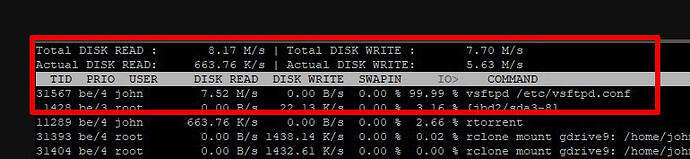What is the problem you are having with rclone?
Having buffering when I am playing on Kodi high bitrate 4k from my mount. No transcoding.
Run the command 'rclone version' and share the full output of the command.
rclone --version
rclone v1.61.1
- os/version: debian 9.13
- os/kernel: 4.9.268-kc375 (armv7l)
- os/type: linux
- os/arch: arm
- go/version: go1.19.4
- go/linking: static
- go/tags: none
Which cloud storage system are you using? (eg Google Drive)
Google Drive
The command you were trying to run (eg rclone copy /tmp remote:tmp)
cat rclone-mount.service
[Unit]
Description=RClone Service
After=network-online.target
Wants=network-online.target
[Service]
Type=notify
Environment=RCLONE_CONFIG=/home/john/.config/rclone/rclone.conf
ExecStart=/usr/bin/rclone mount gdrive9: /home/john/mnt/GD \
--allow-other \
--umask 002 \
--vfs-cache-mode full \
--cache-dir=/home/john/all \
--no-checksum \
--no-modtime \
--no-seek \
--read-only \
--vfs-read-ahead 1G \
--vfs-read-chunk-size=256M \
--buffer-size=32M \
--log-level DEBUG \
--dir-cache-time=24h \
--vfs-cache-max-age 6h \
--vfs-cache-max-size 300G \
--log-file /home/john/rclone.log
ExecStop=/bin/fusermount -u -z /home/john/mnt/GD
Restart=on-failure
User=root
Group=root
[Install]
WantedBy=default.target
The rclone config contents with secrets removed.
cat rclone.conf
[gdrive9]
type = drive
client_id = XXX
client_secret = XXX
token = XXX
A log from the command with the -vv flag
https://pastebin.com/S6huh7ab
Hi fellas, I am having buffering when I am playing on Kodi high bitrate 4k from my mount. No transcoding.
In this case, I am trying to play The Lord of the Rings: The Fellowship of the Ring (Uhd Remux 4k around 140GB)
I recently got a low end dedicated server in OVH Datacenter 250mbps.
Its write speed is around 100 Mb/s so it should be okay.
I got the same file in the server hard drive and there is not issue, playback is perfect, but with the mount it is buffering every minute.
Then, when I check the iotop I can see 99.9% I/O is being used by "vsftpd". So, I know that the issue and its because the system is a low end, and it cannot manage that load. I get that, but I would like to know if:
Is there any way I could improve and remove the buffering? Any tuning?
I have been trying and changing all the flags and at the moment I did not get any improving.
I dont know if I am missing something. I dont know how to read the logs. This is why I am asking for help
- Log file was around 6 mb, noone of the webs were allowing me to upload it, so I eventually cut it a bit ( if you need the full log I can send it to you, I dont know how but we can do it if its necesary)
Many thanks
Relevant Info:
-
My location is in Spain and the Server is in France.
Home connection: Fibre 500/500 mbps, conected from router to the android box by ethernet Cat 6.
I get in the android box 480mbps according with speedtest.net -
Cloud Server: Google Drive (own-client-id set up)
Program used: Kodi player (Kodi settings changed to avoid any buffering in advancedsettings.xml)
My server is set in Kodi as FTP, so I access to the mounted folder, find the file and start the playback -
I use a android box tv with Coreelec installed and it is working perfectly with everything, no buffering, only when I load high bitrate 4k movies
When I use "move or copy" on rclone (not from the mount, just the command) I am getting around 150 mbps (18.75 MiB/s) uploading and downloading from Server to Gdrive (checked from vnstat -l)
- Server Bench:
Processor: ARMv7 Processor rev 1 (v7l)
CPU cores: 2
Frequency: MHz
RAM: 2.0G
dd: sequential write speed
1st run: 112.53 MiB/s
2nd run: 118.26 MiB/s
3rd run: 118.26 MiB/s
average: 116.35 MiB/s
IPv4 speedtests
Cachefly CDN: 98.55 MiB/s
Leaseweb (NL): 47.69 MiB/s
Online.net (FR): 71.88 MiB/s