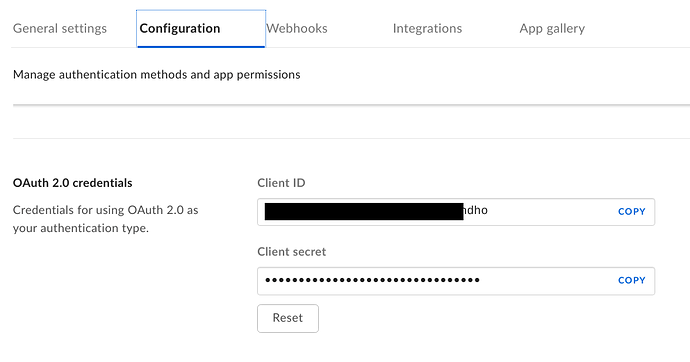What is the problem you are having with rclone?
I would like to use Box Enterprise with box_sub_type = user.
I would like to have users auth as themselves and access their own Box files. We are a Box Enterprise and we have Okta for SSO. I'm not sure how to authenticate in this situation.
In the Box admin console, here are the config options:
- Application Access: Enterprise
- Application Scopes: Read and write all files, Manage users
- Advanced Features: Perform Actions as Users: off, Generate User Access Tokens: on
- 1 key pair generated
According to Box documentation, I have things set up correctly. I altered the Enterprise ID to my Box Managed User id (not my company's Enterprise ID) per Box docs.
I feel like I'm just doing it wrong. Thanks for any help!
What is your rclone version (output from rclone version)
v1.53.2-DEV
Which OS you are using and how many bits (eg Windows 7, 64 bit)
macOS 10.15.7
Which cloud storage system are you using? (eg Google Drive)
Box
The command you were trying to run (eg rclone copy /tmp remote:tmp)
rclone -vv config reconnect box:
The rclone config contents with secrets removed.
[box]
type = box
box_config_file = ~/.config/rclone/box-rclone.json
box_sub_type = user
A log from the command with the -vv flag
2020/12/15 17:05:32 DEBUG : rclone: Version "v1.53.2-DEV" starting with parameters ["rclone" "-vv" "config" "reconnect" "box:"]
2020/12/15 17:05:32 DEBUG : Using config file from "/Users/cwalker/.config/rclone/rclone.conf"
2020/12/15 17:05:38 DEBUG : jwtutil: Response Body: {"error":"invalid_request","error_description":"Cannot obtain token based on the enterprise configuration for your app"}
2020/12/15 17:05:38 Failed to configure token with jwt authentication: jwtutil: failed making auth request: 400 Bad Request