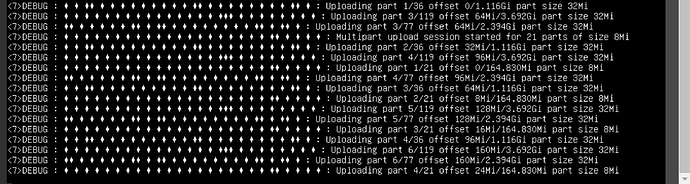rclone -v copy --no-check-dest --retries=1 --tpslimit 12 "source:folder" "chunkercryptbox:folder"
This results in me getting about 16-20MiB/s speed, is this typical for box.com? I can get 55-110MiB/s speed typically from dropbox or google.
I suppose the slowdown comes from the tps limit? It's also strange though as in the above command --transfers is set to 2, even though the default is 4. Does rclone intentionally swap from 4 transfers to 2 either due to seeing box or due to seeing the --tpslimit?
edit:
rclone -v copy --no-check-dest --retries=1 --tpslimit 12 --transfers 4 "source:folder" "cryptbox:folder"
Resulted in a speed of 23MiB/sec, this time on the server that is capped to 55MiB/sec but always gets exactly 55MiB/sec to google or dropbox because it's a server that's intentionally throttled down to 55MiB/sce or whatever.
edit2: I figured out why --transfers 4 didn't help, this session is still operating as if --transfers 2 was in effect. So one of these flags is just flat out overwriting --transfers and I don't know how to change it to stop that behavior.
edit3:
rclone -v copy --no-check-dest --max-size 4.9G --retries=1 --transfers 4 "source:folder" "cryptbox:folder"
This results in --transfers 4 working, so --tpslimit was what was automatically ignoring --transfers. Unfortunately my speed is still pegged to 20-22MiB/sec (actually more like 24-26MiB/sec so maybe this alteration helped)
edit4: rclone -v copy --no-check-dest --max-size 4.9G --retries=1 --transfers 8 --drive-chunk-size 128M "source:folder" "cryptbox:folder"
This time speed at 1MiB/sec conclusion I went too far in the other direction 
edit5: Speed back at 24MiB/sec with
rclone -vv copy --no-check-dest --max-size 4.9G --retries=1 --transfers 4 --drive-chunk-size 32M --tpslimit 14 "source:folder" "cryptbox:folder"
The default chunk size in rclone 8M and this flag tells it to use 32M strangely the -vv log is referencing both sizes?
edit6: Same command flags. Alternate server. This time without any client_id or client_secret. All previous commands have used a client_id and client_secret. This server has theoretical speed limits around 200MiB/s result: 24MiB/sec
This is mildly interesting, it seems like no matter what I do, I get about 17-24MiB/s to box.com despite having much higher speeds to places like google or dropbox. But despite box.com being so slow, it doesn't seem to complain about how many different source's of transfer I'm using at the same time. Although using multiple transfer sources like this is a giant, pain, it can't really be done afk, I'm using different subfolder targets here to ensure each transfer is not effected by the other in terms of the files it's choosing... hmm