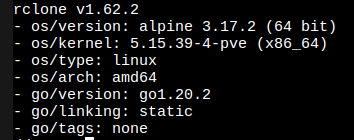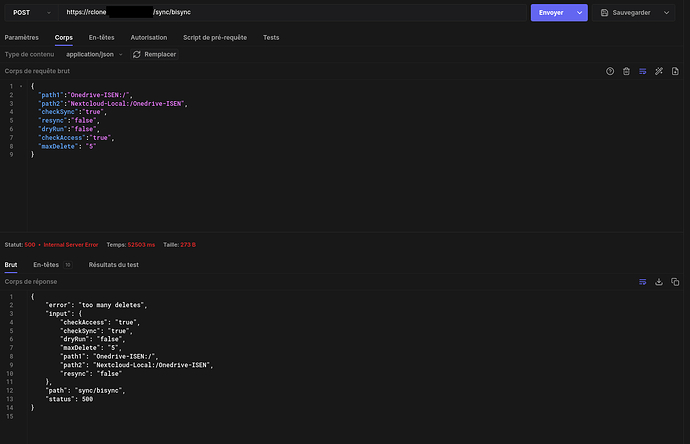What is the problem you are having with rclone?
I only use rclone via API call and the maxDelete parameter for the bysinc api doesn't seem to do anything.
Run the command 'rclone version' and share the full output of the command.
Running with the rclone/rclone:latest docker image
Which cloud storage system are you using? (eg Google Drive)
Using Onedrive and Nextcloud
The command you were trying to run (eg rclone copy /tmp remote:tmp)
the curl command :
curl --request POST \
--url https://rclone.REDACTED/sync/bisync \
--header 'Authorization: Basic REDACTED' \
--header 'content-type: application/json' \
--data '{
"path1":"Onedrive-ISEN:/",
"path2":"Nextcloud-Local:/Onedrive-ISEN",
"checkSync":"true",
"resync":"false",
"dryRun":"false",
"checkAccess":"true",
"maxDelete": "100"
}'
The rclone config contents with secrets removed.
[Onedrive-ISEN]
type = onedrive
token = {"access_token":"REDACTED"}
drive_id = REDACTED
drive_type = business
[Nextcloud-Local]
type = webdav
pass = REDACTED
url = http://REDATED.netbird.cloud:8454/remote.php/dav/files/USER/
user = USER
vendor = nextcloud
A log from the command with the -vv flag
2023/03/29 12:06:23 ERROR : Safety abort: too many deletes (>0%, 2 of 421) on Path2 "Nextcloud-Local:Onedrive-ISEN/". Run with --force if desired.
2023/03/29 12:06:23 NOTICE: Bisync aborted. Please try again.