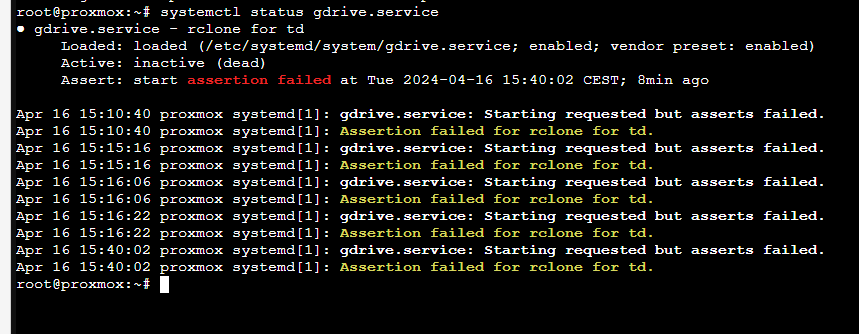What is the problem you are having with rclone?
the gdrive.service service is inactive. Assertion failed.
Run the command 'rclone version' and share the full output of the command.
rclone v1.53.3-DEV
os/arch: linux/amd64
go version: go1.15.9
Do not just type in a version number. Run the command and share the full output.
root@proxmox:/etc/systemd/system# systemctl status gdrive.service
● gdrive.service - rclone for abc
Loaded: loaded (/etc/systemd/system/gdrive.service; enabled; vendor preset: enabled)
Active: inactive (dead)
Assert: start assertion failed at Mon 2024-04-15 17:54:11 CEST; 12h ago
AssertPathIsDirectory=/mnt/gdrive/proxmox_backup was not met
Apr 15 13:50:19 proxmox systemd[1]: gdrive.service: Starting requested but asserts failed.
Apr 15 13:50:19 proxmox systemd[1]: Assertion failed for rclone for tdata.
Apr 15 14:02:11 proxmox systemd[1]: gdrive.service: Starting requested but asserts failed.
Apr 15 14:02:11 proxmox systemd[1]: Assertion failed for rclone for tdata.
Apr 15 17:53:28 proxmox systemd[1]: gdrive.service: Starting requested but asserts failed.
Apr 15 17:53:28 proxmox systemd[1]: Assertion failed for rclone for tdata.
Apr 15 17:53:58 proxmox systemd[1]: gdrive.service: Starting requested but asserts failed.
Apr 15 17:53:58 proxmox systemd[1]: Assertion failed for rclone for tdata.
Apr 15 17:54:11 proxmox systemd[1]: gdrive.service: Starting requested but asserts failed.
Apr 15 17:54:11 proxmox systemd[1]: Assertion failed for rclone for tdata.
Are you on the latest version of rclone? You can validate by checking the version listed here: Rclone downloads
--> No
Which cloud storage system are you using? (eg Google Drive)
Google Drive
The command you were trying to run (eg rclone copy /tmp remote:tmp)
systemctl start gdrive.service
systemctl restart gdrive.service
root@proxmox:/etc/systemd/system# systemctl start gdrive.service
Assertion failed on job for gdrive.service.
Please run 'rclone config redacted' and share the full output. If you get command not found, please make sure to update rclone.
I can't update rclone because I've errors.
Paste config here
A log from the command that you were trying to run with the -vv flag
Paste log here
gdrive.service:
[Unit]
Description=rclone for tdata
AssertPathIsDirectory=/mnt/gdrive/proxmox_backup
After=networking.service
[Service]
Type=simple
ExecStart=rclone mount --config=/root/.config/rclone/rclone.conf tdata: /mnt/gdrive/proxmox_backup --allow-other --cache-db-purge --poll>
ExecStop=/bin/fusermount -u /mnt/gdrive/proxmox_backup
Restart=always
RestartSec=10
[Install]
WantedBy=default.target