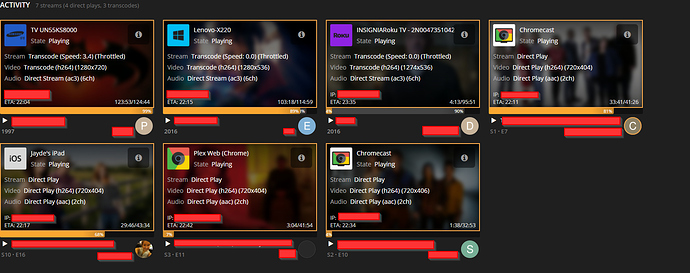So I think I solved the problem about the cache not being deleted on node-gdrive-fuse. There looks to be some confusion on the maxCacheSize setting numbers in the config.json file. The size is actually in MB NOT Bytes. The default is “747520” which is 730 GB!!! So if you decrease that number…I decided to use “20480” (20GB) which would in essence be around 3 or 4 streams on playing at once on plex. This wold aid in scanning times for movie watchers. You could to what @Seigele suggested and go real low…like “50” or 50 MB and then stick it in /dev/shm (memory). That would speed things up real fast.
Okay so for anyone who reported experiencing the weird play for 1-2s bug, I think I’ve found a solution.
It seems if you unmount and remount Rclone, it will start working absolutely fine for another few hours.
If you make a script to automatically unmount and remount every 4 hours, you’ll probably bypass that weird bug till someone can figure out a better solution 
Someone have found a solution for slow music start on acd?
In case anyone else is having issues with Plex client buffering of medium- and high-bitrate movies when using rclone and the latest Plex server (1.4.3) - it's Plex, not rclone. Reverting to 1.3.4 or earlier fixes the problem. See
Just for posterity, I fixed the mod time issue by removing the node-gdrive-fuse cache directory every time the mount is unmounted. Leaving it intact during an unmount/mount cycle would bork the file and dir stats. I have no idea why, and I haven’t looked any further - I’m just glad it’s fixed 
do you remove the full cache folder (which also deletes the sqlite database or just the download/upload folders?
Hey guys, so I suddenly got notice that I had used HUGE amounts of bandwidth this month, even though I wasn’t actually watching much video. After installing vnstat on my server (I’m running Ubuntu 16.04 on a Mac Mini) and waiting I saw there was a huge spike in download traffic from about 2-4 am (~85 GB). I went in and looked at Plex’s “Scheduled Tasks” section in the server settings and basically everything was checked by default. I think the real culprit here might have been “Perform extensive media analysis during maintenance.” On the Plex site this takes is described as follows:
“This does an extensive bitrate analysis on each file in your library to help with bandwidth controls”
I’m guessing that should probably be disabled if you don’t want to suck up a boatload of bandwidth. I will report back in the morning if disabling that setting improved the overnight situation.
@Stokkes I remove the entire folder, database and all.
right now im using this for my google drive mount:
rclone -v mount --read-only --config "/plexdata/.rclone.conf" --allow-other encgdrive: /media/gdrive_encrypted
and it is easily holding up 7 streams + scanning in new media at the same time
really loving rclone right now 
@saitoh183 curious, who is your ISP? I’ve resolved myself to the fact that my Comcast connection is the weakest link in my “cloud-based media consumption” chain - at best I can sustain one stream, and at worst I can’t even watch a video at 1.5Mbps without constant buffering 
@anthony this is on a dedi from soyoustart. I live in Canada Quebec and there datacenter is in my province. When i was with Zxhost on a colo server in Germany, i could barely hold 3 streams. But i was on a windows server using netdrive to mount my gdrive. but i dont think rclone would have made the diff given the distance. Most of my users are in my city.
How are you avoiding Google’s ban when scanning your libraries?
@Seigele I have a script that launches plex scanner on the directory (season or movie) only
something like "/usr/lib/plexmediaserver/Plex Media Scanner" --scan --refresh --section 8 --directory "/media/gdrive_encrypted/TV/The Walking Dead/Season 7"
For the initial scan of my entire media to create the library, there is no avoiding the ban. but even during the ban you can still scan in stuff, you just cant play anything.
I see, how do you pass which specific folder should be updated from your DL client to Plex?
Well on my seedbox i have a few scripts that manages moving my files arounds and getting them where they need to be and in that script i write the path to the episode or movie being process to a txt file which is then synced to my plex server and the script on the plex server parses that file and plugs the info into the plex scanner command.
I use a radarr and sonarr custom script to accomplish the same thing.
#!/usr/bin/env python
import os
import sys
import logging
import subprocess
logging.basicConfig(filename='/var/lib/plexmediaserver/Src/plex-scripts/radarr.log',
filemode='a',
format='%(asctime)s,%(msecs)d %(name)s %(levelname)s %(message)s',
datefmt='%H:%M:%S',
level=logging.DEBUG)
logging.info("Radarr extra script post processing started.")
directory = os.environ.get('radarr_movie_path').replace('.local/', '')
logging.info("Directory: %s" % directory)
os.environ['LD_LIBRARY_PATH'] = '/usr/lib/plexmediaserver'
subprocess.call(
['/usr/lib/plexmediaserver/Plex Media Scanner',
'--scan',
'--refresh',
'--section', '2',
'--directory', directory])
… as an example.
Disabling all library updates in the plex settings and just using this script probably would avoid me getting bans using rclone on Google Drive. But, node-gdrive-fuse is working well for me so I am going to continue using that for now.
Is it possible to use an rclone mountet GDrive with Plex for “Optimiezed” files?
I don’t see why not.
because, clone mount “read only”… or can i write data to an with rclone mountet drive?
Why not use a fuse mount? Plex writes an optimized version to the local disk in the same structure (as far as plex sees) and later you can rclone it up to gdrive.