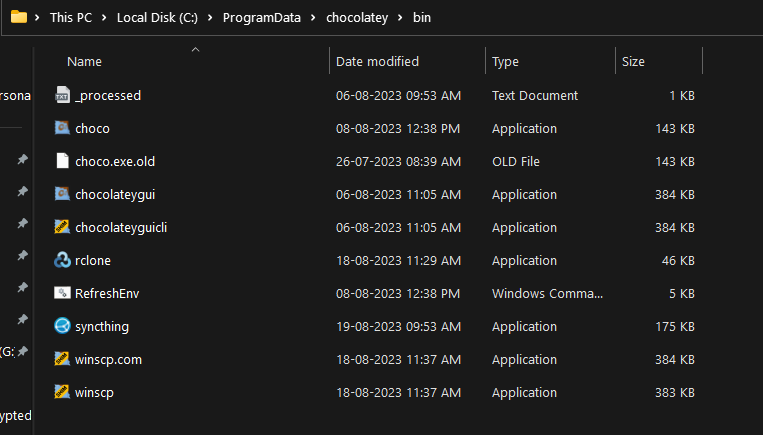Unable to run the batch file to sync between folders.
C:\Users\tanze>rclone version
rclone v1.63.1
- os/version: Microsoft Windows 11 Pro 22H2 (64 bit)
- os/kernel: 10.0.22621.2134 (x86_64)
- os/type: windows
- os/arch: amd64
- go/version: go1.20.6
- go/linking: static
- go/tags: cmount
Google Drive
rclone copy /tmp remote:tmp)C:\Users\tanze>rclone sync D:\[[folder name]] F:\[[folder name]
basically the above command works fine when executed from Command Prompt. But when I try to do the same from batch file it's not executing.
Batch file Contents
rclone sync D:\[[folder name]] F:\[[folder name]] --log-level INFO --user-agent rcloneapp --stats 1m
pause
asdffdsa
August 19, 2023, 4:14pm
2
welcome to the forum
--- need to use hardcode fullpath, for example c:\path\to\rclone.exe--config--log-level DEBUG
Meeseeks098:
basically
--- we cannot see into your machine, need post the full output, includingexact commandexact syntax
and make sure to test using --dry-run
When not sure why something does not work try to log all output:
rclone sync D:\[[folder name]] F:\[[folder name]] --log-level DEBUG --log-file C:/path/to/rclone.log --user-agent rcloneapp --stats 1m
pause
then you can have a loot at C:/path/to/rclone.log and it should tell you what was not correct.
Only when all working change it back to INFO level only.
So I actually installed rclone using chocolatey. In chocolatey bin folder rclone.exe application is present.
I am unable to locate the log file path. As a result I am unable to generate the log report.
when you run rclone you specify where log file is saved using this flag --log-file C:/path/to/rclone.log. You do not locate anything - you explicitly specify where to save it.
system
September 19, 2023, 7:16pm
6
This topic was automatically closed 30 days after the last reply. New replies are no longer allowed.