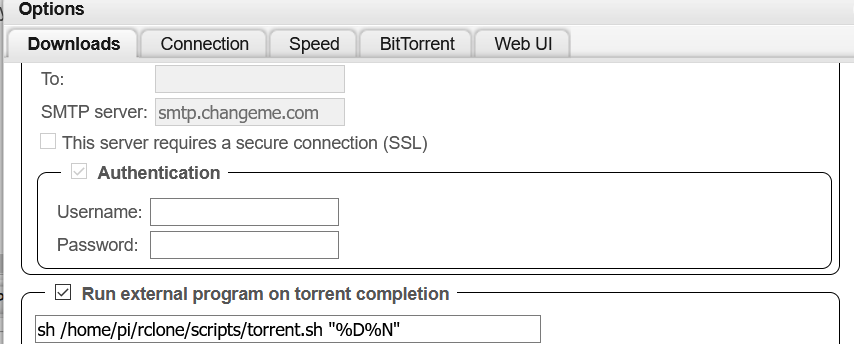Hi. I want to know how to upload automatically complete torrents on google drive. Im using Qbitorrent client on a headless machine.
hello and welcome to the forum,
most, if not all, torrent clients, can run a script after a torrent has finished downloading.
External programs: How to · qbittorrent/qBittorrent Wiki · GitHub
this is a guide about running qbittorrent headless, using a web interface
Running qBittorrent on the Raspberry Pi - Pi My Life Up
Hi thanks for the response. But i dont have any idea about scripting. But thanks for the idea.
first you have to install rclone https://rclone.org/downloads/
and then you have to create a remote for gdrive https://rclone.org/drive/
I already have rclone mounted on my local storage. I usually use rclone move command to move files but i want to do it automatically when torrents is done. I see some client allowed this like Qbittorrent but i dont know how it works and configure it.
i shared a link about how to do it.
this is what to do with qbittorrent
and this is what the torrent.sh should look like
rclone move "$1" gdrive:
when qbit has finished downloading the torrent, it will call torrent.sh
qbit will pass %D%N, which is the full path of the download file, to torrent.sh
$1 equals the first command line parameter, which would be the value of %D%N
Ohh I see. Does it move automatically when the torrent is seeding?
i think so as i was able to move the files.
really, i never used qbit before, i just installed it so i could help you and work in my linux skills.
you should be able to tell qbit not to seed torrents after the download has completed.
to disable auto-seeding
How to disable auto seed · qbittorrent/qBittorrent Wiki · GitHub
i wrote a very short guide to this
This topic was automatically closed 60 days after the last reply. New replies are no longer allowed.