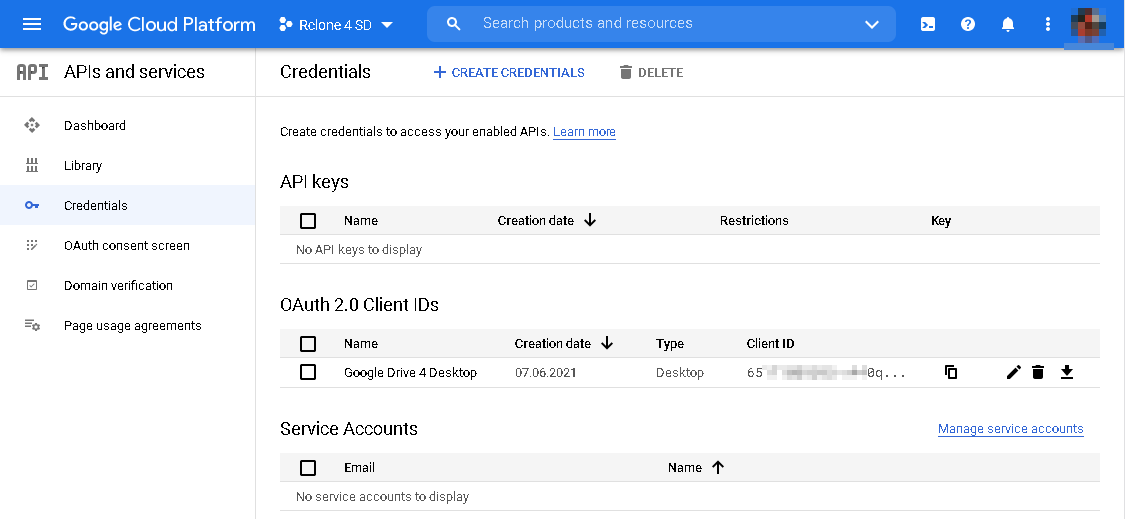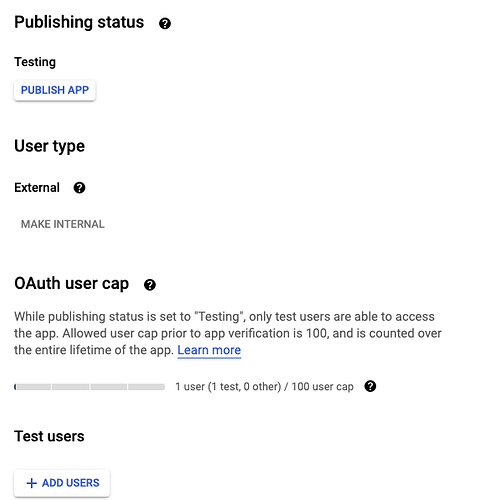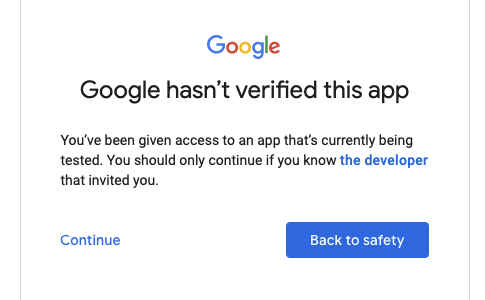What is the problem you are having with rclone?
Immediately after completing the setup process (according to the instruction (Sorry, you can't include links in your posts.)), a web page opens prompting you to select a Google account. I choose the account from which the "client_id" and "client_secret" were created. After this, an error message appears:
Authorisation Error
Error 403: access_denied
The developer hasn’t given you access to this app. It’s currently being tested and it hasn’t been verified by Google. If you think you should have access, contact the developer ([snip]@gmail.com).
[Learn more](Sorry, you can't include links in your posts.)
Request Details
access_type=offline
response_type=code
redirect_uri=Sorry, you can't include links in your posts.
state=Lz91yUmQ4nqNYJmh8Y1tjg
client_id=Sorry, you can't include links in your posts.
scope=Sorry, you can't include links in your posts.
D:\Rclone>rclone config file
Configuration file is stored at:
C:\Users\%username%\.config\rclone\rclone.conf
However, after finishing the setup wizard, this file did not appear. I created it (a file of zero size), consistently answered all the questions of the setup wizard, however, the file remained empty. "rclone config" was run both times as administrator.
What is your rclone version
rclone v1.55.1
- os/type: windows
- os/arch: amd64
- go/version: go1.16.3
- go/linking: dynamic
- go/tags: cmount
Which OS you are using and how many bits
Microsoft Windows 10.0.19042.1055 x64
Which cloud storage system are you using?
Google Drive
The command you were trying to run
rclone config
The rclone config contents with secrets removed.
The file is empty.
A log from the command with the -vv flag
D:\Rclone>rclone config -vv
2021/06/14 18:34:59 DEBUG : Using config file from "%USERPROFILE%\\.config\\rclone\\rclone.conf"
2021/06/14 18:34:59 DEBUG : rclone: Version "v1.55.1" starting with parameters ["rclone" "config" "-vv"]
No remotes found - make a new one
n) New remote
s) Set configuration password
q) Quit config
n/s/q> n
name> Google_Drive
Type of storage to configure.
Enter a string value. Press Enter for the default ("").
Choose a number from below, or type in your own value
1 / 1Fichier
\ "fichier"
[snip]
15 / Google Drive
\ "drive"
[snip]
42 / seafile
\ "seafile"
Storage> drive
** See help for drive backend at: *Sorry, you can't include links in your posts.* **
Google Application Client Id
Setting your own is recommended.
See *Sorry, you can't include links in your posts.* for how to create your own.
If you leave this blank, it will use an internal key which is low performance.
Enter a string value. Press Enter for the default ("").
client_id> [snip]
OAuth Client Secret
Leave blank normally.
Enter a string value. Press Enter for the default ("").
client_secret> [snip]
Scope that rclone should use when requesting access from drive.
Enter a string value. Press Enter for the default ("").
Choose a number from below, or type in your own value
1 / Full access all files, excluding Application Data Folder.
\ "drive"
2 / Read-only access to file metadata and file contents.
\ "drive.readonly"
/ Access to files created by rclone only.
3 | These are visible in the drive website.
| File authorization is revoked when the user deauthorizes the app.
\ "drive.file"
/ Allows read and write access to the Application Data folder.
4 | This is not visible in the drive website.
\ "drive.appfolder"
/ Allows read-only access to file metadata but
5 | does not allow any access to read or download file content.
\ "drive.metadata.readonly"
scope> 1
ID of the root folder
Leave blank normally.
Fill in to access "Computers" folders (see docs), or for rclone to use
a non root folder as its starting point.
Enter a string value. Press Enter for the default ("").
root_folder_id>
Service Account Credentials JSON file path
Leave blank normally.
Needed only if you want use SA instead of interactive login.
Leading `~` will be expanded in the file name as will environment variables such as `${RCLONE_CONFIG_DIR}`.
Enter a string value. Press Enter for the default ("").
service_account_file>
Edit advanced config? (y/n)
y) Yes
n) No (default)
y/n> n
Remote config
Use auto config?
* Say Y if not sure
* Say N if you are working on a remote or headless machine
y) Yes (default)
n) No
y/n> y
2021/06/14 18:37:19 DEBUG : Starting auth server on 127.0.0.1:53682
If your browser doesn't open automatically go to the following link: *Sorry, you can't include links in your posts.*
Log in and authorize rclone for access
Waiting for code...
2021/06/14 18:37:21 DEBUG : Redirecting browser to: *Sorry, you can't include links in your posts.*