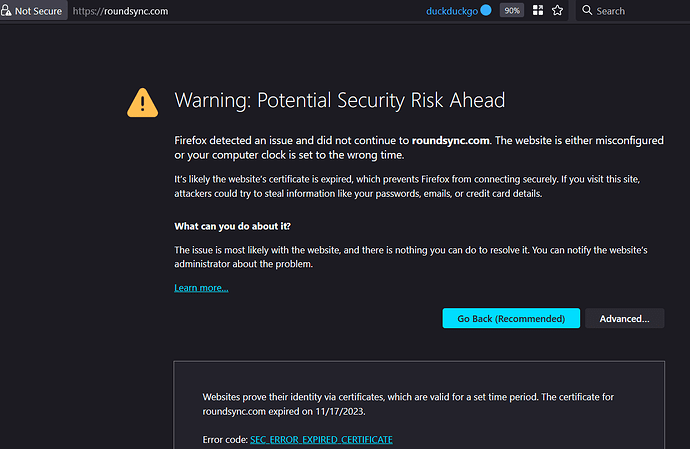What is the problem you are having with rclone?
Trying to figure out how to add a flag to remote in rclone.conf
i want to add --vfs-cache-mode full to my Onedrive remote without adding to the command line:
[onedrive]
vfs-cache-mode = full
I tried adding this line to the config file, only it did not work. rclone still complains when mounting.
vfs-cache-mode = full
<5>NOTICE: OneDrive root '': --vfs-cache-mode writes or full is recommended for this remote as it can't stream
Run the command 'rclone version' and share the full output of the command.
rclone v1.65.0
- os/version: debian 11.8 (64 bit)
- os/kernel: 6.1.55-06877-gc83437f2949f (x86_64)
- os/type: linux
- os/arch: amd64
- go/version: go1.21.4
- go/linking: static
- go/tags: none
Which cloud storage system are you using? (eg Google Drive)
Onedrive
The command you were trying to run (eg rclone copy /tmp remote:tmp)
Paste command here
rclone mount dkod: onedrive
Please run 'rclone config redacted' and share the full output. If you get command not found, please make sure to update rclone.
Paste config here
[dkod]
type = onedrive
vfs-cache-mode = writes
token = xxxx
drive_id = xxxx
drive_type = personal
A log from the command that you were trying to run with the -vv flag
Paste log here
rclone -vv mount dkod: leowankerddd
<7>DEBUG : rclone: Version "v1.65.0" starting with parameters ["rclone" "-vv" "mount" "dkod:" "leowankerddd"]
<7>DEBUG : rclone: systemd logging support activated
<7>DEBUG : Creating backend with remote "dkod:"
<7>DEBUG : Using config file from "/home/dking/.config/rclone/rclone.conf"
<7>DEBUG : dkod: Loaded invalid token from config file - ignoring
<7>DEBUG : OneDrive root '': Token expired but no uploads in progress - doing nothing
<7>DEBUG : Saving config "token" in section "dkod" of the config file
<7>DEBUG : Keeping previous permissions for config file: -rw-r--r--
<7>DEBUG : dkod: Saved new token in config file
<7>DEBUG : OneDrive root '': Next delta token is: aTE09NjM4Mzc2NTg4NzE1NjA7SUQ9OTRGRDQ1RUQxMUMzNEY4QyExMDM7TFI9NjM4Mzc2NzQ5MjQ5MTc7RVA9MjA7U0k9NTY7RExFUD0wO1NHPTE7U089NjtQST0z
<5>NOTICE: OneDrive root '': --vfs-cache-mode writes or full is recommended for this remote as it can't stream
<7>DEBUG : OneDrive root '': Mounting on "leowankerddd"
<7>DEBUG : : Root:
<7>DEBUG : : >Root: node=/, err=
<7>DEBUG : /: Lookup: name=".Trash"
<7>DEBUG : /: Lookup: name="autorun.inf"
<7>DEBUG : /: >Lookup: node=, err=no such file or directory
<7>DEBUG : /: Attr:
<7>DEBUG : /: Lookup: name=".xdg-volume-info"
<7>DEBUG : /: Lookup: name="BDMV"
<7>DEBUG : /: >Attr: attr=valid=1s ino=0 size=0 mode=drwxr-xr-x, err=
<7>DEBUG : /: >Lookup: node=, err=no such file or directory
<7>DEBUG : /: >Lookup: node=, err=no such file or directory
<7>DEBUG : /: >Lookup: node=, err=no such file or directory
<7>DEBUG : /: Lookup: name=".Trash-1000"
<7>DEBUG : /: >Lookup: node=, err=no such file or directory
<7>DEBUG : /: ReadDirAll:
<7>DEBUG : /: >ReadDirAll: item=82, err=
<7>DEBUG : /: Attr:
<7>DEBUG : /: >Attr: attr=valid=1s ino=0 size=0 mode=drwxr-xr-x, err=
<7>DEBUG : /: ReadDirAll:
<7>DEBUG : /: >ReadDirAll: item=82, err=
<7>DEBUG : /: Attr:
<7>DEBUG : /: >Attr: attr=valid=1s ino=0 size=0 mode=drwxr-xr-x, err=
<7>DEBUG : /: ReadDirAll:
<7>DEBUG : /: >ReadDirAll: item=82, err=
<7>DEBUG : /: Attr:
<7>DEBUG : /: >Attr: attr=valid=1s ino=0 size=0 mode=drwxr-xr-x, err=
<7>DEBUG : /: ReadDirAll:
<7>DEBUG : /: >ReadDirAll: item=82, err=
<7>DEBUG : /: Attr:
<7>DEBUG : /: >Attr: attr=valid=1s ino=0 size=0 mode=drwxr-xr-x, err=
<7>DEBUG : /: ReadDirAll:
<7>DEBUG : /: >ReadDirAll: item=82, err=
<7>DEBUG : /: Attr:
<7>DEBUG : /: >Attr: attr=valid=1s ino=0 size=0 mode=drwxr-xr-x, err=
<7>DEBUG : /: ReadDirAll:
<7>DEBUG : /: >ReadDirAll: item=82, err=
<7>DEBUG : /: Attr:
<7>DEBUG : /: >Attr: attr=valid=1s ino=0 size=0 mode=drwxr-xr-x, err=
<7>DEBUG : /: ReadDirAll:
<7>DEBUG : /: >ReadDirAll: item=82, err=
<7>DEBUG : /: Attr:
<7>DEBUG : /: >Attr: attr=valid=1s ino=0 size=0 mode=drwxr-xr-x, err=
<7>DEBUG : /: ReadDirAll:
<7>DEBUG : /: >ReadDirAll: item=82, err=
<7>DEBUG : /: Attr:
<7>DEBUG : /: >Attr: attr=valid=1s ino=0 size=0 mode=drwxr-xr-x, err=
<7>DEBUG : /: ReadDirAll:
<7>DEBUG : /: >ReadDirAll: item=82, err=
<7>DEBUG : /: Attr:
<7>DEBUG : /: >Attr: attr=valid=1s ino=0 size=0 mode=drwxr-xr-x, err=
<7>DEBUG : /: ReadDirAll:
<7>DEBUG : /: >ReadDirAll: item=82, err=
<7>DEBUG : /: Attr:
<7>DEBUG : /: >Attr: attr=valid=1s ino=0 size=0 mode=drwxr-xr-x, err=
<7>DEBUG : /: ReadDirAll:
<7>DEBUG : /: >ReadDirAll: item=82, err=
<7>DEBUG : /: Attr:
<7>DEBUG : /: >Attr: attr=valid=1s ino=0 size=0 mode=drwxr-xr-x, err=
<7>DEBUG : /: ReadDirAll:
<7>DEBUG : /: >ReadDirAll: item=82, err=
<7>DEBUG : /: Attr:
<7>DEBUG : /: >Attr: attr=valid=1s ino=0 size=0 mode=drwxr-xr-x, err=
<7>DEBUG : /: ReadDirAll:
<7>DEBUG : /: >ReadDirAll: item=82, err=
<7>DEBUG : /: Attr:
<7>DEBUG : /: >Attr: attr=valid=1s ino=0 size=0 mode=drwxr-xr-x, err=
<7>DEBUG : /: ReadDirAll:
<7>DEBUG : /: >ReadDirAll: item=82, err=
<7>DEBUG : /: Attr:
<7>DEBUG : /: >Attr: attr=valid=1s ino=0 size=0 mode=drwxr-xr-x, err=
<7>DEBUG : /: ReadDirAll:
<7>DEBUG : /: >ReadDirAll: item=82, err=
<7>DEBUG : /: Attr:
<7>DEBUG : /: >Attr: attr=valid=1s ino=0 size=0 mode=drwxr-xr-x, err=
<7>DEBUG : /: ReadDirAll:
<7>DEBUG : /: >ReadDirAll: item=82, err=
<7>DEBUG : /: Attr:
<7>DEBUG : /: >Attr: attr=valid=1s ino=0 size=0 mode=drwxr-xr-x, err=
<7>DEBUG : /: ReadDirAll:
<7>DEBUG : /: >ReadDirAll: item=82, err=
<7>DEBUG : /: Attr:
<7>DEBUG : /: >Attr: attr=valid=1s ino=0 size=0 mode=drwxr-xr-x, err=
<7>DEBUG : /: ReadDirAll:
<7>DEBUG : /: >ReadDirAll: item=82, err=
<7>DEBUG : /: Attr:
<7>DEBUG : /: >Attr: attr=valid=1s ino=0 size=0 mode=drwxr-xr-x, err=
<7>DEBUG : /: ReadDirAll:
<7>DEBUG : /: >ReadDirAll: item=82, err=
<7>DEBUG : /: Attr:
<7>DEBUG : /: >Attr: attr=valid=1s ino=0 size=0 mode=drwxr-xr-x, err=
<7>DEBUG : /: ReadDirAll:
<7>DEBUG : /: >ReadDirAll: item=82, err=
<7>DEBUG : /: Attr:
<7>DEBUG : /: >Attr: attr=valid=1s ino=0 size=0 mode=drwxr-xr-x, err=
<7>DEBUG : /: ReadDirAll:
<7>DEBUG : /: >ReadDirAll: item=82, err=
<7>DEBUG : /: Attr:
<7>DEBUG : /: >Attr: attr=valid=1s ino=0 size=0 mode=drwxr-xr-x, err=
<7>DEBUG : /: ReadDirAll:
<7>DEBUG : /: >ReadDirAll: item=82, err=
<7>DEBUG : /: Attr:
<7>DEBUG : /: >Attr: attr=valid=1s ino=0 size=0 mode=drwxr-xr-x, err=
<7>DEBUG : /: ReadDirAll:
<7>DEBUG : /: >ReadDirAll: item=82, err=
<7>DEBUG : /: Attr:
<7>DEBUG : /: >Attr: attr=valid=1s ino=0 size=0 mode=drwxr-xr-x, err=
<7>DEBUG : /: ReadDirAll:
<7>DEBUG : /: >ReadDirAll: item=82, err=
<7>DEBUG : /: Attr:
<7>DEBUG : /: >Attr: attr=valid=1s ino=0 size=0 mode=drwxr-xr-x, err=
<7>DEBUG : /: ReadDirAll:
<7>DEBUG : /: >ReadDirAll: item=82, err=
<7>DEBUG : /: Attr:
<7>DEBUG : /: >Attr: attr=valid=1s ino=0 size=0 mode=drwxr-xr-x, err=
<7>DEBUG : /: ReadDirAll:
<7>DEBUG : /: >ReadDirAll: item=82, err=
<7>DEBUG : /: Lookup: name="autorun.inf"
<7>DEBUG : /: >Lookup: node=, err=no such file or directory