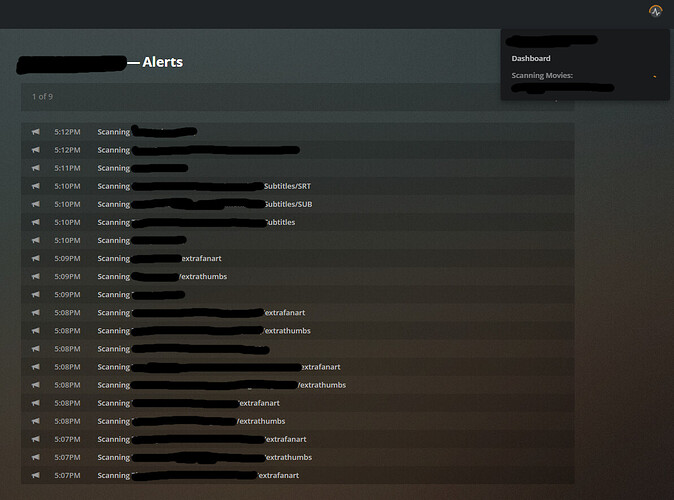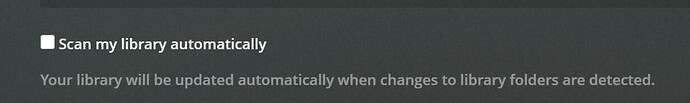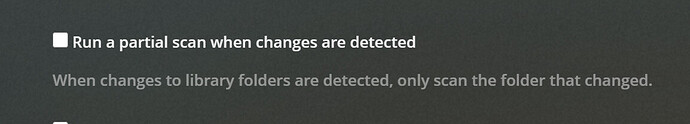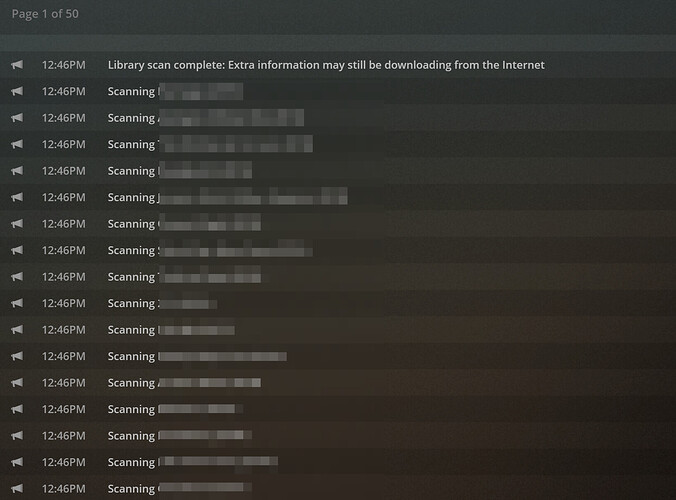I enabled verbose and debug logging and then added a single movie to see what would happen.
First thing is that it spams the fact that it found the file (due to how rclone saves and reports the file on the mount?).
Jan 20, 2021 15:25:53.651 [0x7fbb0a7fc700] INFO - Library section 1 (Movies) will be updated because of a change in '"/RemoteMovies"/The Cool Movie (2020)'
Jan 20, 2021 15:25:53.651 [0x7fbb0a7fc700] DEBUG - [Notify] New directory: "/RemoteMovies/The Cool Movie (2020)", adding recursively.
Jan 20, 2021 15:25:53.651 [0x7fbb0a7fc700] DEBUG - [Notify] Now watching "/RemoteMovies/The Cool Movie (2020)"
Jan 20, 2021 15:25:53.954 [0x7fbb0a7fc700] INFO - Library section 1 (Movies) will be updated because of a change in '"/RemoteMovies/The Cool Movie (2020)"/The.Cool.Movie.2020.1080p.WEB.h264-WATCHER.mkv'
Jan 20, 2021 15:25:53.956 [0x7fbb0a7fc700] VERBOSE - Library section 1 (Movies) will be updated because of a change in '"/RemoteMovies/The Cool Movie (2020)"/The.Cool.Movie.2020.1080p.WEB.h264-WATCHER.mkv'
Jan 20, 2021 15:25:53.957 [0x7fbb0a7fc700] VERBOSE - Library section 1 (Movies) will be updated because of a change in '"/RemoteMovies/The Cool Movie (2020)"/The.Cool.Movie.2020.1080p.WEB.h264-WATCHER.mkv'
Jan 20, 2021 15:25:53.959 [0x7fbb0a7fc700] VERBOSE - Library section 1 (Movies) will be updated because of a change in '"/RemoteMovies/The Cool Movie (2020)"/The.Cool.Movie.2020.1080p.WEB.h264-WATCHER.mkv'
Jan 20, 2021 15:25:53.960 [0x7fbb0a7fc700] VERBOSE - Library section 1 (Movies) will be updated because of a change in '"/RemoteMovies/The Cool Movie (2020)"/The.Cool.Movie.2020.1080p.WEB.h264-WATCHER.mkv'
Jan 20, 2021 15:25:53.962 [0x7fbb0a7fc700] VERBOSE - Library section 1 (Movies) will be updated because of a change in '"/RemoteMovies/The Cool Movie (2020)"/The.Cool.Movie.2020.1080p.WEB.h264-WATCHER.mkv'
Jan 20, 2021 15:25:53.963 [0x7fbb0a7fc700] VERBOSE - Library section 1 (Movies) will be updated because of a change in '"/RemoteMovies/The Cool Movie (2020)"/The.Cool.Movie.2020.1080p.WEB.h264-WATCHER.mkv'
Jan 20, 2021 15:25:53.965 [0x7fbb0a7fc700] VERBOSE - Library section 1 (Movies) will be updated because of a change in '"/RemoteMovies/The Cool Movie (2020)"/The.Cool.Movie.2020.1080p.WEB.h264-WATCHER.mkv'
Jan 20, 2021 15:25:53.966 [0x7fbb0a7fc700] VERBOSE - Library section 1 (Movies) will be updated because of a change in '"/RemoteMovies/The Cool Movie (2020)"/The.Cool.Movie.2020.1080p.WEB.h264-WATCHER.mkv'
Jan 20, 2021 15:25:53.967 [0x7fbb0a7fc700] VERBOSE - Library section 1 (Movies) will be updated because of a change in '"/RemoteMovies/The Cool Movie (2020)"/The.Cool.Movie.2020.1080p.WEB.h264-WATCHER.mkv'
Jan 20, 2021 15:25:53.969 [0x7fbb0a7fc700] VERBOSE - Library section 1 (Movies) will be updated because of a change in '"/RemoteMovies/The Cool Movie (2020)"/The.Cool.Movie.2020.1080p.WEB.h264-WATCHER.mkv'
Jan 20, 2021 15:25:53.970 [0x7fbb0a7fc700] VERBOSE - Library section 1 (Movies) will be updated because of a change in '"/RemoteMovies/The Cool Movie (2020)"/The.Cool.Movie.2020.1080p.WEB.h264-WATCHER.mkv'
Jan 20, 2021 15:25:53.970 [0x7fbb0a7fc700] VERBOSE - Library section 1 (Movies) will be updated because of a change in '"/RemoteMovies/The Cool Movie (2020)"/The.Cool.Movie.2020.1080p.WEB.h264-WATCHER.mkv'
Jan 20, 2021 15:25:53.971 [0x7fbb0a7fc700] VERBOSE - Library section 1 (Movies) will be updated because of a change in '"/RemoteMovies/The Cool Movie (2020)"/The.Cool.Movie.2020.1080p.WEB.h264-WATCHER.mkv'
Jan 20, 2021 15:25:53.972 [0x7fbb0a7fc700] VERBOSE - Library section 1 (Movies) will be updated because of a change in '"/RemoteMovies/The Cool Movie (2020)"/The.Cool.Movie.2020.1080p.WEB.h264-WATCHER.mkv'
Jan 20, 2021 15:25:53.973 [0x7fbb0a7fc700] VERBOSE - Library section 1 (Movies) will be updated because of a change in '"/RemoteMovies/The Cool Movie (2020)"/The.Cool.Movie.2020.1080p.WEB.h264-WATCHER.mkv'
Jan 20, 2021 15:25:53.973 [0x7fbb0a7fc700] VERBOSE - Library section 1 (Movies) will be updated because of a change in '"/RemoteMovies/The Cool Movie (2020)"/The.Cool.Movie.2020.1080p.WEB.h264-WATCHER.mkv'
Jan 20, 2021 15:25:53.974 [0x7fbb0a7fc700] VERBOSE - Library section 1 (Movies) will be updated because of a change in '"/RemoteMovies/The Cool Movie (2020)"/The.Cool.Movie.2020.1080p.WEB.h264-WATCHER.mkv'
Jan 20, 2021 15:25:53.975 [0x7fbb0a7fc700] VERBOSE - Library section 1 (Movies) will be updated because of a change in '"/RemoteMovies/The Cool Movie (2020)"/The.Cool.Movie.2020.1080p.WEB.h264-WATCHER.mkv'
Jan 20, 2021 15:25:53.976 [0x7fbb0a7fc700] VERBOSE - Library section 1 (Movies) will be updated because of a change in '"/RemoteMovies/The Cool Movie (2020)"/The.Cool.Movie.2020.1080p.WEB.h264-WATCHER.mkv'
Jan 20, 2021 15:25:53.976 [0x7fbb0a7fc700] VERBOSE - Library section 1 (Movies) will be updated because of a change in '"/RemoteMovies/The Cool Movie (2020)"/The.Cool.Movie.2020.1080p.WEB.h264-WATCHER.mkv'
Jan 20, 2021 15:25:53.977 [0x7fbb0a7fc700] VERBOSE - Library section 1 (Movies) will be updated because of a change in '"/RemoteMovies/The Cool Movie (2020)"/The.Cool.Movie.2020.1080p.WEB.h264-WATCHER.mkv'
Jan 20, 2021 15:25:53.978 [0x7fbb0a7fc700] VERBOSE - Library section 1 (Movies) will be updated because of a change in '"/RemoteMovies/The Cool Movie (2020)"/The.Cool.Movie.2020.1080p.WEB.h264-WATCHER.mkv'
Jan 20, 2021 15:25:53.978 [0x7fbb0a7fc700] VERBOSE - Library section 1 (Movies) will be updated because of a change in '"/RemoteMovies/The Cool Movie (2020)"/The.Cool.Movie.2020.1080p.WEB.h264-WATCHER.mkv'
...
Then, after many, many lines of that I see
Jan 20, 2021 15:26:13.371 [0x7fbb50ff9700] DEBUG - Scanner: Processing directory /RemoteMovies (parent: no)
Jan 20, 2021 15:26:13.372 [0x7fbb50ff9700] VERBOSE - * Noting that '' was updated at 2020-12-07 21:40:12
Jan 20, 2021 15:26:13.372 [0x7fbb50ff9700] VERBOSE - * Taking directory '' (1) out of the map (1865 left)
Jan 20, 2021 15:26:13.375 [0x7fbb50ff9700] VERBOSE - Adding subdirectory for scanner: "/RemoteMovies/Another.Movie.(2009)"
Jan 20, 2021 15:26:13.375 [0x7fbb50ff9700] VERBOSE - Adding subdirectory for scanner: "/RemoteMovies/A.Third.Movie.(1996)"
...
where it lists all the subdirectories in the RemoteMovies folder
After a while I see the actual movie that was just added
Jan 20, 2021 15:26:13.745 [0x7fbb50ff9700] DEBUG - Scanner: Processing directory /RemoteMovies/The Cool Movie (2020) (parent: yes)
Jan 20, 2021 15:26:13.745 [0x7fbb50ff9700] VERBOSE - * Noting that 'The Cool Movie (2020)' was updated at 2021-01-20 15:25:53
Jan 20, 2021 15:26:13.745 [0x7fbb50ff9700] VERBOSE - * Taking directory 'The Cool Movie (2020)' (3132) out of the map (1865 left)
Jan 20, 2021 15:26:14.078 [0x7fbb50ff9700] VERBOSE - Adding file for scanner: "/RemoteMovies/The Cool Movie (2020)/The.Cool.Movie.2020.1080p.WEB.h264-WATCHER.mkv"
Jan 20, 2021 15:26:14.561 [0x7fbbb0851700] VERBOSE - WebSocket: processed 1 frame(s)
Jan 20, 2021 15:26:14.824 [0x7fbb50ff9700] DEBUG - Directory had 1 files, database had 0 files, can't skip.
Then there is a bunch of
Jan 20, 2021 15:26:14.850 [0x7fbb50ff9700] DEBUG - Scanner: Processing directory /RemoteMovies/Already.Existing.Movie (2019) (parent: yes)
Jan 20, 2021 15:26:14.850 [0x7fbb50ff9700] VERBOSE - * Noting that 'Already Existing Movie (2019)' was updated at 2021-01-20 00:06:19
Jan 20, 2021 15:26:14.850 [0x7fbb50ff9700] VERBOSE - * Taking directory 'Already Existing Movie (2019)' (3120) out of the map (1855 left)
Jan 20, 2021 15:26:14.851 [0x7fbb50ff9700] VERBOSE - Adding file for scanner: "/RemoteMovies/Already Existing Movie (2019)/Already.Existing.Movie.BluRay.DTS.x264-iFT.mkv"
Jan 20, 2021 15:26:14.851 [0x7fbb50ff9700] VERBOSE - Adding file for scanner: "/RemoteMovies/Already Existing Movie (2019)/Already.Existing.Movie.BluRay.DTS.x264-iFT.nfo"
Jan 20, 2021 15:26:14.852 [0x7fbb50ff9700] DEBUG - Skipping over directory 'Already Existing Movie (2019)', as nothing has changed; removing 1 media items from map.
It looks like it adds existing movies where it knows it hasn't been recently updated to the scanner?
I also so this quite interesting line in the middle of it all
Jan 20, 2021 15:26:53.921 [0x7fbbabfff700] DEBUG - Queuing up item 75180 for more analysis, looks like the analysis never happened or something changed.
Not sure if it's talking about my local or remote mounted folder thought. But in any case that doesn't sound like it would cause the scan of the entire remote folder... but rather perhaps be a finding of the scan.