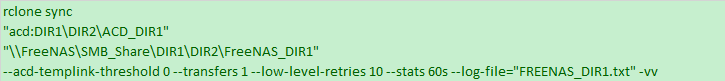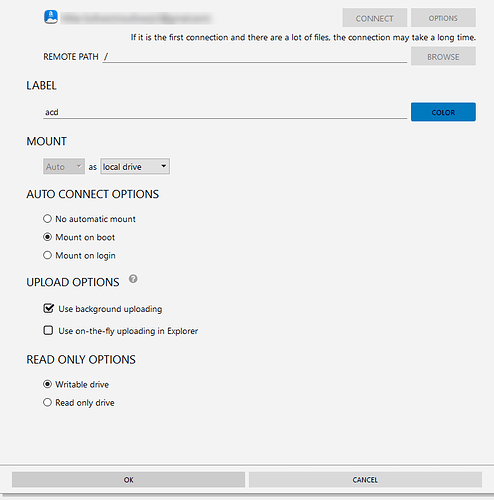ugh, I seem to perhaps be once again doomed.
“Amazon Cloud Drive enforces a limit on the rate that requests can be made to their service. You have made too many requests recently and hit this limit. Please wait a few minutes before making additional requests to Amazon Cloud Drive.”
I’ve had this error for the past roughly 8 hours!~ Hopefully this is just a 24hour temp-ban (or shorter) if so, I might still make it. atm I’m at 2tb of 21tb transfered, but 2million of 2million files queued for transfer successfully.
(also note I did not confirm this, the transfer got stuck 8 hours ago, and that’s the error message I see now, it’s entirely possible odrive f’d up stopped transfering 8hours ago but kept hammering through api requests for no reason the entire time, I’ll update if/when it starts working again)
If following the guide I linked to I highly recommend using the screen and xarg method for cloudf sync’s if you have anywhere over 100,000 files to sync. Doing so while automatically restart the command. Meaning you don’t have to run the command once for each depth of subdirectory. You might only have to run it once.
893gb and 80days left would be super super easy to do via this method because the cost would be so low you could run gcc for a month, so no amount of throttling should be able to stop you @carlyunanliu
edit: waited an hour, still getting the message. not sure what to do.
edit2: I called them. they said my account is not locked. accounts flagged as locked have 48hour bans. The supervisors guess was that my ban would be at most 24hours. That’s doable, as long as it doesn’t happen again, but I’ve made 2.2 out of 4million needed api requests so far, by my estimation.
as a followup I would guess either amazon’s limit is somewhere around 2.2million api requests per 48hours, OR when odrive agent crashes it generates an infinite number of useless api requests (because it does set my cpu usage to 100% until I kill the agent, whereas normal operation is 30-50%)
edit3: 24hours after these events, It’s working again. So that answers that.
edit4: after only another 1.8TB and 9 more hours I got the error from ACD again. This is starting to make the task seem impossible. On the bright side, the logs indicate, it might be possible, that this ban lasted only 30-60minutes and was issued 5or6 times this morning while I was afk.
edit5: Just checked the logs and found no evidence to support my previous sentence in the odrive logs, despite the evidence existing in the network traffic logs. Might have to wait 24 or 48 hours and resume with 1connection at a time I guess. Although I really cannot explain this second ban, I was roughly 90% less active in how many requests I tried to make.
edit6: This makes my total actual data recovered 3.54TB after 3.5days with roughly 1.5of those days spent banned, so, well, I’m going to probably change from using a 21TB disk to a 5TB disk in order to buy myself an extra couple weeks. ACD is really not making this easy.