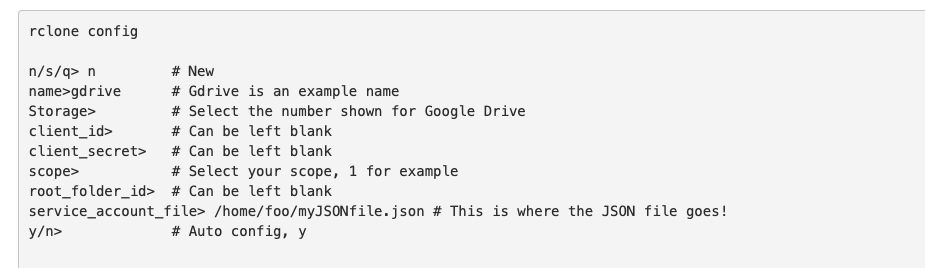is it possible to create a remote using google service account? there is no login info for service account, only private key and private auth key. is there anyway we can create authorize key using service account?
Yes, you can.
It's documented on the Google Drive page:
i made service account. now how can i select service account for upload? if i use remote name it still using main gmail account.
You can make another remote to use the service.
You can configure the existing account to use a service account instead.
It gives an example on step 3 on the URL linked.
thank you for quick reply. i set the service account path
service_account_file> /home/foo/myJSONfile.json
now how can select which service account should use for upload?
That's not how it works.
You use it for a remote and all functions of that remote.
my remote is=> something@gmail.com
i created multiple service accoun=> files.jason
inside jason file there is service account info like private key, private key id, client email etc.
service account email has no password. how can i create remote name using service account?
sorry i am kind of lost. probably i asking really dumb question 
team drive has 750gb limit/day. so i would like to upload using service account. once main gmail account upload quota finish. i will use service account for upload.
Service accounts just use user quota so not sure that does anything as it's not generally recommended to try to bypass quotas.
That being said, just make a remote as I shared above using the service account and point to that.
please let me know if i am right or wrong
- i create new remote name
- i use service account client id.
- i set service account folder path
- when rclone asking for auth code i use my gmail for login and get the auth code and give access.
now rclone will use my service account for upload for that remote account right?
i am not an expert with gdrive but i do use a service account.
there is no need for step 4.
in fact, when you choose to use a service file, rclone will not ask for you to login
and here is the the remote should look like
[gdrivesa]
type = drive
scope = drive
service_account_file = C:\data\rclone\scripts\rr\other\gdrive.sa\test01-309420-6f8144bb217f.json
working great. thank you so much
another question:
i created service account. if i have access to a team drive (view/not public) can i use server side copy using service account to my other drive? i assume even though main gmail has access to both team drive service account don't have permission to view file from first team drive, right?
sorry, i do not know.
you can just try it using a debug log and see what happens.
This topic was automatically closed 3 days after the last reply. New replies are no longer allowed.