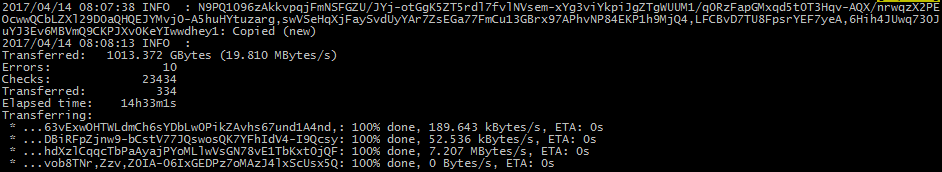I am using crypt with a b2 remote, and I’m wondering if the -v and --bwlimit options are supposed to apply to the encryption process, or the upload of encrypted files to b2, or both?
For example, if I don’t set a --bwlimit and use the -v flag, I see that large files show a “transfer speed” that’s many times fast than my upload bandwidth (my max upload bandwidth is ~1MiB/s and I see “transfer” speeds of at least 10x this).
Once large files reach 100%, they then sit around with a transfer speed of 0 Bytes /s and an ETA of 0s, and they stay in that state for a long time (tens of minutes).
What I presume is happening is that the -v flag shows me the process of the large files being encrypted (into memory, I presume?) - i.e. it shows me the literal process of crypt – and then once encryption is finished (100%) the files sit around in memory and I see “ETA: 0s” while they upload to b2.
Similarly, if I try setting a --bw-limit, it looks like that limit is also applied to the encryption process, rather than the upload of files to bw.
So I guess I have two questions - i) am I correct about what’s going on? and ii) is there a way to see the upload progress and apply bandwidth limits to the underlying remote when using crypt?
Thanks!