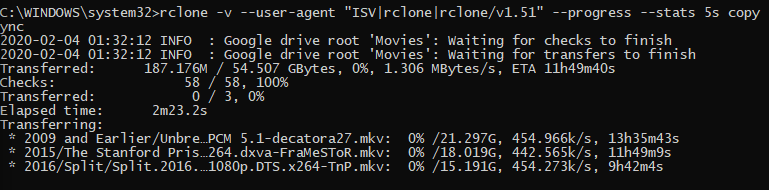Has anyone recently (within the last 1-2 weeks) had speed variations crop up for Google Drive uploads? I have a nightly cron job that has worked for years to upload a couple hundred gigs per night and I've recently started getting speeds of less than 1M/s when it's usually 20-50M/s. I can start a copy of a file, stop it after a few seconds and start it again and get wildly different results as seen below. I just ran these back to back.
$ rclone copy --progress .local-encrypt/TvSrY11syg1N0J-xQgEhNknb/qUpled4Ga8NNIUxonwUWmPaL/-I,PrTeuu3JGXRT8GlmslZn3/sx9zNyIbJ5aKM0KjaE3K-A95XYHOAll3f2a1ugbLaiG0oJl0InhcVFf4wCZnKfEcwmZM0ReKtiyEXKOx0Gn7Ep-u gdrive:/
Transferred: 2.434M / 856.752 MBytes, 0%, 616.529 kBytes/s, ETA 23m38s
Errors: 0
Checks: 0 / 0, -
Transferred: 0 / 1, 0%
Elapsed time: 4s
Transferring:
* sx9zNyIbJ5aKM0KjaE3K-A…ZM0ReKtiyEXKOx0Gn7Ep-u: 0% /856.752M, 606.937k/s, 24m1s
^C
$ rclone copy --progress .local-encrypt/TvSrY11syg1N0J-xQgEhNknb/qUpled4Ga8NNIUxonwUWmPaL/-I,PrTeuu3JGXRT8GlmslZn3/sx9zNyIbJ5aKM0KjaE3K-A95XYHOAll3f2a1ugbLaiG0oJl0InhcVFf4wCZnKfEcwmZM0ReKtiyEXKOx0Gn7Ep-u gdrive:/
Transferred: 110.371M / 856.752 MBytes, 13%, 24.166 MBytes/s, ETA 30s
Errors: 0
Checks: 0 / 0, -
Transferred: 0 / 1, 0%
Elapsed time: 4.5s
Transferring:
* sx9zNyIbJ5aKM0KjaE3K-A…ZM0ReKtiyEXKOx0Gn7Ep-u: 12% /856.752M, 23.045M/s, 32s^C
Helpful info:
- 1Gbps symetric connectivity on dedicated server.
- Running at Wholesale Internet so it's in a data center that has consistent connectivity.
- Using paid GSuite Google Drive
- Using personal API key, not default
Speedtest CLI is consistently giving normal speed results such as the one below.
Retrieving speedtest.net server list...
Selecting best server based on ping...
Hosted by Giant Communications, Inc. (Haviland, KS) [113.97 km]: 14.246 ms
Testing download speed................................................................................
Download: 850.16 Mbit/s
Testing upload speed......................................................................................................
Upload: 652.45 Mbit/s