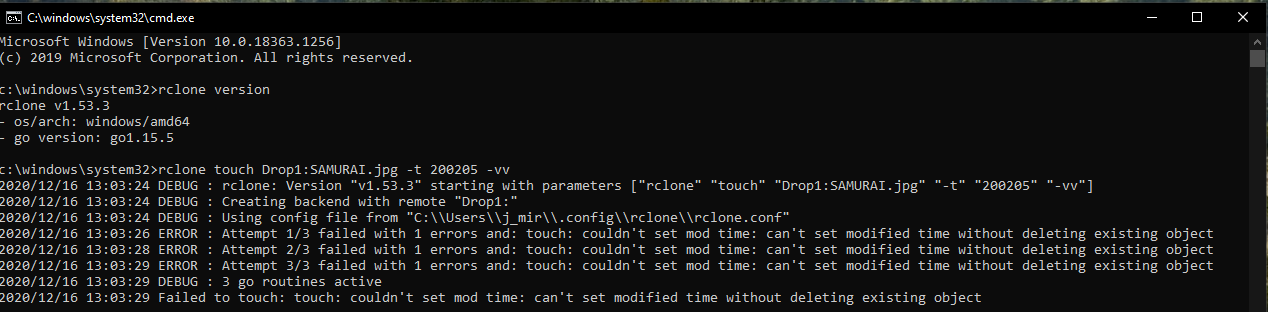What is the problem you are having with rclone?
Trying to create photos and files with custom modification times in dropbox. Also to modify modification times for existing files in dropbox
What is your rclone version (output from rclone version)
1.15.5
Which OS you are using and how many bits (eg Windows 7, 64 bit)
Windows 64bit
Which cloud storage system are you using? (eg Google Drive)
Dropbox
The command you were trying to run (eg rclone copy /tmp remote:tmp)
rclone touch Drop1:SAMURAI.jpg -t 200205
The rclone config contents with secrets removed.
Can't provide, can't copy paste with cmd.
Config uses Dropbox and all defaults no encrypt.
A log from the command with the -vv flag
https://www.dropbox.com/s/613ajoef94p5ceg/20201216_120414.jpg?dl=0
Photo of it
So I'm trying to modify file timestamps in the dropbox but I keep getting this error message saying I need to upload? Can someone tell me what I'm doing wrong here? Apologies for this I'm giant noob to rclone.