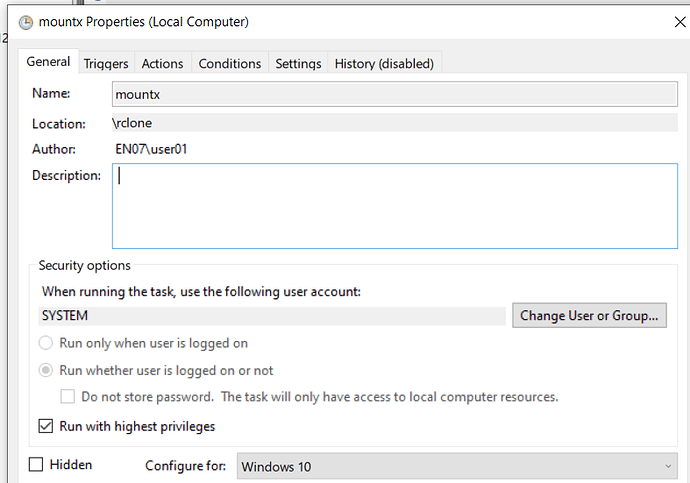I just discovered rclone today and I have tried my best to do my research even though I am a bit below average about these stuff.
I have been able to connect my google drive to my computer using rclone and everything works perfectly.
My issue is I cannot make auto mount to work when my computer restarts.
Location of my config file
C:\Users\MyName.config\rclone\rclone.conf
Location of rclone
F:\rclone
I followed a youtube video and for me to access my google drive, on the command prompt, I run
rclone mount TeamBio: drive and then inside rclone folder, I see a folder named drive and it has all my folders on my google drive account. Closing the command prompt, also disconnects me from google drive.
Inside rclone folder, I have also saved nssm.exe
Things I have tried
-
Followed instructions on this board about setting this as a system service using nssm but every time I try to manually run from services.msc, there is an error and it pauses it. Restarting the system results to the same outcome.
-
I have also tried to do task scheduler but I have not been able to succeed from what I have read from people. I am a bit confused with the parameters section. I also read about creating a batch file? Can you guide me on what to fill with the task scheduler app with the information I have given above?
I would really appreciate any help. Thank you in advance.