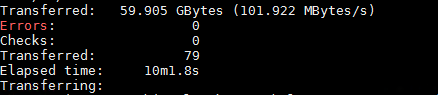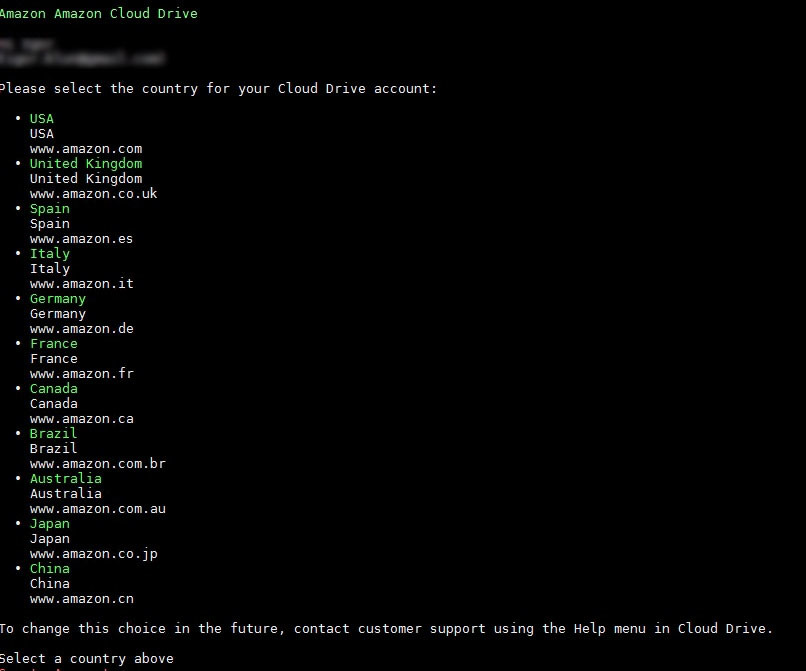I just bought new amazon.de drive and with the new auth page they added where you select country where the drive should be located Iam unable to go trough auth process.
Before I just logged in with terminal w3m browser but now thats no go.
We really need some better way, I dont have any linux machine with desktop browser …
UPDATE
I installed new virtualmachine with desktop and auth trough browser, but now iam getting this error:
rclone ls acdde:/
2016/10/31 14:15:48 Failed to create file system for “acdde:/”: failed to get root: HTTP code 403: “403 Forbidden”, reponse body: {“code”:“ACCOUNT_NOT_FOUND”, …
On same machine i have also auth the old amazon account and that one is working.
UPDATE 2
It started to work, it seems the problem was on amazon side I was just checking emails and they wrote me 2 hours ago that my account (not the same as i have for US acd) was successfully switch to amazon.de , but that may take a while to start working.
Copying from one drive to another its insanely fast