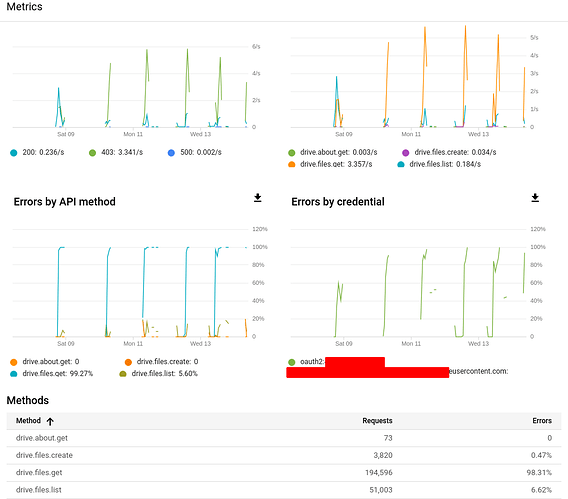Rclone version tested : latest beta and latest stable
> $ rclone move -P /root/fin/ mjp69:/1 -vv --transfers=1 --checkers=1 --delete-empty-src-dirs --no-traverse --user-agent "gfghfghf"
> 2019/11/13 19:23:00 DEBUG : rclone: Version "v1.50.1-036-g2784c323-beta" starting with parameters ["rclone" "move" "-P" "/root/fin/" "mjp69:/1" "-vv" "--transfers=1" "--checkers=1" "--delete-empty-src-dirs" "--no-traverse" "--user-agent" "gfghfghf"]
> 2019/11/13 19:23:00 DEBUG : Using config file from "/root/.config/rclone/rclone.conf"
> 2019-11-13 19:23:11 INFO : Encrypted drive 'mjp69:/1': Waiting for checks to finish
> 2019-11-13 19:23:11 INFO : Encrypted drive 'mjp69:/1': Waiting for transfers to finish
> 2019-11-13 19:23:11 DEBUG : a3qss4qqqdt98aba64scr8s9dl6m8plc6tgi9d9b4apkkudaiv3sl8bna78vfs47rhidmr6vmkaoofngu203e2s3kuqgtji45vodb28/ou2vcr55ej4t6suh3dcv6680qqn2sg6oao9vjgppdt0hoo3nne6vo6ntuh71b4kqulfbs3en4ut0sqgqunr5k3fbfua1l62ahtjb1jg: Sending chunk 0 length 8388608
> Transferred: 4.470M / 6.916 GBytes, 0%, 14.302 kBytes/s, ETA 5d20h45m45s
> Errors: 0
> Checks: 0 / 1, 0%
> Transferred: 0 / 4, 0%
> Elapsed time: 5m20s
> Checking:
> * File.mp4: 0% /1.518G, 14.560k/s, 30h16m40s
> Transferring:
> * File.mp4: 0% /1.518G, 14.560k/s, 30h16m40s
Here is my setup
rclone config
Current remotes:
Name Type
==== ====
jp69 drive
khe drive
mjp69 crypt
mkhe crypt
tvkhe crypt
[jp69]
type = drive
client_id = 1deleted.googleusercontent.com
client_secret = mdeleted3
scope = drive
token = {"access_token":"deletedw","token_type":"Bearer","refresh_token":"1deletedc","expiry":"2019-11-13T20:15:35.989769575-05:00"}
team_drive = 0deletedA
[mjp69]
type = crypt
remote = jp69:/m
filename_encryption = standard
directory_name_encryption = true
password = XdeletedI
password2 = Kdeletedg
I'm trying to rclone move from local to mjp69 (gdrive-crypt) which goes to jp69 gdrive shared drive (team drive) as you see in my settings. However in the past few days I have terrible speeds as above.
Here is the list of things I have tried:
- Using different server, IP, ISP
- Using different client ID, email address.
- Using different rclone flags, rclone --user agent
- Using different shared drive( team drive)
- Using different version of stable and beta of rclone.
All results the same terrible speed.
My OAuth consent screen is not verified by Google. and not published, is this the reason for this rate limit ?
I noticed that every time I have this problem, a pattern appears in metrics dashboard. The upload speed starts very high normal speed maxing out my upload speed, then spikes of 403 errors for drive.files.get operation , then my rclone upload speed is down to a terrible speed for weeks....
Here is example of that using latest stable rclone.
I'm well below my quota and I don't use Plex. So whats the problem and how can I solve this?