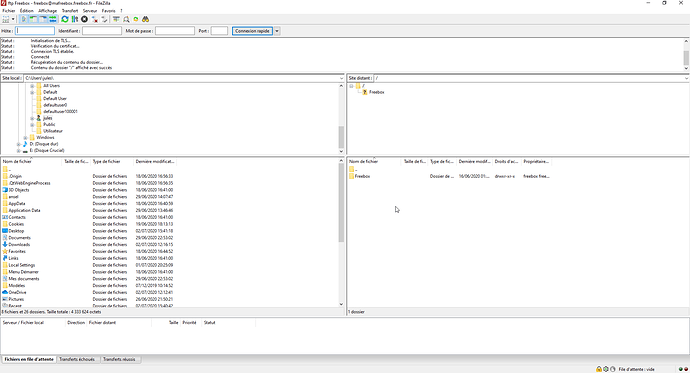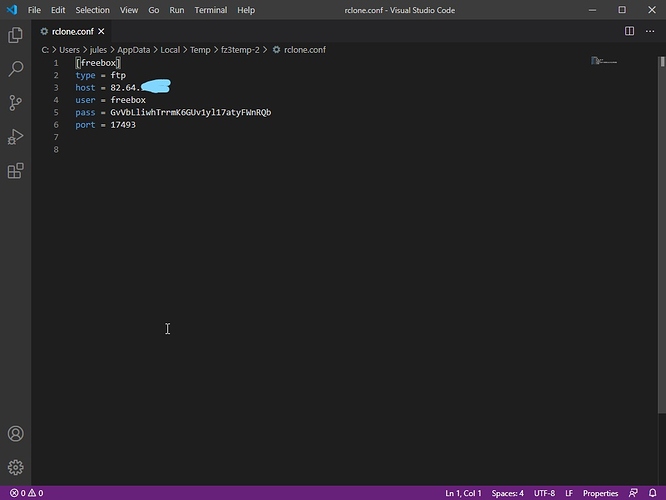2020/06/30 23:01:37 ERROR : ftp://82.64.58:17493/Freebox/Films: Error while Logging in into 82.64.58:17493: Please use AUTH TLS before logging in.
2020/06/30 23:01:37 Failed to create file system for "freebox:/Freebox/Films": NewFs: ftpConnection Login: Please use AUTH TLS before logging in.
techandapp@PAR-206287:~$
we are making progress
edit the config file, change this
Value "tls" = "false"
to
Value "tls" = "true"
and as i suggested, do not try to sync command
instead to test the remote do
rclone lsd freebox:
how to activate Value "tls" = "false"
to
Value "tls" = "true"
Please
edit the config file using rclone config
after how to change ?
Name Type
==== ====
freebox ftp
e) Edit existing remote
n) New remote
d) Delete remote
r) Rename remote
c) Copy remote
s) Set configuration password
q) Quit config
choose edit....
???
Edit remote
** See help for ftp backend at: https://rclone.org/ftp/ **
Value "host" = "82.64.58."
Edit? (y/n)>
y) Yes
n) No
y/n> ^C
techandapp@PAR-206287:~$
I don't see where you want me to change?
I couldn't find what you asked me to change in the config
can you connect to the FTP server using filezilla?
if so, post the log from filezilla
Hello, so you're advising me to do what?
edit the config file, change this
Value "tls" = "false"
to
Value "tls" = "true"
you will find the setting under advanced.
or add this flag to your command
https://rclone.org/ftp/#ftp-tls
add this
tls = true
ERROR : ftp://82.:17493/Freebox/Films: Error while Logging in into 82.64.:17493: Please use AUTH TLS before logging in.
2020/07/03 18:50:31 Failed to create file system for "freebox:/Freebox/Films": NewFs: ftpConnection Login: Please use AUTH TLS before logging in.
techandapp@PAR-206287:~$
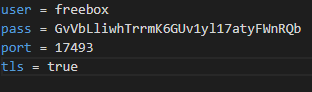
i do not know.
start a new topic with this in the title
"NewFs: ftpConnection Login: Please use AUTH TLS before logging in."
This topic was automatically closed 60 days after the last reply. New replies are no longer allowed.