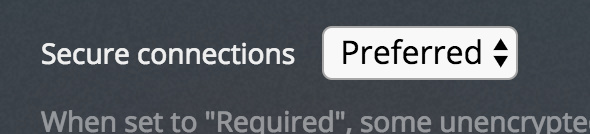Not a total Noob but definitely enough knowledge to be dangerous … to my self.
I have kinda been going in circles and don’t know what to do at this point. Any help would be appreciated
Rclone version 1.40-045-g0358e9e7(then a diamond symbol)
So I switched from using Plexdrive to Rclone cache. I have this working on another VPS and its great. But for what ever reasons its not working out on this machine.
Previous setup
Google Drive Crypt > Plexdrive > decrypt of Plexdrive and then a mount of the decrypted remote (this worked well for a long time - a Plex server then points to the final mount)
Current setup
Google Drive Crypt > Rclone Cache > decrypt of R. Cache and then a mount of the decrypt remote
I have Mounts for all that are started automatically using systemd service
OK. So I changed the config of the decrypt remote to point to the Rclone Cache remote mount and now my systemd service that is supposed to create a mount of the decrypted remote will not start reliably.
It creates the folder /mnt/media but there is nothing in it. Sometimes if I wait 5 or 10 minutes then /mnt/media gets populated and everything works until a reboot where it doesn’t reload properly once again.
Sorry I’m not sure if any of that was clear. Im not sure how to generate logs but I can provide further information regarding the Rclone remotes and the systemd Mounts
[GdriveCache]
type = cache
remote = google:encrypted
plex_url = http://127.0.0.1:32400
plex_username = redacted
plex_password = *** ENCRYPTED ***
chunk_size = 5M
info_age = 6h
chunk_total_size = 10G
Decrypt of Cache remote
[local-crypt]
type = crypt
remote = /mnt/GdriveCache
filename_encryption = standard
password = *** ENCRYPTED ***
password2 = *** ENCRYPTED ***
directory_name_encryption = true
systemd service Mounts
Mount for GdriveCache
[Unit]
Description=Mount and cache Google drive encrypted to /mnt/GdriveCache
After=syslog.target local-fs.target network.target
[Service]
Type=simple
User=root
ExecStartPre=-/bin/mkdir /mnt/GdriveCache
ExecStart=/usr/bin/rclone mount
–config /home/eliteuser/.config/rclone/rclone.conf
–allow-other
–dir-cache-time=1m
–buffer-size=64M
–cache-info-age 8h
–cache-writes
–cache-workers=5
–cache-chunk-size=5M
GdriveCache: /mnt/GdriveCache
ExecStop=/bin/fusermount -u -z /mnt/GdriveCache
ExecStop=/bin/rmdir /mnt/GdriveCache
Restart=always
[Install]
WantedBy=multi-user.target
Mount for local-crypt
[Unit]
Description=Mount local-crypt to /mnt/media
After=syslog.target local-fs.target network.target plexdrive.service
[Service]
Type=simple
User=root
ExecStartPre=-/bin/mkdir /mnt/media
ExecStart=/usr/bin/rclone mount
–config /home/eliteuser/.config/rclone/rclone.conf
–allow-other
–allow-non-empty
local-crypt: /mnt/media
ExecStop=/bin/fusermount -u -z /mnt/media
ExecStop=/bin/rmdir /mnt/media
Restart=always
[Install]
WantedBy=multi-user.target
Note
When I use
sudo rclone lsd remote:
to check for directories of the remotes then I can see the expected internal directories. Not decrypted for GdriveCache: and decrypted for local-crypt:
One other thing to note is that I can’t get rclone to update to the beta channel that I have on another server even though I am running the following command
curl https://rclone.org/install.sh | sudo bash -s beta
When I occasionally do have access to the folder /mnt/media through Plex I am only getting one worker. I think this is due to the rclone version.
Sorry about the confusing post. Hopefully there is enough information there to help diagnose the problems.
Thanks