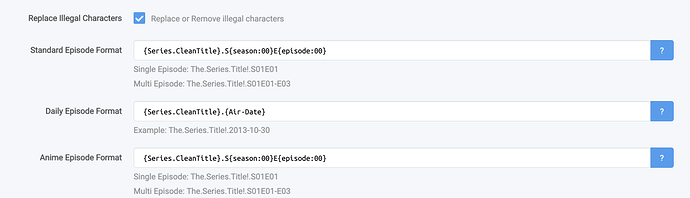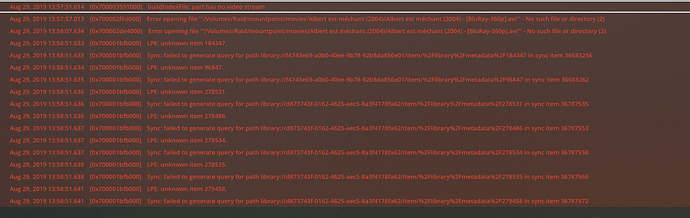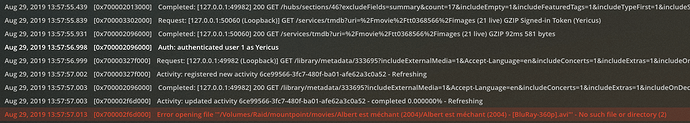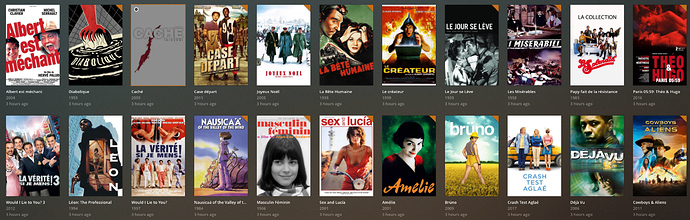Well if i do a library with a local file not stored on the mount, the issue does not happen at all.
Are you using v2 or v3 Sonarr? What does this screen look like?
Filebot should work as well as an option to rename too.
v2 for now.
I checked filebot and it does not seem to see the mkv of mounted directories with accent oO.
I mean, it would be good to know if this is something that happened exclusively to me or something.
Only difference in my config is i switched from old mac hd format to APFS.
I should try to mount on a different drive just to check.
Barbecue tonight so cant test further, sorry.
So I'm not quite sure how to replicate.
I wrote a file on my Ubuntu box to make sure it got there.
[felix@gemini GD]$ cp mounted "Une Mère Que J'aimerais Baiser.txt"
[felix@gemini GD]$ ls -al
total 1
-rw-rw-r-- 1 felix felix 243 May 19 17:33 mounted
drwxrwxr-x 1 felix felix 0 Jun 17 2018 Movies
drwxrwxr-x 1 felix felix 0 Aug 23 00:14 torrents
drwxrwxr-x 1 felix felix 0 Apr 18 2017 TV
-rw-rw-r-- 1 felix felix 243 Aug 27 06:58 "Une Mère Que J'aimerais Baiser.txt"
[felix@gemini GD]$ cd
[felix@gemini ~]$ rclone lsf gcrypt:
Une Mère Que J'aimerais Baiser.txt
mounted
I mounted up on my Mac. I'm latest Mojave:

Fuse:
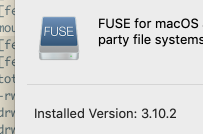
I have no problem using that same Weeds series name in a txt file to play around with:
2019/08/27 07:01:53 DEBUG : /: >Attr: attr=valid=1s ino=0 size=0 mode=drwxr-xr-x, err=<nil>
2019/08/27 07:01:53 DEBUG : Une Mère Que J'aimerais Baiser.txt: Open: flags=OpenReadOnly
2019/08/27 07:01:53 DEBUG : Une Mère Que J'aimerais Baiser.txt: Open: flags=O_RDONLY
2019/08/27 07:01:53 DEBUG : Une Mère Que J'aimerais Baiser.txt: >Open: fd=Une Mère Que J'aimerais Baiser.txt (r), err=<nil>
2019/08/27 07:01:53 DEBUG : Une Mère Que J'aimerais Baiser.txt: >Open: fh=&{Une Mère Que J'aimerais Baiser.txt (r)}, err=<nil>
2019/08/27 07:01:53 DEBUG : &{Une Mère Que J'aimerais Baiser.txt (r)}: Flush:
2019/08/27 07:01:53 DEBUG : &{Une Mère Que J'aimerais Baiser.txt (r)}: >Flush: err=<nil>
2019/08/27 07:01:53 DEBUG : &{Une Mère Que J'aimerais Baiser.txt (r)}: Release:
2019/08/27 07:01:53 DEBUG : &{Une Mère Que J'aimerais Baiser.txt (r)}: >Release: err=<nil>
I don't know what to say really.
The weird thing is, the file works in plex for one hour before becoming unavailable.
I am at a loss.
Can the --dir-cache-time 1h have an effect in what is happening ?
Tomorrow i will try to install rclone and install plex server on my windows machine see if that happens.
NCW : I will install Emby to check if that also happens.
And will check tomorrow on windows to check my gdrive rclone setup on a different OS.
Can you run through a text file like I did and see if that replicates it? I'm trying to find a way to create your issue but I'm doing something different.
MEH
Emby has no problem playing the file.
Adding the same test library to plex shows the error.
MEH
MEEEEH
Switching to beta plex server to see what happens.
also,
MEHHHHHHHH
I dont know what to say, plex beta gives me the same result when emby seems to have no problem whatsoever.
I will try to look on Plex side and will report if I find anything.
Did I say MEEH ?
I looked in the plex logs and they are not helpful. The file is found and its entry is matched, but immediately after the file is not found.

Well, if I add the files in a local folder in Plex, everything works ; if I add the files through the remote, then things don't work.
Emby does not have the same issue as plex for accentuated files on the remote.
There is something definitely broken with the combination of rclone and plex for accentuated characters on OSX.
But what is doing what wrong is beyond my capabilities to solve.
I will do what you ask tomorrow animosity with the text file.
One thing very strange : folder names do not impact that behavior.
I renamed the movie Nausicaa but left the accentuated character for the folder ; plex had no issue whatsoever with playing the non accentuated mkv in an accentuated folder.
It'd be worthwhile to get a plex debug and see if there is some odd locale setting that is acting different via Plex vs the OS.
I had an issue with a locale on a test system before that did something along these lines.
I have noticed that that when radarr creates a new movie in the rclone union mount this leads to some funky characters being used :
Newly created movie using the rclone mount
Radarr > Le Deuxième Souffle
Rclone Union mount > Le Deuxi�me Souffle (1966) (also in local folder used for the union mount).
2 things I need to check :
mounting the crypt-rclone without the union mount.
mounting in a OX extended journal hard drive instead of APFS (OSX formats things differently with APFS I seem to have read)
Animosity, what log file from plex would you like to see.
I took a screenshot of the errors generated by plex when adding a library with just one accentuated movie in it.
The movie gets added to the plex lilbrary. And then you can see it can not access the contents of the file.
This was dont on a rclone crypt (no rclone union) mounted on an osx journaled disk.
So the problem is not the union mount.
The problem is not the APFS file system.
If I add this movie copied on a local folder outside of rclone mount, Plex can see AND PLAY the file.
And Emby can add and play the same file on the rclone mount without any issue.
So, I have exhausted all I can test.
Posting the problem on Plex forums gave 0 feedback. Then again their support is bad.
I have no idea what to do next.
This is something that really is linked both to how rclone and plex manage accentuated characters.
Another funny thing is, all the accentuated movies seem to have been re added to plex as they are on top of the last movies added in my plex library oO (I guess the fact I re mounted the rclone union mount lead to some refresh of something in the rclone cache). They still cant be played.
I really think this has to do with how the cache stores and refreshes folder contents in rclones.
If i upload a new accentuated file wit h rclone copy, This file will be played for 1 hour by plex (dir-cache-time 1h) ... before suddenly not being accessible anymore.
Should I lose all hope for my rclone mount to work correctly ?
Make sure all of your systems are using UTF-8 and then you shouldn't have issues.
I just went to my mount, and did touch "Le Deuxième Souffle" and no issues.
That's why I always run this after the first boot in every machine:
update-locale LANG=en_US.UTF-8 LANGUAGE=en_US.UTF-8 LC_ALL=en_US.UTF-8
Thanks random, sadly I am on OSX and do not believe I have any control over that.
See smail answer
I already checked the Terminal encodings and it was already set to utf8 encoding.
All this concerns the Terminal input.
I think I found the problem, now just to find the solution :
"The strange thing is that I can see those files in the finder ( with the accents .. ) but I can't play them! So I'm wondering if it's an unicode issue, since I can see the files properly or a permission issue since I can't play them, but them it wouldn't make sense that I can't play ONLY the files containing accents "
Exaclty the same problem as I encounter.
https://discussions.apple.com/thread/2530712?answerId=12045309022#12045309022
You have to set your NFS/SAMBA servers to UTF-8 too
random404, sorry but this is not the issue here.
I posted what looks like the identified problem in my previous answer, thank you.
https://j-li.net/posts/mounting-a-linux-nfs-on-osx
Mounting a Linux NFS on OS X
Notes for fixing UTF-8 and lag issuesttps://j-li.net/posts/mounting-a-linux-nfs-on-osx
I tried setting my /etc/nfs.conf to :
nfs.client.mount.options = nfc,intr
But the same problem persists or so it seems.
Here they talk about osx Fuse ability to convert file name encodings :
"OSXFUSE includes support for converting file names from one encoding to another. This can be done by using module iconv. iconv can be enabled by applying the following mount-time option.
-o modules=iconv,from_code=UTF-8,to_code=UTF-8-MAC"
Not sure how to apply that with an rclone mount though.
mounting with the option results with :
Mac-mini:~ yericus$ rclone mount --allow-other --vfs-cache-max-size=10G --drive-chunk-size=64M --buffer-size=96M --dir-cache-time 1h --vfs-cache-mode writes -o modules=iconv,from_code=UTF-8,to_code=UTF-8-MAC runion: /Volumes/Raid/mountpoint
2019/08/29 17:15:12 ERROR : -o/--option not supported with this FUSE backend