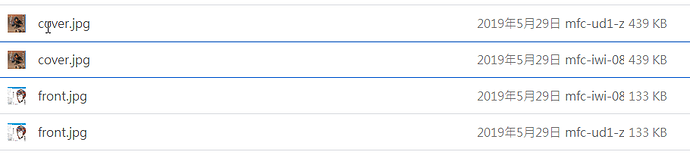Hello Everyone:
I use AutoRclone to copy files to teamdrive, and find duplicate files.
You can check the file owner is different accounts.
I use the command to delete the files as this
I use the command as this
I don't know why ?
You need to run:
rclone dedupe dst001:
and that will clean up duplicates.
ncw
February 14, 2020, 11:43am
3
green_green:
I don't know why ?
Can you post the result of rclone dedupe -vv dst001: ?
OK I solved the proble.
Use the normal account will run well.
It depends on what the account has permission to. The account needs to be able to have the permissions to perform the function which is why it probably did not work as it couldn't see the the files.
system
February 17, 2020, 2:20pm
7
This topic was automatically closed 3 days after the last reply. New replies are no longer allowed.