I tried that before, but no luck.
Now I see that you use the System user, and not the standard.
Now its working, I can Run with highest privileges.
All programs are able to locate the mount driver
Thanks again!!!
sure, and you can run that that task on demand.
C:\Windows\system32\schtasks.exe /run /tn "rclone\rclonemount"
or use a shortcut link and/or desktop icon
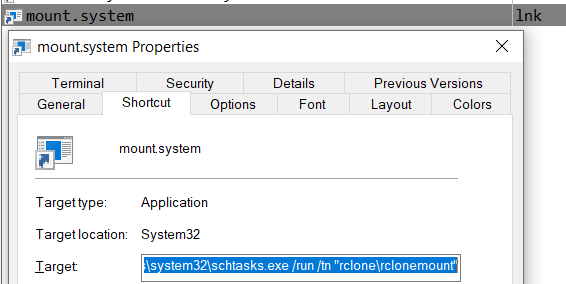
I created a cmd file with the commands and save on rclone folder.
On the task scheduler I locate the file and make it run when user logon.
But now I'm getting another issue, when doing this.
When opening a excel file or word, edit the file and try to hit the Save button, it says that can't be saved, because the file is Read Only.
And ask to save with a different name or different folder.
The previews privilege, User privilege, this didn't happend.
yeah, running rclone mount as system user and trying to edit a file can be problem.
in the past, i did some testing on this and i think i had found a workaround.
let me try to remember...
Thanks, I appreciate
i always run rclone mount to a folder not to drive letter.
i work on a lot of computers/servers and i need a way to write portable scripts.
on every machine, i always create a B: drive, 1GB in size.
i use that for rclone mount and creating VSS snapshots for backups.
mounting to a folder, standard process and admin process, can see and edit files on that....
rclone mount remote: b:\mount\rclone\remote
I did as you say, created a partition with 1gb and mount my directory inside a folder.
But this didn't fix the Read Only situation when running as System.
when mounting to a folder, do not run as system user.
run as your username...
Oh, good.
This way I will be able to see the Driver, and see the folder, with all programs and will be able to remove the Read Only error.
Thanks
I will do some other test and back to you if anything happens, but thanks for now!
This topic was automatically closed 3 days after the last reply. New replies are no longer allowed.