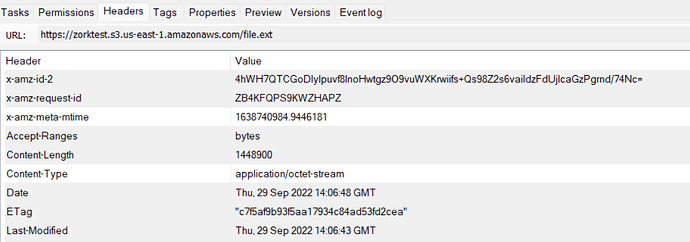What is the problem you are having with rclone?
I routinely generate data files in AWS and store them in S3 buckets. Sometimes, I have to deliver these files to users in Box, rather than S3. I've correctly configured rclone to recognize both my S3 buckets and my Box spaces, and would like to 'sync' from S3 to Box occasionally, using a command line like "rclone -Pv sync s3:bucket/path/ box:new/path/". And the syncs work, at least the first time through.
While my 'sync' commands seem to work, I ran across something I thought was very odd: rclone appears to report a different timestamp when accessing S3 than the AWS cli and the AWS s3api. It's off by more than a month.
Question: where does rclone get the timestamp for the s3 target come from? I am not doing well following the source (not much of a go coder) but it kind of looks like something's being incorrectly processed.
Run the command 'rclone version' and share the full output of the command.
$ rclone --version
rclone v1.59.2
- os/version: ubuntu 20.04 (64 bit)
- os/kernel: 5.15.0-1020-aws (x86_64)
- os/type: linux
- os/arch: amd64
- go/version: go1.18.6
- go/linking: static
- go/tags: none
Which cloud storage system are you using? (eg Google Drive)
AWS S3 in the us-east-2 region is where the problem is evident.
The command you were trying to run (eg rclone copy /tmp remote:tmp)
So far, so good:
$ rclone -Pv sync s3:bucket/path/ box:new/path/
2022-09-29 01:56:52 INFO : There was nothing to transfer
Transferred: 0 B / 0 B, -, 0 B/s, ETA -
Checks: 3 / 3, 100%
Elapsed time: 3.0s
2022/09/29 01:56:52 INFO :
Transferred: 0 B / 0 B, -, 0 B/s, ETA -
Checks: 3 / 3, 100%
Elapsed time: 3.0s
$ rclone lsl s3:bucket/path/
5473345 2021-07-13 17:19:36.000000000 file1
10393 2021-07-13 17:19:37.000000000 file2
47341 2021-07-13 17:19:36.000000000 file3
$ rclone lsl box:new/path/
5473345 2021-07-13 17:19:36.000000000 file1
10393 2021-07-13 17:19:37.000000000 file2
47341 2021-07-13 17:19:36.000000000 file3
However, the timestamps in rclone's output for the s3: target don't match the timestamps reported by S3 using Amazon's software (which is authoritative).
$ aws --version
aws-cli/1.18.69 Python/3.8.10 Linux/5.15.0-1020-aws botocore/1.16.19
$ aws s3 ls s3://bucket/path/
2021-08-13 14:51:52 5473345 file1
2021-08-13 14:51:52 10393 file2
2021-08-13 14:51:52 47341 file3
$ aws s3api list-objects-v2 --bucket bucket --prefix path/
{
"Contents": [
{
"Key": "path/file1",
"LastModified": "2021-08-13T14:51:52.000Z",
"ETag": "\"1a3548fa5915aaa146eb8c5e31fa5a5a\"",
"Size": 5473345,
"StorageClass": "STANDARD"
},
{
"Key": "path/file2",
"LastModified": "2021-08-13T14:51:52.000Z",
"ETag": "\"68c67e0ef8f0b589375a19613335c6cc\"",
"Size": 10393,
"StorageClass": "STANDARD"
},
{
"Key": "path/file3",
"LastModified": "2021-08-13T14:51:52.000Z",
"ETag": "\"b7ec034626e20719f6da13fe41beef05\"",
"Size": 47341,
"StorageClass": "STANDARD"
}
]
}
The rclone config contents with secrets removed.
[s3]
type = s3
provider = AWS
env_auth = false
access_key_id = ACCESS_KEY_ID
secret_access_key = SECRET_ACCESS_KEY
region = us-east-2
location_constraint = us-east-2
acl = bucket-owner-full-control
storage_class = STANDARD
[box]
type = box
token = {"access_token":"ACCESS_TOKEN","token_type":"bearer","refresh_token":"REFRESH_TOKEN","expiry":"2022-09-29T03:02:24.240289647Z"}
A log from the command with the -vv flag
rclone -vv lsl s3:bucket/path/
2022/09/29 12:30:40 DEBUG : rclone: Version "v1.59.2" starting with parameters ["rclone" "-vv" "lsl" "s3:bucket/path/"]
2022/09/29 12:30:40 DEBUG : Creating backend with remote "s3:bucket/path/"
2022/09/29 12:30:40 DEBUG : Using config file from "/home/wyang/.config/rclone/rclone.conf"
2022/09/29 12:30:40 DEBUG : fs cache: renaming cache item "s3:bucket/path/" to be canonical "s3:bucket/path/"
5473345 2021-07-13 17:19:36.000000000 file1
10393 2021-07-13 17:19:37.000000000 file2
47341 2021-07-13 17:19:36.000000000 file3