What is the problem you are having with rclone?
Remote needs to refresh the token. I proceed as usual with rclone config and when browser opens for signing in, after log in, results in this web
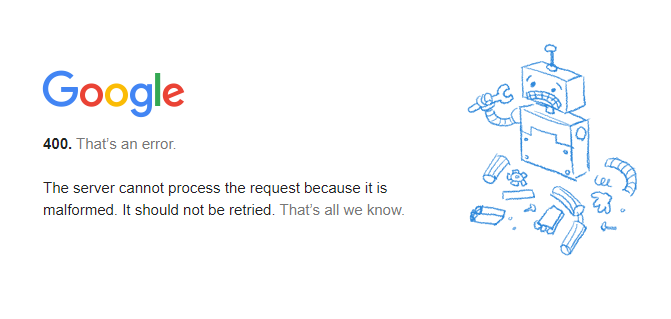
What is your rclone version (output from rclone version)
1.53 and 1.54 beta
Which OS you are using and how many bits (eg Windows 7, 64 bit)
Windows 10, 64
Which cloud storage system are you using? (eg Google Drive)
Google Drive
The command you were trying to run (eg rclone copy /tmp remote:tmp)
rclone.exe config
The rclone config contents with secrets removed.
[remote_drive]
type = drive
client_id = my google api client id
client_secret = my client secret
scope = drive
token = {"access_token":"ya9.a0AfH6MAIXYTp81vtYbQY6Mqkvfywy_Ug6pBelXgs_0ONu76jyH01v8iRhUwOdfh-OLisus2xBpPri1wIhj6SFXLcY5V-ishm518DBwJugf3ODPvAzDCj0Pezd_VX5iW4Fe-iF9YGwV6jUu8l0Vpkzkah3khEOk0_FY49JGH7a0SQ","token_type":"Bearer","refresh_token":"1//036C6Do6_gS0VCgYIARAAGAMSNwF-L9IrCLOegb_jMz08R2lim0obDoX5IB1zVWz8QHpldyBoAoQGL4-GLr3rYQgRqEzow7ckY","expiry":"2021-01-12T20:11:55.6016814+01:00"}
A log from the command with the -vv flag
no logs