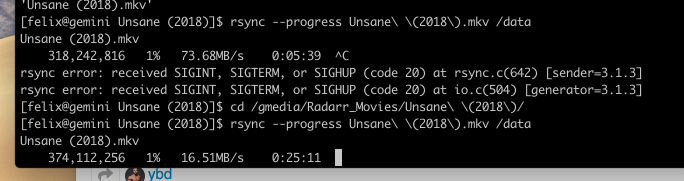Hi @Animosity022,
Hope you don't mind me posting in here.
I had a perfect setup running not too long back, very similar to yours actually, with no issues whatsoever but had a hard drive fail and didn't have script backup. I used it as an opportunity to go to a new dedicated server.
Now I'm trying to set it up again, and it's simply not running as expected which is strange as I really had a good working MergerFS, Rclone Mount and upload script over night running.
My issue seems to be MergerFS. When I point Plex directly at the rclone mount it runs perfect. No issues whatsoever.
When I point it at the MergerFS mount, it constantly buffers, super slow start time, etc. Just very, very inconsistent.
I did a seektest, and it shows it here too.
Just wondering, any ideas? I've exhausted all of the forum, documentation, etc, plenty of different configurations and so on. No idea why.
The box is a i7 6700, 32gb ram, 3x4TB HDD's, along with 1gbps premium bandwidth at OVH. More than adequate.
Here is the seek test, the first is the rclone mount directly (google_media folder), and the second is the mergerfs folder (gmedia).
27.05.2019 18:21:24 SPEEDSEEK TESTS STARTED
MERGERFS MOUNT
mergerfs -o defaults,sync_read,allow_other,category.action=all,category.create=ff,func.getattr=newest /home/ybd/local_media:/home/ybd/google_media /home/ybd/gmedia
RCLONE MOUNT
rclone mount media-crypt-1: /home/ybd/google_media --allow-other --buffer-size 512M --dir-cache-time 96h --drive-chunk-size 128M --timeout 1h --umask 002 --vfs-read-chunk-size 64M --vfs-read-chunk-size-limit off --rc --log-file /home/ybd/rclone/rclone.log --log-level DEBUG
SEEKSPEED /home/ybd/google_media/tmp/100M.file
2019/05/27 18:21:27 File Open took 2.111071062s
2019/05/27 18:21:28 Reading 170511 from 3997010 took 839.481201ms
2019/05/27 18:21:28 Reading 459963 from 55931421 took 324.922495ms
2019/05/27 18:21:28 Reading 643462 from 59171537 took 310.332228ms
2019/05/27 18:21:29 Reading 578220 from 39190558 took 400.063169ms
2019/05/27 18:21:29 Reading 280484 from 94963616 took 314.329824ms
2019/05/27 18:21:29 Reading 350895 from 21454084 took 314.442092ms
2019/05/27 18:21:30 Reading 614385 from 34699574 took 341.032369ms
2019/05/27 18:21:30 Reading 300314 from 87272715 took 524.611788ms
2019/05/27 18:21:31 Reading 285845 from 47057768 took 325.862838ms
2019/05/27 18:21:31 Reading 625634 from 52633990 took 381.341475ms
2019/05/27 18:21:31 Reading 67802 from 85725473 took 331.375174ms
2019/05/27 18:21:32 Reading 401042 from 9333311 took 659.777042ms
2019/05/27 18:21:32 Reading 445739 from 31415178 took 446.965455ms
2019/05/27 18:21:33 Reading 85240 from 18272872 took 379.967928ms
2019/05/27 18:21:33 Reading 923639 from 37014388 took 317.015436ms
2019/05/27 18:21:33 Reading 1011576 from 39081944 took 17.909944ms
2019/05/27 18:21:33 Reading 686863 from 96602623 took 282.946311ms
2019/05/27 18:21:34 Reading 756044 from 27648203 took 379.059032ms
2019/05/27 18:21:34 Reading 82935 from 30736283 took 435.90867ms
2019/05/27 18:21:35 Reading 543634 from 13714932 took 319.315218ms
2019/05/27 18:21:35 Reading 180882 from 66189515 took 341.832518ms
2019/05/27 18:21:35 Reading 402243 from 72016420 took 470.861486ms
2019/05/27 18:21:36 Reading 670611 from 81694652 took 389.549544ms
2019/05/27 18:21:36 Reading 735972 from 28990319 took 433.520007ms
2019/05/27 18:21:37 Reading 1025113 from 84507910 took 439.286557ms
2019/05/27 18:21:37 That took 9.722352121s for 25 iterations, 388.894084ms per iteration
Finished in 0m:12s
FileSize 100M
SEEKSPEED /home/ybd/gmedia/tmp/100M.file
2019/05/27 18:21:37 File Open took 624.583µs
2019/05/27 18:21:38 Reading 170511 from 3997010 took 951.868616ms
2019/05/27 18:21:38 Reading 459963 from 55931421 took 389.30637ms
2019/05/27 18:21:39 Reading 643462 from 59171537 took 1.298746898s
2019/05/27 18:21:41 Reading 578220 from 39190558 took 2.038656409s
2019/05/27 18:21:42 Reading 280484 from 94963616 took 300.407337ms
2019/05/27 18:21:43 Reading 350895 from 21454084 took 1.099147284s
2019/05/27 18:21:44 Reading 614385 from 34699574 took 1.392256039s
2019/05/27 18:21:45 Reading 300314 from 87272715 took 625.392895ms
2019/05/27 18:21:46 Reading 285845 from 47057768 took 1.174074653s
2019/05/27 18:21:48 Reading 625634 from 52633990 took 1.852562332s
2019/05/27 18:21:48 Reading 67802 from 85725473 took 276.736631ms
2019/05/27 18:21:49 Reading 401042 from 9333311 took 1.031874503s
2019/05/27 18:21:50 Reading 445739 from 31415178 took 393.389714ms
2019/05/27 18:21:50 Reading 85240 from 18272872 took 322.618529ms
2019/05/27 18:21:51 Reading 923639 from 37014388 took 1.057317677s
2019/05/27 18:21:52 Reading 1011576 from 39081944 took 931.86585ms
2019/05/27 18:21:54 Reading 686863 from 96602623 took 1.948170445s
2019/05/27 18:21:55 Reading 756044 from 27648203 took 1.572178725s
2019/05/27 18:21:56 Reading 82935 from 30736283 took 390.078128ms
2019/05/27 18:21:57 Reading 543634 from 13714932 took 1.032215351s
2019/05/27 18:21:58 Reading 180882 from 66189515 took 1.052915028s
2019/05/27 18:21:59 Reading 402243 from 72016420 took 974.537186ms
2019/05/27 18:22:01 Reading 670611 from 81694652 took 2.099865938s
2019/05/27 18:22:03 Reading 735972 from 28990319 took 2.31624195s
2019/05/27 18:22:05 Reading 1025113 from 84507910 took 2.131252908s
2019/05/27 18:22:05 That took 28.654696926s for 25 iterations, 1.146187877s per iteration
Finished in 0m:28s
FileSize 100M
There are no errors that I can see in the log, so I'm a bit stumped and lost for what it could be. When a -stats 1s is running, there's a max of 1MB/s when streaming through plex.
Would love any help.
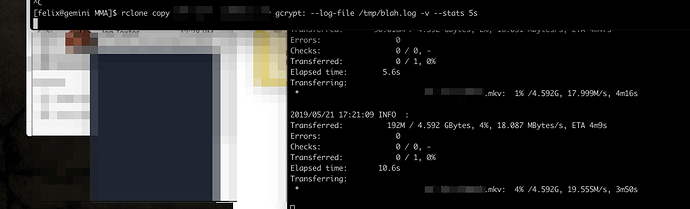
 !
!