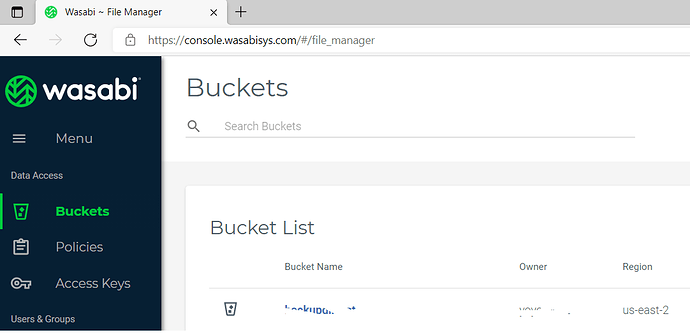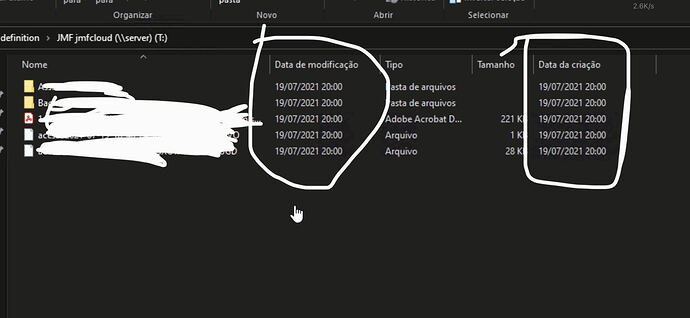I'm using a IAM user with full acess to everything.
2021/07/19 18:16:07 DEBUG : Using config file from "c:\rclone\rclone.conf"
asdffdsa
July 19, 2021, 9:21pm
22
you need to use the name of the remote from the config file
to get that list of remotes use,rclone listremotes
JMF:
I changed before the name of the wasabi config to JMF and my bucket name on wasabi is jmfcloud.
asdffdsa
July 19, 2021, 9:24pm
24
i am getting confused,
I did, I have two rclone configurations, one for AWS S3 and one for Wasabi
[JMFAWS]
[JMF]s3.wasabisys.com
asdffdsa
July 19, 2021, 10:02pm
26
as i wrote, you need to run command on an existing remote and bucket name, whatever it is.
if you want to run a command using a remote named JMFrclone ls JMF: -vv
I just did, still getting the "Failed to ls: AccessDenied: Access Denied
asdffdsa
July 19, 2021, 10:05pm
28
you need to post the entire command and output, not just a snippet
c:\rclone>rclone ls JMF: -vv
asdffdsa
July 19, 2021, 10:08pm
30
runrclone ls JMF: --dump=bodies --retries=1 --low-level-retries=1 --log-level=DEBUG --log-file=rclone.logrclone.log
asdffdsa
July 19, 2021, 10:16pm
32
try this in the config file and run the command again...
[JMF]
type = s3
provider = Wasabi
access_key_id = xxx
secret_access_key = xxx
endpoint = s3.us-east-2.wasabisys.com
acl = bucket-owner-full-control
It worked now!
asdffdsa
July 19, 2021, 11:04pm
34
good, as per that debug log,
Please send all future requests to this endpoint.</Message><Bucket>jmf-logs</Bucket><Endpoint>jmf-logs.s3.us-east-2.wasabisys.com<
as to why...
Yes, I created the bucket using the website
asdffdsa
July 19, 2021, 11:16pm
36
that make sense,
you can check the endpoint at the website....
I see, thanks for the help.
All the files that I put on the mount driver, ether if is on aws or wasabi, it set the Creating Date or Motification Date the same, it didnt get the original creation of the file. This is really bad, because we need the latest files to be on top when acessing.
It is in portuguese, but is the Creation Date and Modification Date
asdffdsa
July 19, 2021, 11:55pm
38
rclone also has no concept of creation time.
as far as i know, with aws s3 and its many clones like wasabi have no concept of creation time.
and for what it is worth, aws s3 is FLAT object storage, no real concept of folders.https://docs.aws.amazon.com/AmazonS3/latest/userguide/using-folders.html
you might try to usehttps://rclone.org/docs/#use-server-modtime
https://forum.rclone.org/t/keep-the-origin-creation-date-rclone/8373/8
Looks like that --use-server-modtime is working for me now.
I'm getting a issue with wasabi, I deleting a folder that have another folders inside (but just empy folders, no files) and the folders apear again. Weird.
asdffdsa
July 20, 2021, 12:54pm
40
you need to post a full debug log.....