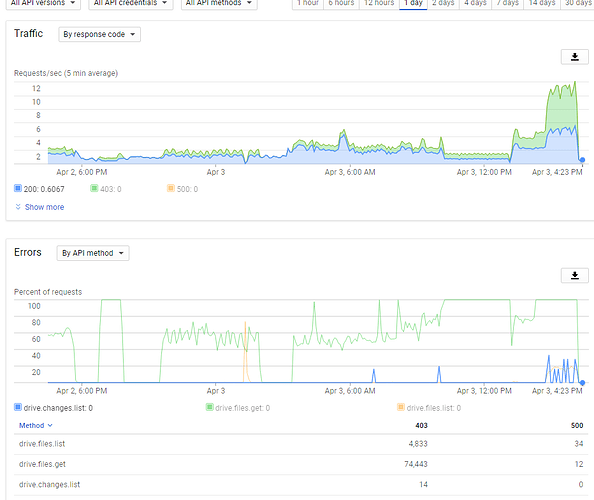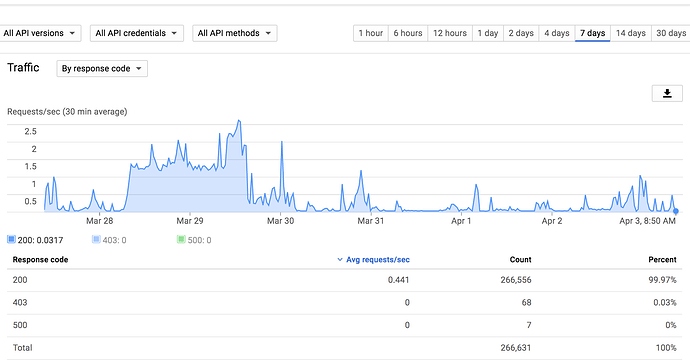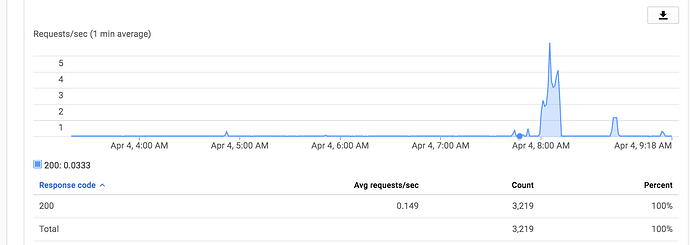Situation:
I use rclone v1.40-031-ge42cee5eβ with plex to perform plex scanning ( technically Plex media analysis) of a huge library of TV shows. It starts normally fast, but after 2 days running the scanning, it always starts generating errors with below pattern. My Library is huge so it is normal for Plex Media analysis to take few days ( as I just delete the Plex database so it is just the same as Plex initial scanning and media analysis)
I monitor the server with netdata dashboard, the symptom is always like this:
Plex media analysis looks stalled with no Plex error log.
Server IOWAIT spike to 80-90% all the time, but there is no significant amount of new data being downloaded or removed by RCLONE. IOWAIT is definitely caused by rclone threads.
On syslog, I can see errors below as an example, despite all files is accessible without permission error at all.
Checking on Google dashboard I can confirm the errors.
This is recurring pattern for scanning/media analysis that after few days let it running, it just stalled with errors like this. The only workaround now is to restart RCLONE cache mount service.
After restarting rclone-cache-mount service, IOWAIT will suddenly back to normal. same with GDrive console error as you can see in the screenshot. Plex scanning/media analysis would resume normally.
However after few hours or few days depending on my luck, the same thing happens again.
Enabling or disabling plex integration doesn’t change anything.
I can verify the same problem since 1.40 stable.
my rclone setup: GDrive > GCache > rclone
my rclone service:
ExecStart=/usr/sbin/rclone mount
–cache-workers 4
–cache-db-purge
–transfers 4
–cache-chunk-no-memory --config /home/aaa/.config/rclone/rclone.conf
–allow-other
–cache-writes
GDCache: /mnt/Plexdrive
EDIT: I don’t know if this matter, this problem only happens when scanning folders owned by other people with read-only access to the folders and files. Upon receiving the Shared Folders I did “Add to My Drive”.
This problem never happens when scanning files I own in GDrive.
GDrive console:
ERROR example:
Apr 3 16:07:31 jupiter rclone[14680]: 2018/04/03 16:07:31 ERROR : worker-3 <Honjitsu wa, Ohigara mo Yoku ep01 (848x480 x264).mp4>: object open failed 62914560: bad response: 403: 403 Forbidden
Apr 3 16:07:31 jupiter rclone[14680]: 2018/04/03 16:07:31 ERROR : worker-2 <170128 Tofu Pro Wrestling Ep02.mp4>: object open failed 62914560: bad response: 403: 403 Forbidden
Apr 3 16:07:31 jupiter rclone[14680]: 2018/04/03 16:07:31 ERROR : worker-2 <Hello Harinezumi EP04 720p HDTV x264 AAC-DoA.mkv>: object open failed 41943040: bad response: 403: 403 Forbidden
Apr 3 16:07:32 jupiter rclone[14680]: 2018/04/03 16:07:32 ERROR : worker-3 <Shikaku Tantei Higurashi Tabito EP01 720P HDTV X264 AAC.mkv>: object open failed 62914560: bad response: 403: 403 Forbidden
Apr 3 16:07:33 jupiter rclone[14680]: 2018/04/03 16:07:33 ERROR : worker-3 <Tokyo Tarareba Musume ep10 finale (848x480 x264).mp4>: object open failed 62914560: bad response: 403: 403 Forbidden
Apr 3 16:07:33 jupiter rclone[14680]: 2018/04/03 16:07:33 ERROR : worker-1 <Rental no Koi ep03 (848x480 x264).mp4>: object open failed 0: bad response: 403: 403 Forbidden
Apr 3 16:07:33 jupiter rclone[14680]: 2018/04/03 16:07:33 ERROR : worker-3 <Honjitsu wa, Ohigara mo Yoku ep01 (848x480 x264).mp4>: object open failed 62914560: bad response: 403: 403 Forbidden
Apr 3 16:07:33 jupiter rclone[14680]: 2018/04/03 16:07:33 ERROR : worker-2 <170128 Tofu Pro Wrestling Ep02.mp4>: object open failed 0: bad response: 403: 403 Forbidden
Apr 3 16:07:33 jupiter rclone[14680]: 2018/04/03 16:07:33 ERROR : worker-1 <quartet EP03 720p HDTV BAGIKUY.mp4>: object open failed 0: bad response: 403: 403 Forbidden
Apr 3 16:07:33 jupiter rclone[14680]: 2018/04/03 16:07:33 ERROR : worker-1 <Honjitsu wa, Ohigara mo Yoku ep02 (848x480 x264).mp4>: object open failed 62914560: bad response: 403: 403 Forbidden
Apr 3 16:07:33 jupiter rclone[14680]: 2018/04/03 16:07:33 ERROR : worker-3 <Okaasan, Musume wo Yamete Ii desu ka ep02 (848x480 x264).mp4>: object open failed 62914560: bad response: 403: 403 Forbidden
Apr 3 16:07:33 jupiter rclone[14680]: 2018/04/03 16:07:33 ERROR : worker-0 <Okaasan, Musume wo Yamete Ii desu ka ep03 (848x480 x264).mp4>: object open failed 20971520: bad response: 403: 403 Forbidden
Apr 3 16:07:33 jupiter rclone[14680]: 2018/04/03 16:07:33 ERROR : worker-2 <Shikaku Tantei Higurashi Tabito EP01 720P HDTV X264 AAC.mkv>: object open failed 41943040: bad response: 403: 403 Forbidden
Apr 3 16:07:33 jupiter rclone[14680]: 2018/04/03 16:07:33 ERROR : worker-0 <Okaasan, Musume wo Yamete Ii desu ka ep03 (848x480 x264).mp4>: object open failed 20971520: bad response: 403: 403 Forbidden
Apr 3 16:07:34 jupiter rclone[14680]: 2018/04/03 16:07:34 ERROR : worker-1 <[Bagikuy] Ngebet Kawin VS Mager Kawin ep01 (Ciee Ketemuan) 480p JdramaCity.mp4>: object open failed 0: bad response: 403: 403 Forbidden
Apr 3 16:07:34 jupiter rclone[14680]: 2018/04/03 16:07:34 ERROR : worker-0 <Okaasan, Musume wo Yamete Ii desu ka ep01 (848x480 x264).mp4>: object open failed 0: bad response: 403: 403 Forbidden
Apr 3 16:07:34 jupiter rclone[14680]: 2018/04/03 16:07:34 ERROR : worker-3 <Honjitsu wa, Ohigara mo Yoku ep02 (848x480 x264).mp4>: object open failed 62914560: bad response: 403: 403 Forbidden
Apr 3 16:07:34 jupiter rclone[14680]: 2018/04/03 16:07:34 ERROR : worker-3 <Seirei no Moribito Season 3 Ep02 (848x480 x264).mp4>: object open failed 20971520: bad response: 403: 403 Forbidden
Apr 3 16:07:34 jupiter rclone[14680]: 2018/04/03 16:07:34 ERROR : worker-0 <Tokyo Tarareba Musume ep10 finale (848x480 x264).mp4>: object open failed 0: bad response: 403: 403 Forbidden
Apr 3 16:07:34 jupiter rclone[14680]: 2018/04/03 16:07:34 ERROR : worker-0 <Hello Harinezumi EP04 720p HDTV x264 AAC-DoA.mkv>: object open failed 0: bad response: 403: 403 Forbidden
Apr 3 16:07:35 jupiter rclone[14680]: 2018/04/03 16:07:35 ERROR : worker-1 <Rental no Koi ep10 finale (848x480 x264).mp4>: object open failed 20971520: bad response: 403: 403 Forbidden
Apr 3 16:07:36 jupiter rclone[14680]: 2018/04/03 16:07:36 ERROR : worker-2 <Okaasan, Musume wo Yamete Ii desu ka ep02 (848x480 x264).mp4>: object open failed 41943040: bad response: 403: 403 Forbidden
Apr 3 16:07:36 jupiter rclone[14680]: 2018/04/03 16:07:36 ERROR : worker-2 <Shikaku Tantei Higurashi Tabito EP01 720P HDTV X264 AAC.mkv>: object open failed 41943040: bad response: 403: 403 Forbidden
Apr 3 16:07:36 jupiter rclone[14680]: 2018/04/03 16:07:36 ERROR : worker-1 <Honjitsu wa, Ohigara mo Yoku ep01 (848x480 x264).mp4>: object open failed 20971520: bad response: 403: 403 Forbidden
Apr 3 16:07:36 jupiter rclone[14680]: 2018/04/03 16:07:36 ERROR : worker-0 <Okaasan, Musume wo Yamete Ii desu ka ep02 (848x480 x264).mp4>: object open failed 20971520: bad response: 403: 403 Forbidden
Apr 3 16:07:36 jupiter rclone[14680]: 2018/04/03 16:07:36 ERROR : worker-3 <Okaasan, Musume wo Yamete Ii desu ka ep02 (848x480 x264).mp4>: object open failed 62914560: bad response: 403: 403 Forbidden
Apr 3 16:07:36 jupiter rclone[14680]: 2018/04/03 16:07:36 ERROR : worker-1 <Okaasan, Musume wo Yamete Ii desu ka ep02 (848x480 x264).mp4>: object open failed 0: bad response: 403: 403 Forbidden
Apr 3 16:07:36 jupiter rclone[14680]: 2018/04/03 16:07:36 ERROR : worker-0 <Honjitsu wa, Ohigara mo Yoku ep01 (848x480 x264).mp4>: object open failed 0: bad response: 403: 403 Forbidden
Apr 3 16:07:37 jupiter rclone[14680]: 2018/04/03 16:07:37 ERROR : worker-1 <quartet EP03 720p HDTV BAGIKUY.mp4>: object open failed 20971520: bad response: 403: 403 Forbidden
Apr 3 16:07:37 jupiter rclone[14680]: 2018/04/03 16:07:37 ERROR : worker-3 <Seirei no Moribito Season 3 Ep05 (848x480 x264).mp4>: object open failed 62914560: bad response: 403: 403 Forbidden
Apr 3 16:07:37 jupiter rclone[14680]: 2018/04/03 16:07:37 ERROR : worker-0 <Maji de Koukaishitemasu EP02 720p HDTV x264 AAC-DoA.mkv>: object open failed 20971520: bad response: 403: 403 Forbidden
Apr 3 16:07:37 jupiter rclone[14680]: 2018/04/03 16:07:37 ERROR : worker-0 <Super Salaryman Saenai-shi ep10 finale (848x480 x264).mp4>: object open failed 20971520: bad response: 403: 403 Forbidden
Apr 3 16:07:37 jupiter rclone[14680]: 2018/04/03 16:07:37 ERROR : J-Drama/Totsuzen desu ga, Ashita Kekkon Shimasu/[Bagikuy] Ngebet Kawin VS Mager Kawin ep01 (Ciee Ketemuan) 480p JdramaCity.mp4: (0/570341976) error (chunk not found 0) response