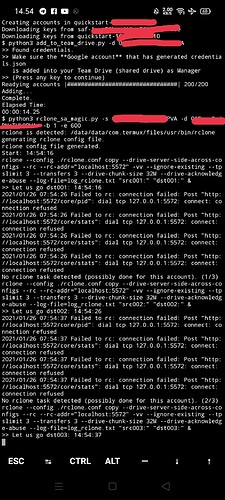im really confused about this problem, it shows port 5572 connect refused, is it my network problem?.
and btw im trying to copy a other teamdrive that im only a viewer not editor, or that is because my teamdrive problem that i cant add service account there since im only a viewer? .
and ive try to add all service account to my source and destination and on the termux it says succesfull.
on the log it shows the rclone cant detect files or subfolder on the source teamdrive
*and btw my source rclone config is not in rclone termux data
I wish I was able to read anything in that screenshot.
If you can use the template to capture all the information, that's a great starting point rather than a screen and that's why we have a nice fancy template for capturing all the right info..
Is this a local firewall maybe?
rclone is detected: /data/data/com.termux/files/usr/bin/rclone
generating rclone config file.
rclone config file generated.
Start: 19:31:10
rclone --config ./rclone.conf copy --drive-server-side-across-configs --rc --rc-addr="localhost:5572" -vv --ignore-existing --tpslimit 3 --transfers 3 --drive-chunk-size 32M --drive-acknowledge-abuse --log-file=log_rclone.txt "src001:" "dst001:tes" &
Let us go dst001: 19:31:10
2021/01/26 12:31:21 Failed to rc: connection failed: Post "http:// localhost:5572/core/pid": dial tcp 127.0.0.1:5572: connect: connection refused
2021/01/26 12:31:21 Failed to rc: connection failed: Post "http:// localhost:5572/core/stats": dial tcp 127.0.0.1:5572: connect: connection refused
2021/01/26 12:31:21 Failed to rc: connection failed: Post "http:// localhost:5572/core/stats": dial tcp 127.0.0.1:5572: connect: connection refused
2021/01/26 12:31:21 Failed to rc: connection failed: Post "http:// localhost:5572/core/stats": dial tcp 127.0.0.1:5572: connect: connection refused
No rclone task detected (possibly done for this account). (1/3)
rclone --config ./rclone.conf copy --drive-server-side-across-configs --rc --rc-addr="localhost:5572" -vv --ignore-existing --tpslimit 3 --transfers 3 --drive-chunk-size 32M --drive-acknowledge-abuse --log-file=log_rclone.txt "src002:" "dst002:tes" &
i think android doesnt have firewall, first i thought my isp was blocking the port, but then when im using neighbor network its still the same
works fine for me on termux
perhaps there is another instance of rclone running in the background or something is using that port.
try localhost:5573
how much SA account you use for clone bro?
not sure what you are asking?
that is not the case, as localhost binds to an ip address on the local device.
so has nothing to do with internet router or internet isp.
This topic was automatically closed 60 days after the last reply. New replies are no longer allowed.