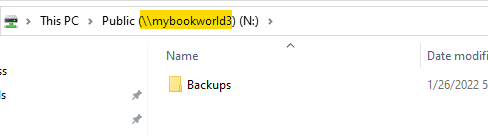What is the problem you are having with rclone?
Cygwin sees drives as:
/cygdrive/<drive letter>
C-drive is:
/cygdrive/c
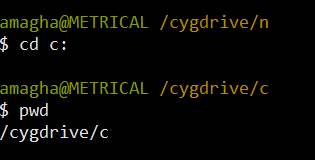
A mapped (M or N) drive are:
/cygdrive/m
/cygdrive/n
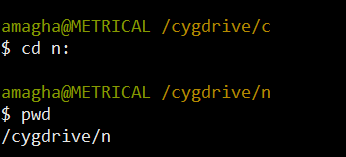
However, when specifying a path on a mapped drive, and running the command from the C drive, rclone is creating the path off of the C root:
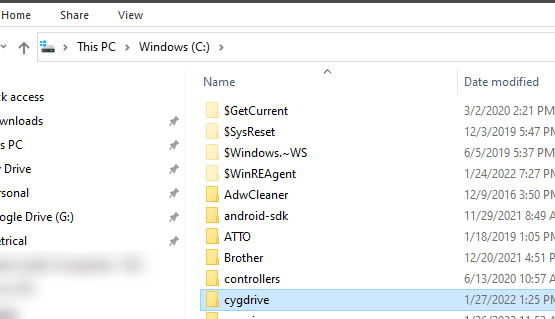
When running the command from the N drive, rclone is creating the entire path off the N root:
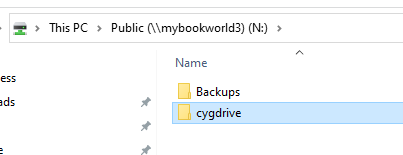
I'd like to have the destination path to be absolute and copy the folders in the same location regardless of where I run rclone from.
Run the command 'rclone version' and share the full output of the command.
rclone v1.57.0
- os/version: Microsoft Windows 10 Pro 2009 (64 bit)
- os/kernel: 10.0.19043.1469 (x86_64)
- os/type: windows
- os/arch: amd64
- go/version: go1.17.2
- go/linking: dynamic
- go/tags: cmount
Which cloud storage system are you using? (eg Google Drive)
Google Drive
The command you were trying to run (eg rclone copy /tmp remote:tmp)
rclone copy --verbose --create-empty-src-dirs personalgoogledrive:Personal/Test /cygdrive/n/Backups/GoogleDrive/Test```
#### The rclone config contents with secrets removed.
<!-- You should use 3 backticks to begin and end your paste to make it readable. -->
[personalgoogledrive]
type = drive
client_id =
client_secret =
token = {"access_token":"","token_type":"Bearer","refresh_token":"","expiry":"2022-01-27T10:56:05.3148427-08:00"}
#### A log from the command with the `-vv` flag
<!-- You should use 3 backticks to begin and end your paste to make it readable. Or use a service such as https://pastebin.com or https://gist.github.com/ -->
$ rclone copy -vv --verbose --create-empty-src-dirs personalgoogledrive:Personal/Test /cygdrive/n/Backups/GoogleDrive/Test 2022/01/27 13:23:57 DEBUG : rclone: Version "v1.57.0" starting with parameters ["C:\cygwin\bin\rclone.exe" "copy" "-vv"
"--verbose" "--create-empty-src-dirs" "personalgoogledrive:Personal/Test" "/cygdrive/n/Backups/GoogleDrive/Test"]
2022/01/27 13:23:57 DEBUG : Creating backend with remote "personalgoogledrive:Personal/Test"
2022/01/27 13:23:57 DEBUG : Using config file from "C:\Users\amagha\AppData\Roaming\rclone\rclone.conf"
2022/01/27 13:23:57 DEBUG : Google drive root 'Personal/Test': 'root_folder_id = 0APhkgeeC--oXUk9PVA' - save this in the co
nfig to speed up startup
2022/01/27 13:23:57 DEBUG : Creating backend with remote "/cygdrive/n/Backups/GoogleDrive/Test"
2022/01/27 13:23:57 DEBUG : fs cache: renaming cache item "/cygdrive/n/Backups/GoogleDrive/Test" to be canonical "//?/UNC/m
ybookworld3/Public/cygdrive/n/Backups/GoogleDrive/Test"
2022/01/27 13:23:58 DEBUG : Local file system at //?/UNC/mybookworld3/Public/cygdrive/n/Backups/GoogleDrive/Test: Waiting f
or checks to finish
2022/01/27 13:23:58 DEBUG : Local file system at //?/UNC/mybookworld3/Public/cygdrive/n/Backups/GoogleDrive/Test: Waiting f
or transfers to finish
2022/01/27 13:23:59 DEBUG : test1.txt: md5 = c96008bfbee7d403032ab5e70b4af00d OK
2022/01/27 13:23:59 INFO : test1.txt: Copied (new)
2022/01/27 13:23:59 DEBUG : test2.txt: md5 = bbd19a0bcd2b70c07942bdc293cd3b90 OK
2022/01/27 13:23:59 INFO : test2.txt: Copied (new)
2022/01/27 13:23:59 DEBUG : f3/f3.test.txt: md5 = c96008bfbee7d403032ab5e70b4af00d OK
2022/01/27 13:23:59 INFO : f3/f3.test.txt: Copied (new)
2022/01/27 13:23:59 DEBUG : f2 - space: Making directory
2022/01/27 13:23:59 DEBUG : f4 - space: Making directory
2022/01/27 13:23:59 DEBUG : f1: Making directory
2022/01/27 13:23:59 DEBUG : Local file system at //?/UNC/mybookworld3/Public/cygdrive/n/Backups/GoogleDrive/Test: copied 3
directories
2022/01/27 13:23:59 INFO :
Transferred: 41 B / 41 B, 100%, 40 B/s, ETA 0s
Transferred: 3 / 3, 100%
Elapsed time: 2.2s
2022/01/27 13:23:59 DEBUG : 15 go routines active