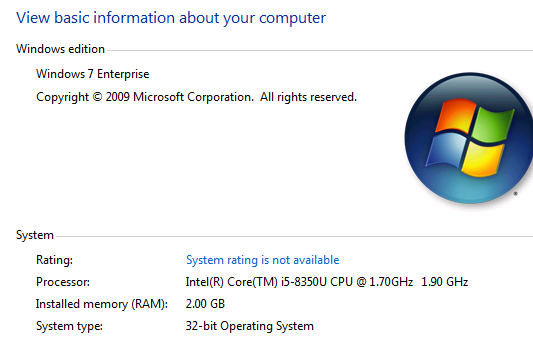What is the problem you are having with rclone?
I can't create rclone mount for this reason:Cannot create WinFsp-FUSE file system: unspecified error
What is your rclone version (output from rclone version)
rclone-v1.56.2-windows-amd64
Which OS you are using and how many bits (eg Windows 7, 64 bit)
Microsoft Windows 7 Ultimate 6.1.7601 Service Pack 1 Build 7601 x64-based PC
Which cloud storage system are you using? (eg Google Drive)
Yandex Disk
The command you were trying to run (eg rclone copy /tmp remote:tmp)
D:\Users\Nikita\AppData\Roaming\rclone\rclone.conf --retries 5 --vfs-cache-mode writes --vfs-cache-max-age 0h0m15s --cache-dir Z:\VIDEOCACHE x:
A log from the command with the -vv flag
D:\Users\Nikita\Videos\rclone-v1.56.2-windows-amd64\rclone-v1.56.2-windows-amd64
rclone mount upload: -vv --config D:\Users\Nikita\AppData\Roaming\rclone\rclone
.conf --retries 5 --vfs-cache-mode writes --vfs-cache-max-age 0h0m15s --cache-di
r Z:\VIDEOCACHE x:
2022/02/04 21:26:23 DEBUG : rclone: Version "v1.56.2" starting with parameters [ "rclone" "mount" "upload:" "-vv" "--config" "D:\\Users\\Nikita\\AppData\\Roaming \\rclone\\rclone.conf" "--retries" "5" "--vfs-cache-mode" "writes" "--vfs-cache- max-age" "0h0m15s" "--cache-dir" "Z:\\VIDEOCACHE" "x:"] 2022/02/04 21:26:23 DEBUG : Creating backend with remote "upload:" 2022/02/04 21:26:23 DEBUG : Using config file from "D:\\Users\\Nikita\\AppData\\ Roaming\\rclone\\rclone.conf" 2022/02/04 21:26:23 DEBUG : Creating backend with remote "1TB:??????? ?????"
2022/02/04 21:26:23 INFO : Encrypted drive 'upload:': poll-interval is not supp
orted by this remote
2022/02/04 21:26:23 DEBUG : vfs cache: root is "\\?\Z:\VIDEOCACHE\vfs\uplo
ad"
2022/02/04 21:26:23 DEBUG : vfs cache: metadata root is "\\?\Z:\VIDEOCACHE\
vfs\upload"
2022/02/04 21:26:23 DEBUG : Creating backend with remote "\\?\Z:\VIDEOCACHE
\vfs\upload"
2022/02/04 21:26:23 DEBUG : fs cache: renaming cache item "\\?\Z:\VIDEOCACHE
\vfs\upload" to be canonical "//?/Z:/VIDEOCACHE/vfs/upload"
2022/02/04 21:26:23 DEBUG : Creating backend with remote "\\?\Z:\VIDEOCACHE
\vfsMeta\upload"
2022/02/04 21:26:23 DEBUG : fs cache: renaming cache item "\\?\Z:\VIDEOCACHE
\vfsMeta\upload" to be canonical "//?/Z:/VIDEOCACHE/vfsMeta/upload"
2022/02/04 21:26:23 DEBUG : Network mode mounting is disabled
2022/02/04 21:26:23 DEBUG : Mounting on "x:" ("upload")
2022/02/04 21:26:23 DEBUG : Encrypted drive 'upload:': Mounting with options: ["
-o" "attr_timeout=1" "-o" "uid=-1" "-o" "gid=-1" "--FileSystemName=rclone" "-o"
"volname=upload"]
2022/02/04 21:26:23 INFO : vfs cache: cleaned: objects 0 (was 0) in use 0, to u
pload 0, uploading 0, total size 0 (was 0)
Cannot create WinFsp-FUSE file system: unspecified error.
2022/02/04 21:26:23 ERROR : Encrypted drive 'upload:': Mount failed
2022/02/04 21:26:23 Fatal error: failed to mount FUSE fs: mount stopped before c
alling Init: mount failed
WinFSP is running as service WinFsp.Launcher and launcher-x64.exe but i think rclone doesn't detect it!
asdffdsa
(jojothehumanmonkey)
2
hello and welcome to the forum,
can you test using the simplest command on the command line, not using the winfsp launcher.
rclone mount upload: x: -vv --config D:\Users\Nikita\AppData\Roaming\rclone\rclone.conf
it gives same result
D:\Users\Nikita\Videos\rclone-v1.56.2-windows-amd64\rclone-v1.56.2-windows-amd64
>rclone mount upload: x: -vv --config D:\Users\Nikita\AppData\Roaming\rclone\rcl
one.conf
2022/02/04 21:59:22 DEBUG : rclone: Version "v1.56.2" starting with parameters [
"rclone" "mount" "upload:" "x:" "-vv" "--config" "D:\\Users\\Nikita\\AppData\\Ro
aming\\rclone\\rclone.conf"]
2022/02/04 21:59:22 DEBUG : Creating backend with remote "upload:"
2022/02/04 21:59:22 DEBUG : Using config file from "D:\\Users\\Nikita\\AppData\\
Roaming\\rclone\\rclone.conf"
2022/02/04 21:59:22 DEBUG : Creating backend with remote "OMG 1TB:??????? ?????"
2022/02/04 21:59:23 INFO : Encrypted drive 'upload:': poll-interval is not supp
orted by this remote
2022/02/04 21:59:23 DEBUG : Network mode mounting is disabled
2022/02/04 21:59:23 DEBUG : Mounting on "x:" ("upload")
2022/02/04 21:59:23 DEBUG : Encrypted drive 'upload:': Mounting with options: ["
-o" "attr_timeout=1" "-o" "uid=-1" "-o" "gid=-1" "--FileSystemName=rclone" "-o"
"volname=upload"]
Cannot create WinFsp-FUSE file system: unspecified error.
2022/02/04 21:59:23 ERROR : Encrypted drive 'upload:': Mount failed
2022/02/04 21:59:23 Fatal error: failed to mount FUSE fs: mount stopped before c
alling Init: mount failed
asdffdsa
(jojothehumanmonkey)
4
and make sure to use latest stable WinFsp 2022.
and cannot hurt to use latest stable rclone, v1.57.0
i have installed newest WinFSP 2022 but rclone stupidly doesn't want to work!
D:\Users\Nikita\Videos\rclone-v1.57.0-windows-amd64\rclone-v1.57.0-windows-amd64
>rclone mount upload: x: -vv --config D:\Users\Nikita\AppData\Roaming\rclone\rcl
one.conf
2022/02/04 22:09:54 DEBUG : rclone: Version "v1.57.0" starting with parameters [
"rclone" "mount" "upload:" "x:" "-vv" "--config" "D:\\Users\\Nikita\\AppData\\Ro
aming\\rclone\\rclone.conf"]
2022/02/04 22:09:54 DEBUG : Creating backend with remote "upload:"
2022/02/04 22:09:54 DEBUG : Using config file from "D:\\Users\\Nikita\\AppData\\
Roaming\\rclone\\rclone.conf"
2022/02/04 22:09:54 DEBUG : Creating backend with remote "OMG 1TB:??????? ?????"
2022/02/04 22:09:55 INFO : Encrypted drive 'upload:': poll-interval is not supp
orted by this remote
2022/02/04 22:09:55 DEBUG : Network mode mounting is disabled
2022/02/04 22:09:55 DEBUG : Mounting on "x:" ("upload")
2022/02/04 22:09:55 DEBUG : Encrypted drive 'upload:': Mounting with options: ["
-o" "attr_timeout=1" "-o" "uid=-1" "-o" "gid=-1" "--FileSystemName=rclone" "-o"
"volname=upload"]
Cannot create WinFsp-FUSE file system: unspecified error.
2022/02/04 22:09:55 ERROR : Encrypted drive 'upload:': Mount failed
2022/02/04 22:09:55 Fatal error: failed to mount FUSE fs: mount stopped before c
alling Init: mount failed
but rclone works on Windows 10 even with WinFSP 2021 that i have on my computer
Windows 7 is out of support for over a year.
Windows 7 Sp1 is from 2015.
Perhaps try updating your Windows 7 to something "current' for Windows 7.
asdffdsa
(jojothehumanmonkey)
7
not really an issue that officeial support is expried,
and win7 updates still happen
i have used winfsp on win7
and
"WinFsp is designed to run on Windows 7 and above"
You've on a Windows 7 SP1 version from 2015? Excellent. We can rule that out then.
oh i know but then how could i use rclone on Windows 7 without WinFSP? i think WinFsp has issues on that system and even WinFsp 2017.01 doesn't worked
WinFSP is used for mounting so if you want to mount, you have to use WinFSP.
asdffdsa
(jojothehumanmonkey)
11
@nikita2498,
beyond excellent. from 2009.
--- win7 SP0 - 6.1.7600
--- 32 bit
--- winfsp 2022
--- rclone v1.57.0
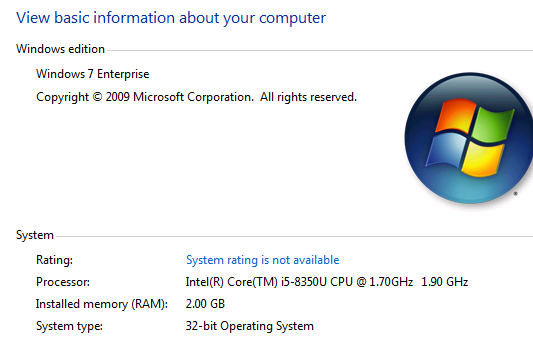
rclone version
rclone v1.57.0
- os/version: Microsoft Windows 7 Enterprise
- os/kernel: 6.1.7600 (i686)
- os/type: windows
- os/arch: 386
- go/version: go1.17.2
- go/linking: dynamic
- go/tags: cmount
2022/02/04 16:05:24 DEBUG : rclone: Version "v1.57.0" starting with parameters ["rclone" "mount" "c:\\test" "c:\\data\\rclone\\mountpoints\\test" "--log-file=rclone.txt" "--log-level=DEBUG"]
2022/02/04 16:05:24 DEBUG : Creating backend with remote "c:\\test"
2022/02/04 16:05:24 NOTICE: Config file "C:\\Users\\user01\\AppData\\Roaming\\rclone\\rclone.conf" not found - using defaults
2022/02/04 16:05:24 DEBUG : fs cache: renaming cache item "c:\\test" to be canonical "//?/c:/test"
2022/02/04 16:05:24 INFO : Local file system at //?/c:/test: poll-interval is not supported by this remote
2022/02/04 16:05:24 DEBUG : Network mode mounting is disabled
2022/02/04 16:05:24 DEBUG : Mounting on "c:\\data\\rclone\\mountpoints\\test" ("local ? c test")
2022/02/04 16:05:24 DEBUG : Local file system at //?/c:/test: Mounting with options: ["-o" "attr_timeout=1" "-o" "uid=-1" "-o" "gid=-1" "--FileSystemName=rclone" "-o" "volname=local ? c test"]
2022/02/04 16:05:24 DEBUG : Local file system at //?/c:/test: Init:
2022/02/04 16:05:24 DEBUG : Local file system at //?/c:/test: >Init:
2022/02/04 16:05:24 DEBUG : /: Statfs:
2022/02/04 16:05:24 DEBUG : /: >Statfs: stat={Bsize:4096 Frsize:4096 Blocks:33266175 Bfree:31306736 Bavail:31306736 Files:1000000000 Ffree:1000000000 Favail:0 Fsid:0 Flag:0 Namemax:255}, errc=0
2022/02/04 16:05:24 DEBUG : /: Getattr: fh=0xFFFFFFFFFFFFFFFF
2022/02/04 16:05:24 DEBUG : /: >Getattr: errc=0
2022/02/04 16:05:24 DEBUG : /: Readlink:
2022/02/04 16:05:24 DEBUG : /: >Readlink: linkPath="", errc=-40
The service rclone has been started.
2022/02/04 16:05:24 DEBUG : /: Getattr: fh=0xFFFFFFFFFFFFFFFF
2022/02/04 16:05:24 DEBUG : /: >Getattr: errc=0
2022/02/04 16:05:24 DEBUG : /: Getattr: fh=0xFFFFFFFFFFFFFFFF
2022/02/04 16:05:24 DEBUG : /: >Getattr: errc=0
2022/02/04 16:05:24 DEBUG : /: Opendir:
2022/02/04 16:05:24 DEBUG : /: OpenFile: flags=O_RDONLY, perm=-rwxrwxrwx
2022/02/04 16:05:24 DEBUG : /: >OpenFile: fd=/ (r), err=<nil>
2022/02/04 16:05:35 DEBUG : /: >Releasedir: errc=0
2022/02/04 16:05:35 DEBUG : /test.txt: Flush: fh=0x2
2022/02/04 16:05:35 DEBUG : /test.txt: >Flush: errc=0
2022/02/04 16:05:35 DEBUG : /test.txt: Release: fh=0x2
2022/02/04 16:05:35 DEBUG : /test.txt: >Release: errc=0
2022/02/04 16:05:35 DEBUG : /test.txt: Getattr: fh=0xFFFFFFFFFFFFFFFF
2022/02/04 16:05:35 DEBUG : /test.txt: >Getattr: errc=0
2022/02/04 16:05:35 DEBUG : /test.txt: Getattr: fh=0xFFFFFFFFFFFFFFFF
2022/02/04 16:05:35 DEBUG : /test.txt: >Getattr: errc=0
2022/02/04 16:05:35 DEBUG : /test.txt: OpenEx: flags=0x0
2022/02/04 16:05:35 DEBUG : /test.txt: OpenFile: flags=O_RDONLY, perm=-rwxrwxrwx
2022/02/04 16:05:35 DEBUG : test.txt: Open: flags=O_RDONLY
2022/02/04 16:05:35 DEBUG : test.txt: >Open: fd=test.txt (r), err=<nil>
2022/02/04 16:05:35 DEBUG : /test.txt: >OpenFile: fd=test.txt (r), err=<nil>
2022/02/04 16:05:35 DEBUG : /test.txt: >OpenEx: errc=0, fh=0x2
2022/02/04 16:05:35 DEBUG : /: Getattr: fh=0xFFFFFFFFFFFFFFFF
2022/02/04 16:05:35 DEBUG : /: >Getattr: errc=0
2022/02/04 16:05:35 DEBUG : /: Opendir:
2022/02/04 16:05:35 DEBUG : /: OpenFile: flags=O_RDONLY, perm=-rwxrwxrwx
2022/02/04 16:05:35 DEBUG : /: >OpenFile: fd=/ (r), err=<nil>
2022/02/04 16:05:35 DEBUG : /: >Opendir: errc=0, fh=0x3
2022/02/04 16:05:35 DEBUG : /test.txt: Flush: fh=0x2
2022/02/04 16:05:35 DEBUG : /test.txt: >Flush: errc=0
2022/02/04 16:05:35 DEBUG : /test.txt: Release: fh=0x2
2022/02/04 16:05:35 DEBUG : /test.txt: >Release: errc=0
2022/02/04 16:05:35 DEBUG : /: Releasedir: fh=0x3
2022/02/04 16:05:35 DEBUG : /: >Releasedir: errc=0
The service rclone has been stopped.
2022/02/04 16:05:37 DEBUG : Local file system at //?/c:/test: Destroy:
2022/02/04 16:05:37 DEBUG : Local file system at //?/c:/test: >Destroy:
2022/02/04 16:05:37 DEBUG : Not calling host.Unmount as mount already Destroyed
2022/02/04 16:05:37 DEBUG : Unmounted successfully
2022/02/04 16:05:37 ERROR : c:\data\rclone\mountpoints\test: Unmounted rclone mount
2022/02/04 16:05:37 DEBUG : rclone: Version "v1.57.0" finishing with parameters ["rclone" "mount" "c:\\test" "c:\\data\\rclone\\mountpoints\\test" "--log-file=rclone.txt" "--log-level=DEBUG"]
output of winfsp diag.exe
WINFSP INSTALLATION DIRECTORY AND LAUNCHER REGISTRATIONS
HKEY_LOCAL_MACHINE\SOFTWARE\WinFsp
InstallDir REG_SZ C:\Program Files\WinFsp\
WINFSP DLL REGISTRATIONS
HKEY_LOCAL_MACHINE\SYSTEM\CurrentControlSet\Control\NetworkProvider\Order
ProviderOrder REG_SZ WinFsp.Np,RDPNP,LanmanWorkstation,webclient
HKEY_LOCAL_MACHINE\SYSTEM\CurrentControlSet\Services\WinFsp.Np\NetworkProvider
Name REG_SZ Windows File System Proxy
ProviderPath REG_SZ C:\Program Files\WinFsp\bin\winfsp-x86.dll
DeviceName REG_SZ \Device\WinFsp.Mup
HKEY_LOCAL_MACHINE\SYSTEM\CurrentControlSet\Services\EventLog\Application\WinFsp
EventMessageFile REG_SZ C:\Program Files\WinFsp\bin\winfsp-x86.dll
TypesSupported REG_DWORD 0x7
WINFSP FSD CONFIGURATION AND STATUS
SERVICE_NAME: WinFsp
TYPE : 2 FILE_SYSTEM_DRIVER
STATE : 4 RUNNING
(STOPPABLE, NOT_PAUSABLE, IGNORES_SHUTDOWN)
WIN32_EXIT_CODE : 0 (0x0)
SERVICE_EXIT_CODE : 0 (0x0)
CHECKPOINT : 0x0
WAIT_HINT : 0x0
[SC] QueryServiceConfig SUCCESS
SERVICE_NAME: WinFsp
TYPE : 2 FILE_SYSTEM_DRIVER
START_TYPE : 3 DEMAND_START
ERROR_CONTROL : 1 NORMAL
BINARY_PATH_NAME : \??\C:\Program Files\WinFsp\bin\winfsp-x86.sys
LOAD_ORDER_GROUP :
TAG : 0
DISPLAY_NAME : WinFsp
DEPENDENCIES :
SERVICE_START_NAME :
D:(A;;LCRP;;;WD)(A;;CCLCSWRPWPDTLOCRRC;;;SY)(A;;CCDCLCSWRPWPDTLOCRSDRCWDWO;;;BA)(A;;CCLCSWLOCRRC;;;IU)(A;;CCLCSWLOCRRC;;;SU)
WINFSP LAUNCHER SERVICE CONFIGURATION AND STATUS
SERVICE_NAME: WinFsp.Launcher
TYPE : 10 WIN32_OWN_PROCESS
STATE : 4 RUNNING
(STOPPABLE, NOT_PAUSABLE, ACCEPTS_SHUTDOWN)
WIN32_EXIT_CODE : 0 (0x0)
SERVICE_EXIT_CODE : 0 (0x0)
CHECKPOINT : 0x0
WAIT_HINT : 0x0
[SC] QueryServiceConfig SUCCESS
SERVICE_NAME: WinFsp.Launcher
TYPE : 10 WIN32_OWN_PROCESS
START_TYPE : 2 AUTO_START
ERROR_CONTROL : 0 IGNORE
BINARY_PATH_NAME : "C:\Program Files\WinFsp\bin\launcher-x86.exe"
LOAD_ORDER_GROUP :
TAG : 0
DISPLAY_NAME : WinFsp.Launcher
DEPENDENCIES :
SERVICE_START_NAME : LocalSystem
D:(A;;CCLCSWRPWPDTLOCRRC;;;SY)(A;;CCDCLCSWRPWPDTLOCRSDRCWDWO;;;BA)(A;;CCLCSWLOCRRC;;;IU)(A;;CCLCSWLOCRRC;;;SU)
OS INFORMATION
Host Name: MACH01
OS Name: Microsoft Windows 7 Enterprise
OS Version: 6.1.7600 N/A Build 7600
OS Manufacturer: Microsoft Corporation
OS Configuration: Standalone Workstation
OS Build Type: Multiprocessor Free
Registered Owner: user01
Registered Organization:
Product ID: 00392-972-8000024-85740
Original Install Date: 2/4/2022, 2:56:24 PM
System Boot Time: 2/4/2022, 2:58:37 PM
System Manufacturer: Microsoft Corporation
System Model: Virtual Machine
System Type: X86-based PC
Processor(s): 1 Processor(s) Installed.
[01]: x64 Family 6 Model 142 Stepping 10 GenuineIntel ~1896 Mhz
BIOS Version: American Megatrends Inc. 090008 , 12/7/2018
Windows Directory: C:\Windows
System Directory: C:\Windows\system32
Boot Device: \Device\HarddiskVolume1
System Locale: en-us;English (United States)
Input Locale: en-us;English (United States)
Time Zone: (UTC-05:00) Eastern Time (US & Canada)
Total Physical Memory: 2,048 MB
Available Physical Memory: 1,566 MB
Virtual Memory: Max Size: 4,095 MB
Virtual Memory: Available: 3,626 MB
Virtual Memory: In Use: 469 MB
Page File Location(s): C:\pagefile.sys
Domain: WORKGROUP
Logon Server: \\MACH01
Hotfix(s): N/A
Network Card(s): 1 NIC(s) Installed.
[01]: Microsoft Virtual Machine Bus Network Adapter
Connection Name: Local Area Connection
DHCP Enabled: Yes
DHCP Server: 192.168.62.1
IP address(es)
[01]: 192.168.62.103
[02]: fe80::29c6:a724:141a:9a9f
Haha. I can only reply with this:

system
(system)
Closed
13
This topic was automatically closed 3 days after the last reply. New replies are no longer allowed.