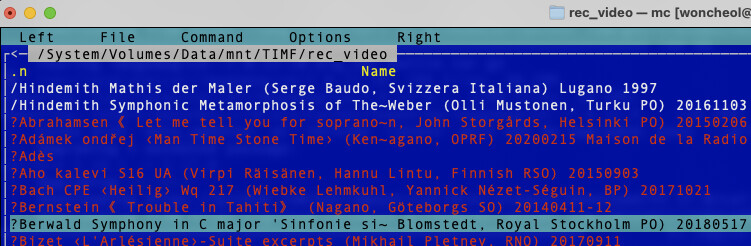Rclone mount and UTF-8 problem on macOS
What is the problem you are having with rclone?
- Some of the directories are not accessable or hidden on Finder, and look erroneous on Midnight Commander like this:
- It looks like UTF characters are the problem, but some works OK. The difference is probably the OS on which I created the file/folder names: the problamatic ones seems to be created years ago on Windows.
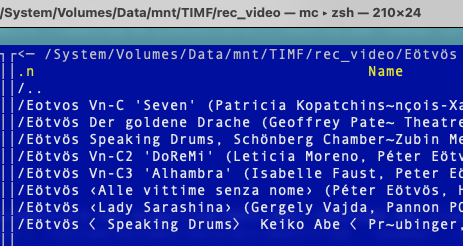
- When I tried to mount with option,
-o modules=iconv,from_code=UTF-8,to_code=UTF-8
All the file and directory at least appears, but problematic ones are not accessable. Almost simillar when I tried 'mount2' except the mount is done read-only.
-
sudo rclone ls works just fine.
-
Everything works just fine on Linux.
What is your rclone version (output from rclone version)
rclone v1.55.1
- os/type: darwin
- os/arch: amd64
- go/version: go1.16.3
- go/linking: dynamic
- go/tags: cmount
Which OS you are using and how many bits (eg Windows 7, 64 bit)
macOS Big Sur Version 11.3
Which cloud storage system are you using? (eg Google Drive)
Google Drive, SFTP, Dropbox
The command you were trying to run (eg rclone copy /tmp remote:tmp)
Paste command here
sudo rclone mount GDrive:/ /System/Volumes/Data/mnt/GDrive --daemon --allow-other
sudo rclone mount GDrive:/ /System/Volumes/Data/mnt/GDrive --daemon --allow-other -o modules=iconv,from_code=UTF-8,to_code=UTF-8-MAC
sudo rclone mount GDrive:/ /System/Volumes/Data/mnt/GDrive --daemon --allow-other -o modules=iconv,from_code=UTF-8,to_code=UTF-8
sudo rclone mount2 GDrive:/ /System/Volumes/Data/mnt/GDrive --daemon --allow-other
sudo rclone ls GDrive:/(mypath)
The rclone config contents with secrets removed.
Paste config here
[TIMF]
type = drive
client_id = (my id)
client_secret = (my secret)
scope = drive
token = (mytoken)
A log from the command with the -vv flag
Paste log here
(snipped)
2021/04/30 16:09:11 DEBUG : /: Statfs:
2021/04/30 16:09:11 DEBUG : /: >Statfs: stat={Bsize:4096 Frsize:4096 Blocks:4294967295 Bfree:4294967295 Bavail:4294967295 Files:1000000000 Ffree:1000000000 Favail:0 Fsid:0 Flag:0 Namemax:255}, errc=0
2021/04/30 16:09:13 DEBUG : /rec_video: >Readdir: items=251, errc=0
2021/04/30 16:09:13 DEBUG : /rec_video: Access: mask=01
2021/04/30 16:09:13 DEBUG : /rec_video: >Access: errc=0
(snipped)
2021/04/30 16:09:13 DEBUG : /rec_video/Hindemith Mathis der Maler (Serge Baudo, Svizzera Italiana) Lugano 1997: Getattr: fh=0xFFFFFFFFFFFFFFFF
2021/04/30 16:09:13 DEBUG : /rec_video/Hindemith Mathis der Maler (Serge Baudo, Svizzera Italiana) Lugano 1997: >Getattr: errc=0
2021/04/30 16:09:13 DEBUG : /rec_video/Hindemith Mathis der Maler (Serge Baudo, Svizzera Italiana) Lugano 1997: Access: mask=00
2021/04/30 16:09:13 DEBUG : /rec_video/Hindemith Mathis der Maler (Serge Baudo, Svizzera Italiana) Lugano 1997: >Access: errc=0
(snipped)
2021/04/30 16:09:13 DEBUG : /rec_video/Eötvös: Getattr: fh=0xFFFFFFFFFFFFFFFF
2021/04/30 16:09:13 DEBUG : /rec_video/Eötvös: >Getattr: errc=0
2021/04/30 16:09:13 DEBUG : /rec_video/Eötvös: Access: mask=00
2021/04/30 16:09:13 DEBUG : /rec_video/Eötvös: >Access: errc=0
(snipped)
2021/04/30 16:09:13 DEBUG : /rec_video: Access: mask=05
2021/04/30 16:09:13 DEBUG : /rec_video: >Access: errc=0
2021/04/30 16:09:13 DEBUG : /rec_video: Releasedir: fh=0x1
2021/04/30 16:09:13 DEBUG : /rec_video: >Releasedir: errc=0
2021/04/30 16:09:16 DEBUG : /: Access: mask=00
2021/04/30 16:09:16 DEBUG : /: >Access: errc=0
2021/04/30 16:09:16 DEBUG : /: Getattr: fh=0xFFFFFFFFFFFFFFFF
2021/04/30 16:09:16 DEBUG : /: >Getattr: errc=0
2021/04/30 16:09:16 DEBUG : /: Access: mask=00
2021/04/30 16:09:16 DEBUG : /: >Access: errc=0
2021/04/30 16:09:16 DEBUG : /: Access: mask=02
2021/04/30 16:09:16 DEBUG : /: >Access: errc=0
2021/04/30 16:09:16 DEBUG : /: Access: mask=04
2021/04/30 16:09:16 DEBUG : /: >Access: errc=0
2021/04/30 16:09:16 DEBUG : /: Access: mask=01
2021/04/30 16:09:16 DEBUG : /: >Access: errc=0
2021/04/30 16:09:16 DEBUG : /: Access: mask=04
2021/04/30 16:09:16 DEBUG : /: >Access: errc=0
2021/04/30 16:09:16 DEBUG : /: Access: mask=00
2021/04/30 16:09:16 DEBUG : /: >Access: errc=0
2021/04/30 16:09:16 DEBUG : /: Access: mask=00
2021/04/30 16:09:16 DEBUG : /: >Access: errc=0
2021/04/30 16:09:16 DEBUG : /: Statfs:
2021/04/30 16:09:16 DEBUG : /: >Statfs: stat={Bsize:4096 Frsize:4096 Blocks:4294967295 Bfree:4294967295 Bavail:4294967295 Files:1000000000 Ffree:1000000000 Favail:0 Fsid:0 Flag:0 Namemax:255}, errc=0
(snipped)