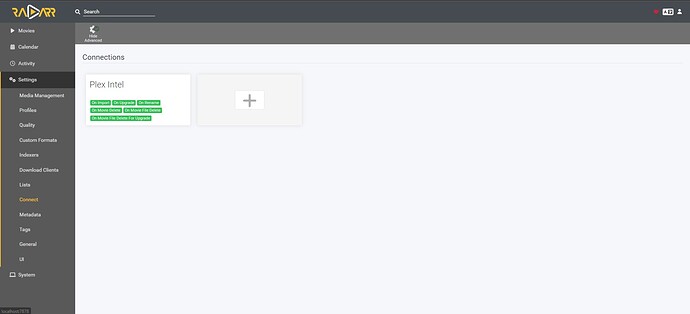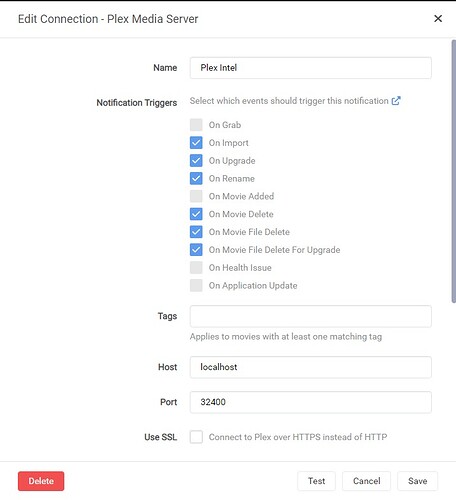strangely it is always the tv series that suffers. I deactivated this option and activated the partial scan when a change is detected in the file and not in connection with a scan of the library and I removed --stats=0 --drive-pacer-min-sleep=10ms --drive-pacer-burst=200
the autoscan software is not available on windows unfortunately
That doesn't work with network drives, so you might as well turn that off.
The other two flags are GDrive specific and optimized for API calls. I would definitely leave those in the command.
When sonarr or radarr sends a file, plex actually launches a scan, but not when I move one myself
Right, but it will always scan the entire library, as partial scanning does not work with anything other than local drives.
Launching a partial scan when a change is detected would not work then if I understand correctly, but Scan my library automatically yes?
in this case I only have the option of periodic scans
Automatic scans work, but they will always scan the entire library. This is probably why some of your stuff disappears after you make a change to a certain section, thinking it will not affect it.
the only thing i can see is that i didn't close plex before closing the .bat so
but yes it would make sense
Yes, so this would have triggered a full scan.
I won't be doing this again so I'm going to put a scan every 15 minutes. Thanks!
it's still curious that plex did not scan visibly but in the background then
I only run manual scans once a day, and those always show in the alerts section. I would think an automatic scan does so as well. For automation, perhaps some other people might want to chime in.
the ideal is autoscan this only adds what is transferred, but only good for linux
Hi here is a solution for those who use plex, radarr and sonarr under windows. I disabled any automatic or periodic scanning in the plex settings and instead put a setting in radarr and sonarr under the connect section of the settings adding plex. So each time a file is sent plex automatically recognizes it without doing anything more!
I feel bad for anyone running Plex on Windows as it's so challenging on things not working just easy.
Sonarr when it finds something new sends a request and that request scans the whole library for that.
Plex AutoScan gets around that by sending only a specific part of the library to scan.
Radarr only the scans the folder added as that's works differently.
On Linux, none of this presents an issue as the scans just work once the media in Plex is analyzed.
I don't understand what is different on Windows as it might be something how fuse is done there but all in all, running rclone/plex on Linux works much better overall without much interaction.
You're right I've been on linux for a few months and plex has never crashed with the gpu transcoding of my video card, on the other hand linux is laborious to configure, easy to crash by leaving a space somewhere in a command line . Under windows plex crashes with the gpu transcoding, I have to use the processor, I had to take a version of 2021 to ensure a certain stability, install a script which restarts it if it crashes and of course autoscan which does not work not. I also had to take a 4TB hard drive for the cache, which means that full scans take 1 or 2 minutes rather than 1 hour.
Under windows I clone my hard disk every week then in case of problem I simply boot on the copy. On linux it was more complicated to do. Each system has its advantages and disadvantages.
Sure, but in this case, one OS works very well for this use case and one does not.
I tend to use the right tool for the job as a hammer does generally fix anything but not always in the way you want.
Cloning disks tends to be OS independent so not sure what that means but we are going off pretty far on a tangent.
Good luck on using Windows ![]()
Yes already to have an x64 version I have to go to a recent version where the 4k dolby vision video format is no longer supported! Nasty problem CPU decoding with the x86 version sucks all the juice.
FWIW, I've had no major issues with PMS in the 11 years I've been using it on Windows. It just works and does what I need it to do. I get your point regarding automation, though, but that's something I have no need for. Windows is simply very familiar to me after having used it since around '88. I just can't quit it ![]()
Exactly. Use best for your use case.
If automation and other items are required, you'd pick a different tool.
This topic was automatically closed 30 days after the last reply. New replies are no longer allowed.