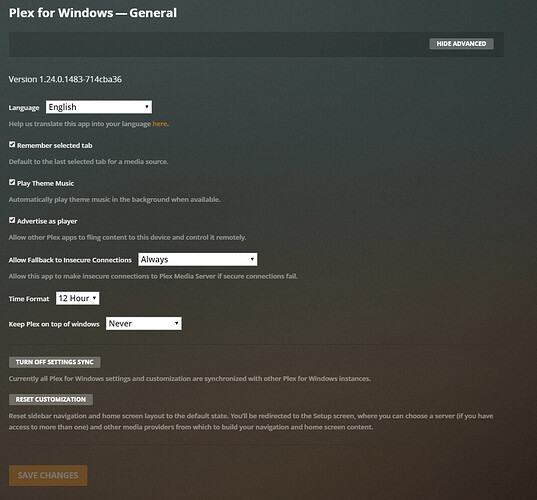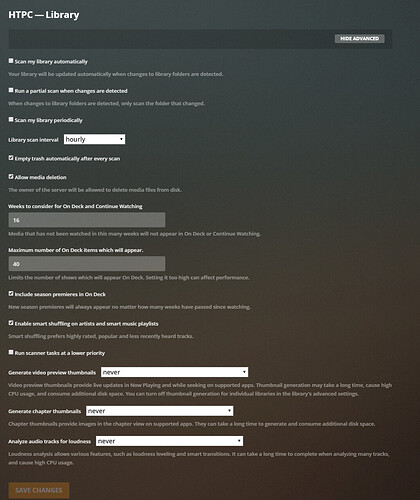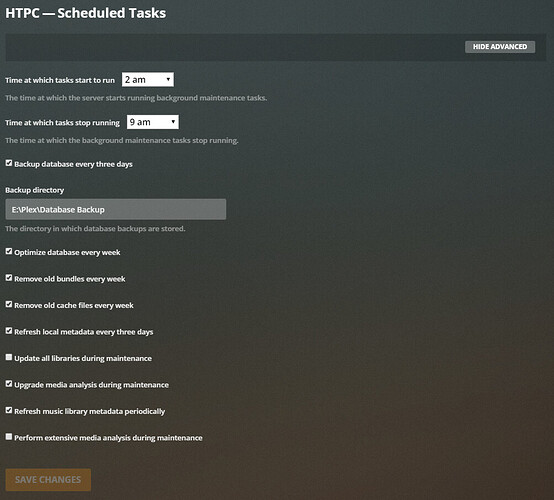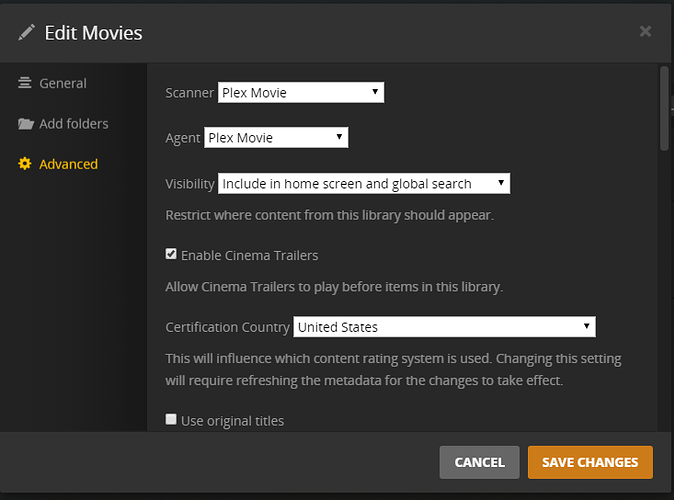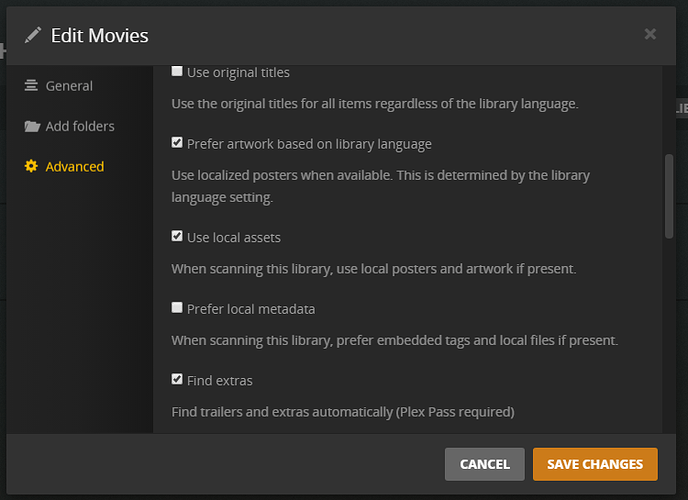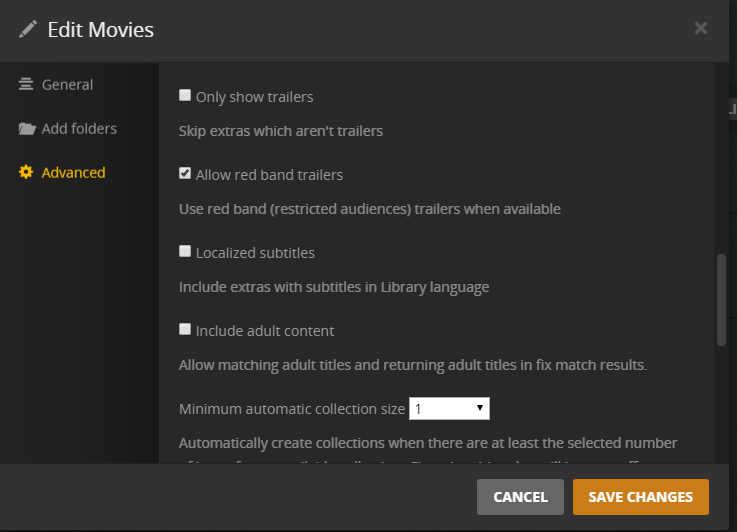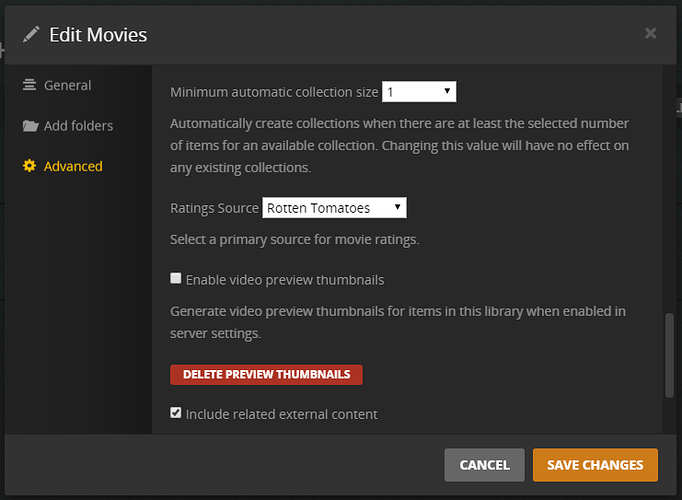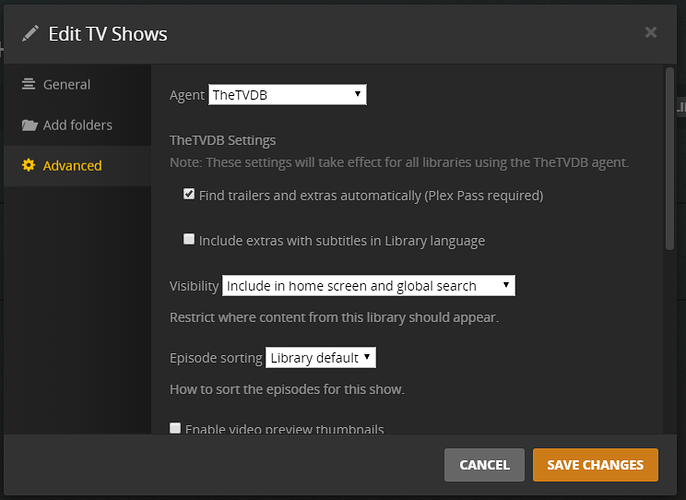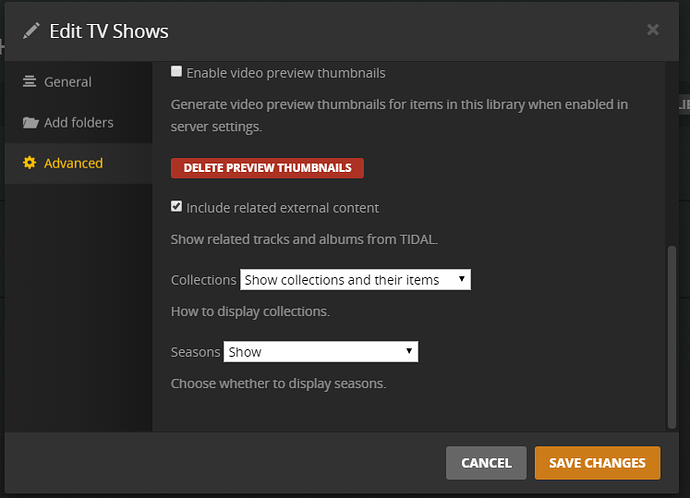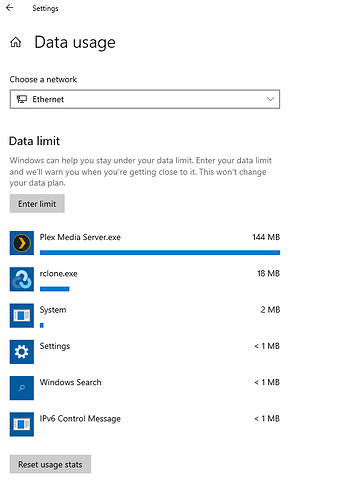Right right, so if I were to create another google account and give the new account access to the drive, and then update the account settings in rclone, then in theory this new account would be able to access those files? I just can't seem to grasp the concept that I've gone over my download quota, but at the same time can still access other files on the drive?
I can't say for sure as I really don't try to figure out work arounds and it could be a per file limit or an overall limit.
You can always try and see what happens.
So, I tried to access the file now - I am still unable to (maybe it hasn't been 24 hours exactly yet  ).
).
I did however make "gdrivealt" which linked to the same original gdrive, but using another google account. Then I made "gcrypt2alt" which is a mirror of the original crypt except using gdrivealt as the remote. I can then copy the files without issue. So it does appear as if it is google blocking that specific user account - likely related to plex settings. I will report back in another day or so to see if the aforementioned setting changes bare any fruit.
@Animosity022 - so, with a new google account everything worked fine for a couple days. Now I am back to having the same 403 error "The download quota for this file has been exceeded".
There definitely has to be some Plex settings that are messed up. I have been looking it over, and looking at different online set-up guides and I am stumped. Any feedback on what you see?
I really am at a loss, and would appreciate any feedback from anybody.
Thanks!
How much are you actually downloading in a day?
I don't think you ever posted your mount command. Could you please do that for us?
In Plex, I would also uncheck "Upgrade media analysis during maintenance", "Refresh local metadata every three days", and "Refresh music library metadata periodically", just in case.
As far as Gdrive, is this a legit, paid-for business account (sorry, I had to ask). Are you using it as a team drive (doesn't look like you are), and are you using service accounts in any way?
Downloading through team drives etc using the google account? Nothing. All my actual downloads are zippy or mega. Only "downloads" that the google account sees is actual plex usage - which is virtually nothing. Maybe 2-3 movies per week, and maybe 5-10 episodes of TV. Most media is x265 and movies range from 1.5-8gb max.
You're right. It is a very very basic mount. I'm just trying to get this issue sorted out before I look at optimizing it. I'm using winFSP to mount my gcrypt to X:
I can't seem to find the exact command that is being used. I found the service in services.msc but it doesn't tell me the command. IIRC it was pretty much "rclone mount "gcrypt2:" "X:" --config “C:\Users.....config\rclone\rclone.conf"
I will uncheck those 3 items and see if it bares any fruit, but it is likely to take a few days to see that. As far as legit gdrive, no it is not. It is a personal encrypted team drive, and the accounts are not being used at all other than access to the teamdrive.
I'm not judging, but from what I've been reading lately, it could very well have something to do with this. Google changed something in regards to team drives and quotas about a month ago or so, and people started having issues like yours shortly thereafter.
Hmmmm, I appreciate the feedback. I hope this isn't the case, but I am not sure that this is the case as I've been having the issue for at least 2-3 months and you mentioned the past month or so.
Hope it works out for you. In the meantime, if you haven't already, take a look at this post:
Thanks! I will check it out right now.
I didn't ask how much you use it as I was asking if you have any tools in place to monitor how much you are actually downloading.
If you are using a team drive, it's probably a limitation of the account you are using to access the drive.
I will create a new account, and monitor it's download usage. I'm going to use Windows 10 built in data usage to monitor it. I just reset the usage stats, and played a minute or so of a TV show to see if it was capturing properly. Here is what I see so far. I find it peculiar that Plex used so much more than rclone. But I will check it in 24 hours.
Hmm, if it's a team drive though, can you be sure you are on the only one hitting things and no one else is?
Well it is a team drive, but I am the only one with access to the drive - and all my files are encrypted with rclone, and I know for sure nobody has the encryption key.
This topic was automatically closed 60 days after the last reply. New replies are no longer allowed.