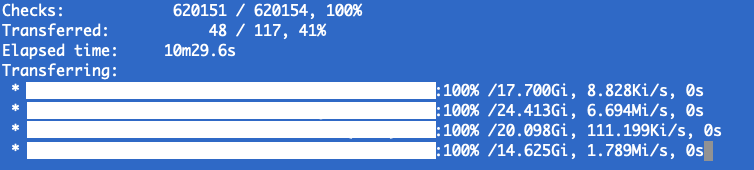Thanks @Ole for your help.
Yes, after some performance tests, it seems that the limiting factor is in the SFTP server. Specifically, in its hard disk. While the Mac can read at about 1200 MB/s, the SFTP server can only read at 350 MB/s.
In terms of MD5 "read + compute", the Mac slightly drops its performance to 1060 MB/s and the SFTP server to 295 MB/s.
With this, I think we can conclude that, in the picture shared before (with transfers completed over several minutes and CPU usage on the Mac dropping to 1%):
Looks like that's not a rclone freeze, but is the Mac waiting for the SFTP server to finish the md5 calculations before it can continue. I have monitored the server with "top" in those instants, and that's what seems to be happening. Do you agree?
On another note, and back on topic, yesterday, after a long time without happening, I have again experienced a "Finder" freeze during a rclone transfer. At first glance, it's just the Finder freezing, but it's hard to tell what's really happening on the Mac. Although, it is definitely not a system freeze, nor a crash, as it is possible to restart the computer normally.
This is more like, but not the same as, what @wdp experienced.
This is the log during the Finder freeze (macOS 13.2 Ventura).