Any chance we get some love for more bandwidth controls and rclone serve too ? <3
Bandwidth controls are in progress - I just didn't have time for 1.53 to finish them!
Is it bandwidth for serve that you are interested in?
I want to be able to set very high chunks to reduce API hits but without increasing bandwidth usage with that!
@ncw The rc docs formatting seems to be broken for me after the core/command section @ https://rclone.org/rc/#core-command.
Update: Found the issue and sent a PR: https://github.com/rclone/rclone/pull/4557
I've fixed that now - sorry I didn't see your PR update until after I've fixed it!
Note that I'll be putting updates to the stable branch here (there will be one there in 15 mins or so!)
https://beta.rclone.org/branch/v1.53-stable/
Think of these as release candidates for 1.53.1 - they should all be stable
Thanks again for a great update. Can i check I understand the vfs-cache-mode full change please.
-
I currently use vfs-cache-mode writes - so in 1.5.3 I don't lose any streaming performance e.g. start-up times or playback smoothness, but any old reads will now be stored in the buffer so repeat access times could be even faster (and no data transfer)?
-
I have buffer-size 256M in my mount command, but I previously thought this was per stream, not for the full mount? E.g. 4 streams = max buffer of 4x256MB. Am I wrong, and it's for the whole mount and isn't affected by the number of streams and to benefit from the new full functionality, I might benefit from increasing the size of this?
Thanks in advance.
This replaces the cache backend from before and you can use vfs-cache-mode full instead and it'll keep a cache of the files on disk. It works with files, not chunks though. To be exact, they are kept on disk (cache) and the buffer is a different setting.
Best to just use the defaults rather than making changes and go from there.
thanks to all for v1.53.0
i noticed that on https://rclone.org/downloads/
the version number is v1.53.1 , not v1.53.0
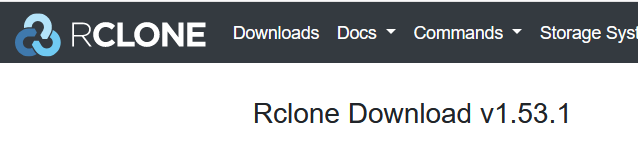
@ncw is prepping a point release to hit a few things.
How do I control the location of this cache?
I'm trying to understand though what this buffer is as I think I've got it wrong now - is this different to the new cache, and is it per stream or for the whole mount?
--cache-dir /some/location
--buffer-size is per file opened and has not changed. Having a big buffer makes no sense since the files are on disk anyway with the full mode so it's best to leave it at the default.
Thx - will try out 1.5.3
Edit: lol just seen --vfs-read-ahead as well. If I'm using the mount 99% to play files from Plex, how high do I go with this? To be honest, my current playback is pretty good in terms of startup times, but it'd be nice if this helps with e.g. skipping forwards
I've fixed that now. I made a mistake updating the website for the point release version number! ![]()
This is mostly based on individual setups, bandwidth, number of files etc. Best option would be to start off with the defaults as suggested by @Animosity022 or wait for his Github repo to be updated, if you want to use his settings.
Setting this means that rclone may download stuff you don't need. Depending on your usage you may not care, so setting it to say 1G might be sensible.
This is a new setting so experimentation needed!
Does that still apply if you use a service account file instead?
The account you use doesn't matter as that's just authentication.
The way this forum does replies (both nested and not) makes things confusing.
I was referring to client_id and client_secret, if they were even used if you provide a service account instead. Since it wouldn't need oauth, I was wondering if it still mattered creating your own if you are using a service account.
A service account uses it's own client ID/secret and you can see that by looking at your API hits on the console.