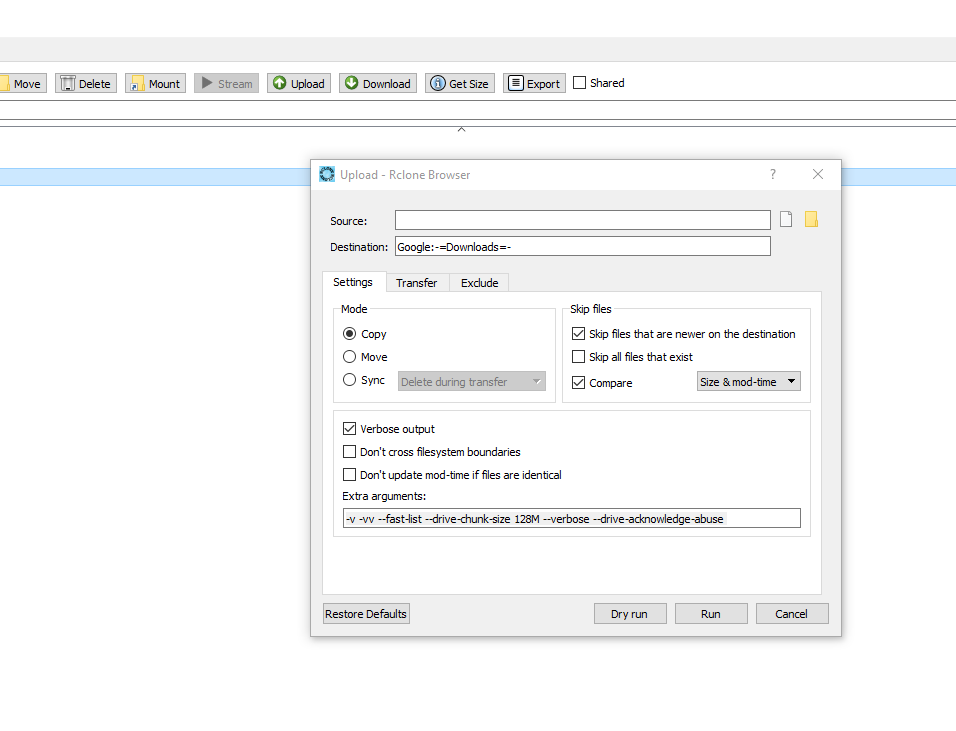Rclone 1.48 has been released (after a slightly extended release period!) Find it here https://rclone.org/downloads/
Highlights:
-
rclone serve sftp- serve any rclone backend over sftp - Multithread downloads from any backend to local storage
- server side copy for b2
Thank you to all the contributors to this release, those who contributed code or doc fixes (27 people!) or made issues or answered questions in the forum - your help is much appreciated!
v1.48.0 - 2019-06-15
- New commands
- serve sftp: Serve an rclone remote over SFTP (Nick Craig-Wood)
- New Features
- Multi threaded downloads to local storage (Nick Craig-Wood)
- controlled with
--multi-thread-cutoffand--multi-thread-streams
- controlled with
- Use rclone.conf from rclone executable directory to enable portable use (albertony)
- Allow sync of a file and a directory with the same name (forgems)
- this is common on bucket based remotes, eg s3, gcs
- Add
--ignore-case-syncfor forced case insensitivity (garry415) - Implement
--stats-one-line-dateand--stats-one-line-date-format(Peter Berbec) - Log an ERROR for all commands which exit with non-zero status (Nick Craig-Wood)
- Use go-homedir to read the home directory more reliably (Nick Craig-Wood)
- Enable creating encrypted config through external script invocation (Wojciech Smigielski)
- build: Drop support for go1.8 (Nick Craig-Wood)
- config: Make config create/update encrypt passwords where necessary (Nick Craig-Wood)
- copyurl: Honor
--no-check-certificate(Stefan Breunig) - install: Linux skip man pages if no mandb (didil)
- lsf: Support showing the Tier of the object (Nick Craig-Wood)
- lsjson
- Added EncryptedPath to output (calisro)
- Support showing the Tier of the object (Nick Craig-Wood)
- Add IsBucket field for bucket based remote listing of the root (Nick Craig-Wood)
- rc
- Add
--loopbackflag to run commands directly without a server (Nick Craig-Wood) - Add operations/fsinfo: Return information about the remote (Nick Craig-Wood)
- Skip auth for OPTIONS request (Nick Craig-Wood)
- cmd/providers: Add DefaultStr, ValueStr and Type fields (Nick Craig-Wood)
- jobs: Make job expiry timeouts configurable (Aleksandar Jankovic)
- Add
- serve dlna reworked and improved (Dan Walters)
- serve ftp: add
--ftp-public-ipflag to specify public IP (calistri) - serve restic: Add support for
--private-reposinserve restic(Florian Apolloner) - serve webdav: Combine serve webdav and serve http (Gary Kim)
- size: Ignore negative sizes when calculating total (Garry McNulty)
- Multi threaded downloads to local storage (Nick Craig-Wood)
- Bug Fixes
- Make move and copy individual files obey
--backup-dir(Nick Craig-Wood) - If
--ignore-checksumis in effect, don't calculate checksum (Nick Craig-Wood) - moveto: Fix case-insensitive same remote move (Gary Kim)
- rc: Fix serving bucket based objects with
--rc-serve(Nick Craig-Wood) - serve webdav: Fix serveDir not being updated with changes from webdav (Gary Kim)
- Make move and copy individual files obey
- Mount
- Fix poll interval documentation (Animosity022)
- VFS
- Make WriteAt for non cached files work with non-sequential writes (Nick Craig-Wood)
- Local
- Only calculate the required hashes for big speedup (Nick Craig-Wood)
- Log errors when listing instead of returning an error (Nick Craig-Wood)
- Fix preallocate warning on Linux with ZFS (Nick Craig-Wood)
- Crypt
- Make rclone dedupe work through crypt (Nick Craig-Wood)
- Fix wrapping of ChangeNotify to decrypt directories properly (Nick Craig-Wood)
- Support PublicLink (rclone link) of underlying backend (Nick Craig-Wood)
- Implement Optional methods SetTier, GetTier (Nick Craig-Wood)
- B2
- Implement server side copy (Nick Craig-Wood)
- Implement SetModTime (Nick Craig-Wood)
- Drive
- Fix move and copy from TeamDrive to GDrive (Fionera)
- Add notes that cleanup works in the background on drive (Nick Craig-Wood)
- Add
--drive-server-side-across-configsto default back to old server side copy semantics by default (Nick Craig-Wood) - Add
--drive-size-as-quotato show storage quota usage for file size (Garry McNulty)
- FTP
- Add FTP List timeout (Jeff Quinn)
- Add FTP over TLS support (Gary Kim)
- Add
--ftp-no-check-certificateoption for FTPS (Gary Kim)
- Google Cloud Storage
- Fix upload errors when uploading pre 1970 files (Nick Craig-Wood)
- Jottacloud
- Add support for selecting device and mountpoint. (buengese)
- Mega
- Add cleanup support (Gary Kim)
- Onedrive
- More accurately check if root is found (Cnly)
- S3
- Suppport S3 Accelerated endpoints with
--s3-use-accelerate-endpoint(Nick Craig-Wood) - Add config info for Wasabi's EU Central endpoint (Robert Marko)
- Make SetModTime work for GLACIER while syncing (Philip Harvey)
- Suppport S3 Accelerated endpoints with
- SFTP
- Add About support (Gary Kim)
- Fix about parsing of
dfresults so it can cope with -ve results (Nick Craig-Wood) - Send custom client version and debug server version (Nick Craig-Wood)
- WebDAV
- Retry on 423 Locked errors (Nick Craig-Wood)