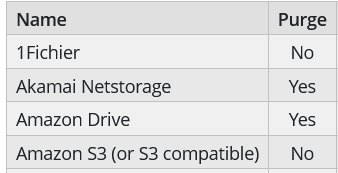What is the problem you are having with rclone?
Purge doesn't work, terminates with BucketNotEmpty.
Run the command 'rclone version' and share the full output of the command.
rclone v1.60.1
- os/version: ubuntu 18.04 (64 bit)
- os/kernel: 4.15.0-192-generic (x86_64)
- os/type: linux
- os/arch: amd64
- go/version: go1.19.3
- go/linking: static
- go/tags: none
Which cloud storage system are you using? (eg Google Drive)
s3 / Cloudflare
The command you were trying to run (eg rclone copy /tmp remote:tmp)
rclone purge \
--config=/dev/null \
:s3:/abcdef
The rclone config contents with secrets removed.
no config
A log from the command with the -vv flag
2022/11/19 01:53:30 DEBUG : Setting default for s3-provider="Cloudflare" from environment variable RCLONE_S3_PROVIDER
2022/11/19 01:53:30 DEBUG : Setting default for s3-access-key-id="x" from environment variable RCLONE_S3_ACCESS_KEY_ID
2022/11/19 01:53:30 DEBUG : Setting default for s3-secret-access-key="y" from environment variable RCLONE_S3_SECRET_ACCESS_KEY
2022/11/19 01:53:30 DEBUG : Setting default for s3-endpoint="https://z.r2.cloudflarestorage.com" from environment variable RCLONE_S3_ENDPOINT
2022/11/19 01:53:30 DEBUG : rclone: Version "v1.60.1" starting with parameters ["rclone" "purge" "--config=/dev/null" "-vv" ":s3:/v"]
2022/11/19 01:53:30 DEBUG : Creating backend with remote ":s3:/v"
2022/11/19 01:53:30 DEBUG : Using config file from ""
2022/11/19 01:53:30 DEBUG : Setting s3_provider="Cloudflare" from environment variable RCLONE_S3_PROVIDER
2022/11/19 01:53:30 DEBUG : Setting s3_access_key_id="x" from environment variable RCLONE_S3_ACCESS_KEY_ID
2022/11/19 01:53:30 DEBUG : Setting s3_secret_access_key="y" from environment variable RCLONE_S3_SECRET_ACCESS_KEY
2022/11/19 01:53:30 DEBUG : Setting s3_endpoint="https://z.r2.cloudflarestorage.com" from environment variable RCLONE_S3_ENDPOINT
2022/11/19 01:53:30 DEBUG : Setting s3_endpoint="https://z.r2.cloudflarestorage.com" from environment variable RCLONE_S3_ENDPOINT
2022/11/19 01:53:30 DEBUG : Setting s3_endpoint="https://z.r2.cloudflarestorage.com" from environment variable RCLONE_S3_ENDPOINT
2022/11/19 01:53:30 DEBUG : Setting s3_endpoint="https://z.r2.cloudflarestorage.com" from environment variable RCLONE_S3_ENDPOINT
2022/11/19 01:53:30 DEBUG : Setting s3_endpoint="https://z.r2.cloudflarestorage.com" from environment variable RCLONE_S3_ENDPOINT
2022/11/19 01:53:30 DEBUG : Setting s3_endpoint="https://z.r2.cloudflarestorage.com" from environment variable RCLONE_S3_ENDPOINT
2022/11/19 01:53:30 DEBUG : Setting s3_endpoint="https://z.r2.cloudflarestorage.com" from environment variable RCLONE_S3_ENDPOINT
2022/11/19 01:53:30 DEBUG : Setting s3_endpoint="https://z.r2.cloudflarestorage.com" from environment variable RCLONE_S3_ENDPOINT
2022/11/19 01:53:30 DEBUG : Setting s3_endpoint="https://z.r2.cloudflarestorage.com" from environment variable RCLONE_S3_ENDPOINT
2022/11/19 01:53:30 DEBUG : Setting s3_endpoint="https://z.r2.cloudflarestorage.com" from environment variable RCLONE_S3_ENDPOINT
2022/11/19 01:53:30 DEBUG : Setting s3_endpoint="https://z.r2.cloudflarestorage.com" from environment variable RCLONE_S3_ENDPOINT
2022/11/19 01:53:30 DEBUG : Setting s3_endpoint="https://z.r2.cloudflarestorage.com" from environment variable RCLONE_S3_ENDPOINT
2022/11/19 01:53:30 DEBUG : Setting s3_endpoint="https://z.r2.cloudflarestorage.com" from environment variable RCLONE_S3_ENDPOINT
2022/11/19 01:53:30 DEBUG : Setting s3_endpoint="https://z.r2.cloudflarestorage.com" from environment variable RCLONE_S3_ENDPOINT
2022/11/19 01:53:30 DEBUG : :s3: detected overridden config - adding "{q9EX4}" suffix to name
2022/11/19 01:53:30 DEBUG : Setting s3_provider="Cloudflare" from environment variable RCLONE_S3_PROVIDER
2022/11/19 01:53:30 DEBUG : Setting s3_access_key_id="x" from environment variable RCLONE_S3_ACCESS_KEY_ID
2022/11/19 01:53:30 DEBUG : Setting s3_secret_access_key="y" from environment variable RCLONE_S3_SECRET_ACCESS_KEY
2022/11/19 01:53:30 DEBUG : Setting s3_endpoint="https://z.r2.cloudflarestorage.com" from environment variable RCLONE_S3_ENDPOINT
2022/11/19 01:53:30 DEBUG : fs cache: renaming cache item ":s3:/v" to be canonical ":s3{q9EX4}:v"
2022/11/19 01:53:30 DEBUG : S3 bucket v: bucket is versioned: false
2022/11/19 01:53:30 DEBUG : Waiting for deletions to finish
2022/11/19 01:53:31 ERROR : Attempt 1/3 failed with 1 errors and: BucketNotEmpty: The bucket you tried to delete (v) is not empty (account z).
status code: 409, request id: , host id:
2022/11/19 01:53:31 DEBUG : Waiting for deletions to finish
2022/11/19 01:53:31 ERROR : Attempt 2/3 failed with 1 errors and: BucketNotEmpty: The bucket you tried to delete (v) is not empty (account z).
status code: 409, request id: , host id:
2022/11/19 01:53:31 DEBUG : Waiting for deletions to finish
2022/11/19 01:53:31 ERROR : Attempt 3/3 failed with 1 errors and: BucketNotEmpty: The bucket you tried to delete (v) is not empty (account z).
status code: 409, request id: , host id:
2022/11/19 01:53:31 DEBUG : 4 go routines active
2022/11/19 01:53:31 Failed to purge: BucketNotEmpty: The bucket you tried to delete (v) is not empty (account z).
status code: 409, request id: , host id:
rclone backend list-multipart-uploads finds a multipart upload, so it definitely can list that upload, it just doesn't seem to delete it before purge.