i think that updating winfsp solved the problem.
use nssm or task scheduler to run rclone at boot time.
task scheduler is very easy to use, nice gui
i think that updating winfsp solved the problem.
use nssm or task scheduler to run rclone at boot time.
task scheduler is very easy to use, nice gui
Yeah, let's see. I will continue to test. As far as adding this command, I haven't as of yet.
Will download the entire file to the local cache. Where exactly does this download like on google servers?
https://rclone.org/commands/rclone_mount/#vfs-cache-mode-full
`--vfs-cache-mode=full
Also if I update my plex library, on the command side of things it updates so much. Anyway to not update previous or existing folders?
Is their anything on the API requests (ban) I can do?
Looking at the Google Drive API dashboard and it shows requests 3,413.
Is it okay?
Thanks for all the help.
as i understand gdrive,
almost impossible to get api banned.
Not sure if you had seen the above as I edited my previous post. But do you have knowledge in this?
First of all, there is nothing wrong with using Windows  , especially if you use your server for other things as well. The one major downside to Windows is the built-in Explorer, which is painfully slow if you have lots of files and folders within a folder. One solution is to simply create more sub-folders (A-Z, etc.).
, especially if you use your server for other things as well. The one major downside to Windows is the built-in Explorer, which is painfully slow if you have lots of files and folders within a folder. One solution is to simply create more sub-folders (A-Z, etc.).
As far as a Plex scan going through any and all folders in a library when using Windows, there is no way around that, unfortunately. Again, a scan will only be painfully slow if you have lots of files and folders within one main folder. This is still the case for me, as I have been too lazy to split everything :D, so a scan of my "Movie" library takes about two hours.
Like @Animosity022 said, I've been using Windows to host Plex and the Gdrive mount on a dedicated server for about three years now, with almost no issues at all. The few times I had a problem watching at home was due to my ISP's peering with Google at the time. My dedicated server has gig speed up and down, but my home connection is "only" 150/150. I can watch even the largest 4K remuxes without buffering.
I suggest you try my mount settings. Note that this is a read-only mount. Create a .bat file with the following (replace my path and drive name with your own, of course):
@echo off
title Rclone Mount READ ONLY
D:\Programs\Rclone\rclone mount --buffer-size 256M --dir-cache-time 1000h --poll-interval 15s --rc --read-only --timeout 1h -v Google_Drive_Crypt: G:
pause
Then create another batch file with this (replacing my path again):
@echo off
title Rclone Prime
D:\Programs\Rclone\rclone rc vfs/refresh recursive=true --fast-list -v
pause
Run this after you mount the drive to "prime" it. This will basically cache the file and folder structure for much, much faster reading afterwards, and it does so very quickly. You'll want to re-run this whenever you make changes to your mount.
To give you an idea of how I use all this: I download stuff overnight, organize everything and then use RcloneBrowser by @kapitainsky to upload everything to Gdrive. I do not upload via mount, ever, hence the read-only. Once uploaded, I use a separate read/write mount to move things around in Gdrive. For this, I use this very simple command via batch file (notice the different drive letter):
@echo off
title Rclone Mount READ/WRITE
D:\Programs\Rclone\rclone mount -v Google_Drive_Crypt: F:
pause
When I'm done putting things into their final locations, I stop the read/write mount via CTRL+C. Then I run the "prime" batch to update the read-only mount. Once that's done, I run the Plex scan.
As you can see, I like doing things manually and being in full control at all times 
good post, well done.
i agree, that is why i use windows server 2019 hyper-v edition, free to use, have refs filesystem and no gui, no windows explorer, no bloat.
i can boot windows server via a usb key...
instead of windows explorer, i use double commander on windows and linux
instead of plex, i use jellyfin, open source
instead of gdrive, i use wasabi s3 clone.
i also use read-only mounts with jellyfin
Makes sense. I've been a DOS/Windows guy since the mid-80s, and I use my dedi as my main PC, meaning I'm on it all day for everything. I'm on it right now, typing this 
Just to add to my previous post: Of course, I run a Plex server 24/7, with friends and family accessing from the US and Europe. The server itself is on the East Coast, I'm on the West Coast. This works well for everyone, but like with every Plex server, users still have to adjust settings on their end. And of course, hardly anyone direct-plays...
In Plex, I have the "Transcoder default throttle buffer" set to 600 seconds. This helps, because it transcodes 10 minutes ahead. You can tell by looking at the darker orange bar in Dashboard. If you mess with this setting, make sure you have enough RAM and disk space.
Personally, I do not use Plex, but my wife and kids do. I use MPC-HC with madVR to access files directly from the mount.
ah microsoft bunkie.
i was 1977.
long live zork...
It's pitch black. You're likely to be eaten by a grue.
Ah, the memories. Good times 
yeah, good times, but never forgotten.
so i hope you will understand that whenever i encounter a new platform, i endeavour to run zork.
so when i found out about rclone mount, i knew that i would find a way to run zork from a rclone mount.
i have a mount on the z: and i am running zork1.exe on that mount.
no mount should be without one!
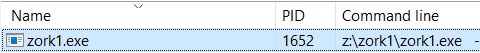
please, help me.
![]()
Hello @VBB,
The sub-folders solution looks appropriate so will look when I can I do this, however due to the fact that I already have 1000's of folders on the gdrivecrypt...
My ISP's connection for the server is 400mbps-Up/Down so in terms its not like yours.. Even using Rclone browser to upload files takes awhile..
Now regarding your setup I will look into it because still facing the issues (Immediately after playing file, it stops 0%, popup with source is too slow, buffering with video, audio playing or video has shutter with no audio), which I shared even after updating winfsp.
I am using Rclone browser however not sure if its the same one as you hyperlinked. I will take a look into that as well.
When you say hardly anyone direct plays.. How so? Personally I find direct play to be best because if I use the transcoder option it hit my server fan so much.. This might be due to not messing with the configuration. My server has 24gb ram with around 200gb space left from 25tb.. I need to clean some stuff and I think I have more ram I can add, have some laying around..
Also I wanted to ask when I have the command line (mount) opened, where can I find this file where it is debugging everything? Just hope its not taking too much space..
@asdffdsa "this will download the entire file to the local cache.
https://rclone.org/commands/rclone_mount/#vfs-cache-mode-full
--vfs-cache-mode=full"
I might test this before testing @VBB method as I have more questions from the setup he shared so I want to execute several tests on my end before I provide the findings..
However I wanted to ask if the entire file downloads to the local cache is that on my server? If so, do I need to have appropriate space for it? And once I am done with the file will it automatically erase from my server or do I need to manually trigger something?
Last but not least. Thank you @Animosity022 @asdffdsa @VBB @calisro. I know topics like this have been discussed 100's of times and you guys do the best to provide the knowledge base to the community and it doesn't go unnoticed..
Backing to testing. 
Hello All,
I updated some testing on my plex media server on Windows and on the playback TX5Pro device, kodi plex add-on. It is playing smoothly with no issues whatsoever.
Update: Did stop half way through the movie and resulted in no audio/video shutter-ness.
Plex media server:
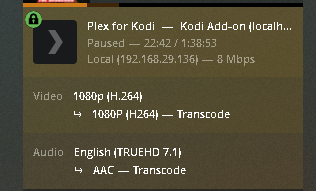
Playback device kodi plex add-on:
Added 8mbps across the file to match settings from the plex media server.
I didn't make any changes made to the command side of things, however I will test those as well and use @VBB suggestions because I would like the best quality in terms of playback "original" but you guys know better as I might have limitations or I just don't know what custom settings to go with yet.
BTW, playing this file took out like 20gb from my local hard disk which is normal right??, however once done with playing, pausing or competing the file does it delete itself?
Sorry to ask these type of tedious questions.. Will be back to share what testing I do.
Thanks!
If any windows users would like to try
https://beta.rclone.org/branch/v1.51.0-264-g2696e369-fix-4104-cwd-disappears-beta/
I think that may improve the explorer listing with large number of files. I'd love some before and after impressions if anyone has time to have a go.
i created two mounts and did a size on each mount
the remote has 5000 files of size 1 byte.
some times no difference, at best the beta was about 10% faster
rclone.exe mount remote:\5000 x: --volname="1.51.0"
rclone-v1.51.0-264-g2696e369-fix-4104.exe mount remote:\5000 y: --volname="1.51.0-264-g2696e369"
start 10:10:04
rclone-v1.51.0.exe size x:
Total objects: 5000
Total size: 4.883 kBytes (5000 Bytes)
end 10:11:17
start 10:11:17
rclone-v1.51.0-264-g2696e369-fix-4104.exe size y:
Total objects: 5000
Total size: 4.883 kBytes (5000 Bytes)
end 10:12:24Thank you for testing @asdffdsa - I guess the overheads are elsewhere! I'll merge this patch since it doesn't seem to break anything!
I'll test this as soon as I'm able to unmount 
BTW guys, @billziss-gh released a new beta of WinFsp yesterday. Thanks Bill!
@EkoPyaar I'm not sure at this point if you've already tried my mount command suggestions, so please let us know. Your Internet connection is plenty fast at 400/400, so that shouldn't cause any issues other than, perhaps, peering. Where are you located, if you don't mind me asking?
In your Plex screenshot, you are limiting yourself to 8 Mbps. Why? I would leave that at "Original", so your server doesn't have to transcode.