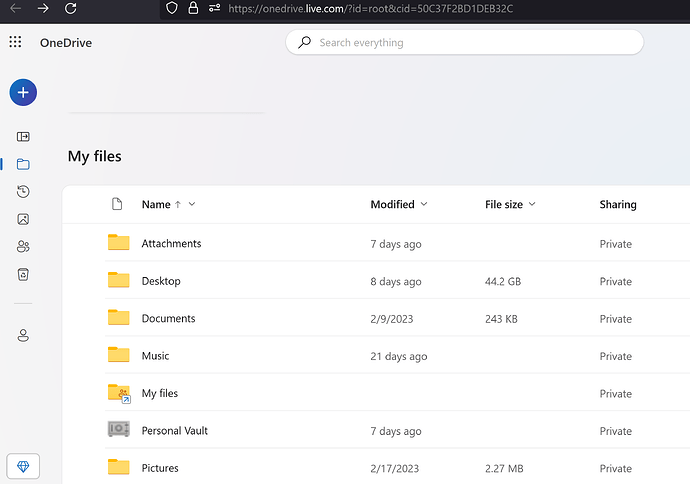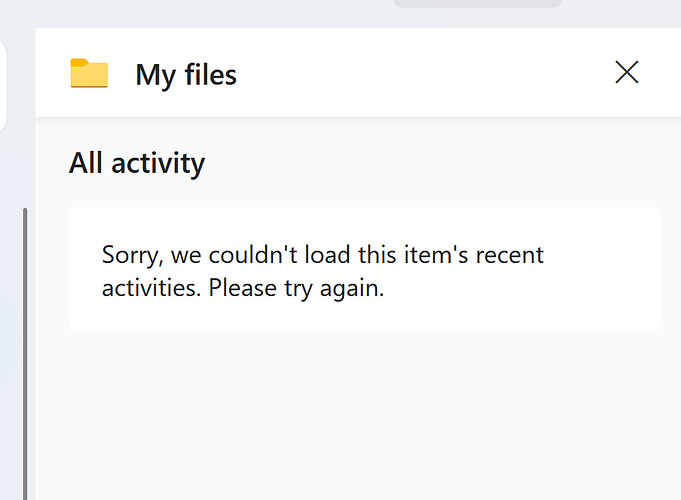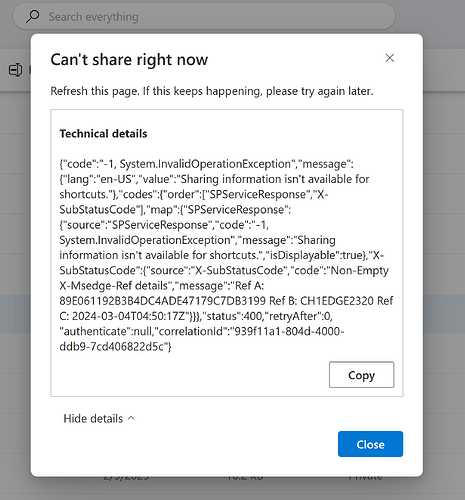Yeah that would be great, but I can't find a way to remove those connections
on my onedrive business account, i see b! as a prefix for my default driveid
Option config_type.
Type of connection
Choose a number from below, or type in an existing string value.
Press Enter for the default (onedrive).
1 / OneDrive Personal or Business
\ (onedrive)
2 / Root Sharepoint site
\ (sharepoint)
/ Sharepoint site name or URL
3 | E.g. mysite or https://contoso.sharepoint.com/sites/mysite
\ (url)
4 / Search for a Sharepoint site
\ (search)
5 / Type in driveID (advanced)
\ (driveid)
6 / Type in SiteID (advanced)
\ (siteid)
/ Sharepoint server-relative path (advanced)
7 | E.g. /teams/hr
\ (path)
config_type> 1
Option config_driveid.
Select drive you want to use
Choose a number from below, or type in your own string value.
Press Enter for the default (b!FnhWAWkrt0GGhyCPbkH4cWPXig7X34RCiiDmHNFZtHe64f8-BPqZQbYqzredacted).
1 / OneDrive (business)
\ (b!FnhWAWkrt0GGhyCPbkH4cWPXig7X34RCiiDmHNFZtHe64f8-BPqZQbYqzrredacted)
can you explain what you upgraded from and to?
from personal free to personal paid
or
from personal free to business paid
the reason i asked, if with my business account, i noticed two things:
- my driveid is very similar to your two
phantomdriveid, usingb!prefix - your default drive id uses
b!, not50c37REDACTING32c
Yeah, i also though this b! prefix could mean business.
It was a personal free account. I used rclone and noticed the 2 Phantom drives.
I then join a family plan (so Personal paid) account, and have the same problem.
ok, so the upgrade from free to paid, did not cause the problem.
the account is so old, something got corrupted along the way, was grandfathered in, whatnot..
now that you got paid support, should contact microsoft.
That's a good idea then.
Ill contact them and report back here.
But I wonder:
As far as Microsoft is concern, I have what I paid for: their apps and web interface works.
How can I demonstrate them something is off about those 2 phantom drives?
I only knows about them because i wanted to use Rclone.
Any suggestions?
not really, but i would focus on having multiple driveid for a single account.
and, over the internet, you can access those driveid.
How to reach MS tech support for call back for OneDrive question?
if you do contact microsoft, please update the topic.
Have a read through Onedrive "Unauthenticated" when trying to copy/sync, but can use 'lsd' - Help and Support - rclone forum to see if it applies here. I can see that your failing request is also sending a token in the URL and setting the Authorization header, so it may be the same issue.
2024/02/29 15:59:33 DEBUG : HTTP REQUEST (req 0xc00095b200)
2024/02/29 15:59:33 DEBUG : GET /personal/50c37f2bd1deb32c/_layouts/15/download.aspx?UniqueId=01271706-a053-423d-816f-6b7ea0b830df&Translate=false&tempauth=eyJ0eXAiOiJKV1QiLCJhbGciOiJIUzI1NiJ9.eyJhdWQiOiIwMDAwMDAwMy0wMDAwLTBmZjEtY2UwMC0wMDAwMDAwMDAwMDAvbXkubWljcm9zb2Z0cGVyc29uYWxjb250ZW50LmNvbUA5MTg4MDQwZC02YzY3LTRjNWItYjExMi0zNmEzMDRiNjZkYWQiLCJpc3MiOiIwMDAwMDAwMy0wMDAwLTBmZjEtY2UwMC0wMDAwMDAwMDAwMDAiLCJuYmYiOiIxNzA5MjQwMzc2IiwiZXhwIjoiMTcwOTI0Mzk3NiIsImVuZHBvaW50dXJsIjoibTB1ZlY3VXBRUHZaeFoxSEJvSHZLUmV2TlpCZ2J4MVJBNS9lZ296NFFYTT0iLCJlbmRwb2ludHVybExlbmd0aCI6IjE1MyIsImlzbG9vcGJhY2siOiJUcnVlIiwiY2lkIjoiLy8ydVg5KzJva3VHS1g5VlNvRk9YQT09IiwidmVyIjoiaGFzaGVkcHJvb2Z0b2tlbiIsInNpdGVpZCI6Ik56a3dNV1V6TkRjdE1UUTFPQzAwTlRFNExUZzBaRFV0WW1Gall6ZzJNMkV4WkdRMiIsImFwcF9kaXNwbGF5bmFtZSI6IkdyYXBoIiwiYXBwaWQiOiIwMDAwMDAwMy0wMDAwLTAwMDAtYzAwMC0wMDAwMDAwMDAwMDAiLCJ0aWQiOiI5MTg4MDQwZC02YzY3LTRjNWItYjExMi0zNmEzMDRiNjZkYWQiLCJ1cG4iOiJmcmFuY29pcy5wZXNxdWlAZ21haWwuY29tIiwicHVpZCI6IjAwMDNCRkZEOTg0NUEyN0MiLCJjYWNoZWtleSI6IjBoLmZ8bWVtYmVyc2hpcHwwMDAzYmZmZDk4NDVhMjdjQGxpdmUuY29tIiwic2NwIjoibXlmaWxlcy5yZWFkIGFsbGZpbGVzLndyaXRlIGFsbHByb2ZpbGVzLnJlYWQiLCJzaWQiOiIxODA5NzU3NzUzNzM2MTY1MzY5X2QzMGM0OGRiLTg4ODctNGZkOC05MGNiLWQwNDkxYzcwNjgxNyIsInR0IjoiMiIsImlwYWRkciI6IjUyLjEwNC4xMzAuMTQ5In0.QB9gtdTcPedUX3XUJSmppG9h1uxaR3FFasOyzhuVGVI&ApiVersion=2.0 HTTP/1.1
Host: my.microsoftpersonalcontent.com
User-Agent: rclone/v1.66.0-beta.7714.8f0e9f9f6
Authorization: XXXX
Referer: https://graph.microsoft.com/v1.0/drives/50c37f2bd1deb32c/items/50C37F2BD1DEB32C!s01271706a053423d816f6b7ea0b830df/content
Accept-Encoding: gzip
Thank you.
I followed those posts and arrived to the conlusion that a potential fix was " v1.66.0-beta.7595.5841b1253.fix-7405-onedrive-upload on branch fix-7405-onedrive-upload
as seen on onedrive: Authorization header should not be included in PUT request for multipart upload · Issue #7405 · rclone/rclone · GitHub
Unfortunately, I try this specific build and ended up with the same error:
2024/03/03 16:20:28 DEBUG : rclone: Version "v1.66.0-beta.7595.5841b1253.fix-7405-onedrive-upload" starting with parameters ["D:\\Downloads\\rclone-v1.66.0-beta.7595.5841b1253.fix-7405-onedrive-upload-windows-amd64(2)\\rclone-v1.66.0-beta.7595.5841b1253.fix-7405-onedrive-upload-windows-amd64\\rclone.exe" "copy" "fix:FileName.txt" "D:\\" "-vv" "--log-file" "C:\\Users\\franc\\OneDrive\\Desktop\\rclone.log" "--dump=headers" "--retries=1"]
2024/03/03 16:20:28 DEBUG : Creating backend with remote "fix:FileName.txt"
2024/03/03 16:20:28 DEBUG : Using config file from "C:\\Users\\franc\\AppData\\Roaming\\rclone\\rclone.conf"
2024/03/03 16:20:28 DEBUG : You have specified to dump information. Please be noted that the Accept-Encoding as shown may not be correct in the request and the response may not show Content-Encoding if the go standard libraries auto gzip encoding was in effect. In this case the body of the request will be gunzipped before showing it.
2024/03/03 16:20:28 DEBUG : >>>>>>>>>>>>>>>>>>>>>>>>>>>>>>>>>>>>>>>>>>>>>>>>>>>>>>>>>>>>
2024/03/03 16:20:28 DEBUG : HTTP REQUEST (req 0xc00052c800)
2024/03/03 16:20:28 DEBUG : GET /v1.0/drives/50c37f2bd1deb32c/root HTTP/1.1
Host: graph.microsoft.com
User-Agent: rclone/v1.66.0-beta.7595.5841b1253.fix-7405-onedrive-upload
Authorization: XXXX
Accept-Encoding: gzip
2024/03/03 16:20:28 DEBUG : >>>>>>>>>>>>>>>>>>>>>>>>>>>>>>>>>>>>>>>>>>>>>>>>>>>>>>>>>>>>
2024/03/03 16:20:29 DEBUG : <<<<<<<<<<<<<<<<<<<<<<<<<<<<<<<<<<<<<<<<<<<<<<<<<<<<<<<<<<<<
2024/03/03 16:20:29 DEBUG : HTTP RESPONSE (req 0xc00052c800)
2024/03/03 16:20:29 DEBUG : HTTP/1.1 200 OK
Transfer-Encoding: chunked
Cache-Control: no-store, no-cache
Client-Request-Id: cec92f0b-f936-4220-98db-346e749803cd
Content-Type: application/json;odata.metadata=minimal;odata.streaming=true;IEEE754Compatible=false;charset=utf-8
Date: Sun, 03 Mar 2024 21:20:32 GMT
Odata-Version: 4.0
Request-Id: cec92f0b-f936-4220-98db-346e749803cd
Strict-Transport-Security: max-age=31536000
Vary: Accept-Encoding
X-Ms-Ags-Diagnostic: {"ServerInfo":{"DataCenter":"East US 2","Slice":"E","Ring":"5","ScaleUnit":"004","RoleInstance":"BN1PEPF000045E5"}}
2024/03/03 16:20:29 DEBUG : <<<<<<<<<<<<<<<<<<<<<<<<<<<<<<<<<<<<<<<<<<<<<<<<<<<<<<<<<<<<
2024/03/03 16:20:29 DEBUG : >>>>>>>>>>>>>>>>>>>>>>>>>>>>>>>>>>>>>>>>>>>>>>>>>>>>>>>>>>>>
2024/03/03 16:20:29 DEBUG : HTTP REQUEST (req 0xc00052da00)
2024/03/03 16:20:29 DEBUG : GET /v1.0/drives/50c37f2bd1deb32c/items/50C37F2BD1DEB32C!sea8cc6beffdb43d7976fbc7da445c639:/FileName.txt: HTTP/1.1
Host: graph.microsoft.com
User-Agent: rclone/v1.66.0-beta.7595.5841b1253.fix-7405-onedrive-upload
Authorization: XXXX
Accept-Encoding: gzip
2024/03/03 16:20:29 DEBUG : >>>>>>>>>>>>>>>>>>>>>>>>>>>>>>>>>>>>>>>>>>>>>>>>>>>>>>>>>>>>
2024/03/03 16:20:29 DEBUG : <<<<<<<<<<<<<<<<<<<<<<<<<<<<<<<<<<<<<<<<<<<<<<<<<<<<<<<<<<<<
2024/03/03 16:20:29 DEBUG : HTTP RESPONSE (req 0xc00052da00)
2024/03/03 16:20:29 DEBUG : HTTP/1.1 200 OK
Transfer-Encoding: chunked
Cache-Control: no-store, no-cache
Client-Request-Id: 7d8be958-6484-4b54-aed3-e72e56da20c8
Content-Type: application/json;odata.metadata=minimal;odata.streaming=true;IEEE754Compatible=false;charset=utf-8
Date: Sun, 03 Mar 2024 21:20:32 GMT
Odata-Version: 4.0
Request-Id: 7d8be958-6484-4b54-aed3-e72e56da20c8
Strict-Transport-Security: max-age=31536000
Vary: Accept-Encoding
X-Ms-Ags-Diagnostic: {"ServerInfo":{"DataCenter":"East US 2","Slice":"E","Ring":"5","ScaleUnit":"004","RoleInstance":"BN1PEPF000045E5"}}
2024/03/03 16:20:29 DEBUG : <<<<<<<<<<<<<<<<<<<<<<<<<<<<<<<<<<<<<<<<<<<<<<<<<<<<<<<<<<<<
2024/03/03 16:20:29 DEBUG : >>>>>>>>>>>>>>>>>>>>>>>>>>>>>>>>>>>>>>>>>>>>>>>>>>>>>>>>>>>>
2024/03/03 16:20:29 DEBUG : HTTP REQUEST (req 0xc00066e600)
2024/03/03 16:20:29 DEBUG : GET /v1.0/drives/50c37f2bd1deb32c/items/50C37F2BD1DEB32C!sea8cc6beffdb43d7976fbc7da445c639:/FileName.txt HTTP/1.1
Host: graph.microsoft.com
User-Agent: rclone/v1.66.0-beta.7595.5841b1253.fix-7405-onedrive-upload
Authorization: XXXX
Accept-Encoding: gzip
2024/03/03 16:20:29 DEBUG : >>>>>>>>>>>>>>>>>>>>>>>>>>>>>>>>>>>>>>>>>>>>>>>>>>>>>>>>>>>>
2024/03/03 16:20:29 DEBUG : <<<<<<<<<<<<<<<<<<<<<<<<<<<<<<<<<<<<<<<<<<<<<<<<<<<<<<<<<<<<
2024/03/03 16:20:29 DEBUG : HTTP RESPONSE (req 0xc00066e600)
2024/03/03 16:20:29 DEBUG : HTTP/1.1 200 OK
Transfer-Encoding: chunked
Cache-Control: no-store, no-cache
Client-Request-Id: 03506edb-7493-4273-a01c-1779d5813a53
Content-Type: application/json;odata.metadata=minimal;odata.streaming=true;IEEE754Compatible=false;charset=utf-8
Date: Sun, 03 Mar 2024 21:20:32 GMT
Odata-Version: 4.0
Request-Id: 03506edb-7493-4273-a01c-1779d5813a53
Strict-Transport-Security: max-age=31536000
Vary: Accept-Encoding
X-Ms-Ags-Diagnostic: {"ServerInfo":{"DataCenter":"East US 2","Slice":"E","Ring":"5","ScaleUnit":"004","RoleInstance":"BN1PEPF000045E5"}}
2024/03/03 16:20:29 DEBUG : <<<<<<<<<<<<<<<<<<<<<<<<<<<<<<<<<<<<<<<<<<<<<<<<<<<<<<<<<<<<
2024/03/03 16:20:29 DEBUG : fs cache: adding new entry for parent of "fix:FileName.txt", "fix:"
2024/03/03 16:20:29 DEBUG : Creating backend with remote "D:\\"
2024/03/03 16:20:29 DEBUG : fs cache: renaming cache item "D:\\" to be canonical "//?/D:/"
2024/03/03 16:20:29 DEBUG : >>>>>>>>>>>>>>>>>>>>>>>>>>>>>>>>>>>>>>>>>>>>>>>>>>>>>>>>>>>>
2024/03/03 16:20:29 DEBUG : HTTP REQUEST (req 0xc00092e300)
2024/03/03 16:20:29 DEBUG : GET /v1.0/drives/50c37f2bd1deb32c/items/50C37F2BD1DEB32C!sea8cc6beffdb43d7976fbc7da445c639:/FileName.txt HTTP/1.1
Host: graph.microsoft.com
User-Agent: rclone/v1.66.0-beta.7595.5841b1253.fix-7405-onedrive-upload
Authorization: XXXX
Accept-Encoding: gzip
2024/03/03 16:20:29 DEBUG : >>>>>>>>>>>>>>>>>>>>>>>>>>>>>>>>>>>>>>>>>>>>>>>>>>>>>>>>>>>>
2024/03/03 16:20:29 DEBUG : <<<<<<<<<<<<<<<<<<<<<<<<<<<<<<<<<<<<<<<<<<<<<<<<<<<<<<<<<<<<
2024/03/03 16:20:29 DEBUG : HTTP RESPONSE (req 0xc00092e300)
2024/03/03 16:20:29 DEBUG : HTTP/1.1 200 OK
Transfer-Encoding: chunked
Cache-Control: no-store, no-cache
Client-Request-Id: 9ea1d640-ae3a-4737-9844-ed27e1b7804d
Content-Type: application/json;odata.metadata=minimal;odata.streaming=true;IEEE754Compatible=false;charset=utf-8
Date: Sun, 03 Mar 2024 21:20:32 GMT
Odata-Version: 4.0
Request-Id: 9ea1d640-ae3a-4737-9844-ed27e1b7804d
Strict-Transport-Security: max-age=31536000
Vary: Accept-Encoding
X-Ms-Ags-Diagnostic: {"ServerInfo":{"DataCenter":"East US 2","Slice":"E","Ring":"5","ScaleUnit":"004","RoleInstance":"BN1PEPF000045E5"}}
2024/03/03 16:20:29 DEBUG : <<<<<<<<<<<<<<<<<<<<<<<<<<<<<<<<<<<<<<<<<<<<<<<<<<<<<<<<<<<<
2024/03/03 16:20:29 DEBUG : FileName.txt: Need to transfer - File not found at Destination
2024/03/03 16:20:29 DEBUG : >>>>>>>>>>>>>>>>>>>>>>>>>>>>>>>>>>>>>>>>>>>>>>>>>>>>>>>>>>>>
2024/03/03 16:20:29 DEBUG : HTTP REQUEST (req 0xc00092e600)
2024/03/03 16:20:29 DEBUG : GET /v1.0/drives/50c37f2bd1deb32c/items/50C37F2BD1DEB32C!s01271706a053423d816f6b7ea0b830df/content HTTP/1.1
Host: graph.microsoft.com
User-Agent: rclone/v1.66.0-beta.7595.5841b1253.fix-7405-onedrive-upload
Authorization: XXXX
Accept-Encoding: gzip
2024/03/03 16:20:29 DEBUG : >>>>>>>>>>>>>>>>>>>>>>>>>>>>>>>>>>>>>>>>>>>>>>>>>>>>>>>>>>>>
2024/03/03 16:20:30 DEBUG : <<<<<<<<<<<<<<<<<<<<<<<<<<<<<<<<<<<<<<<<<<<<<<<<<<<<<<<<<<<<
2024/03/03 16:20:30 DEBUG : HTTP RESPONSE (req 0xc00092e600)
2024/03/03 16:20:30 DEBUG : HTTP/1.1 302 Found
Cache-Control: no-store, no-cache
Client-Request-Id: 772f7f3c-039b-431f-866f-91861aa2258b
Date: Sun, 03 Mar 2024 21:20:33 GMT
Location: https://my.microsoftpersonalcontent.com/personal/50c37f2bd1deb32c/_layouts/15/download.aspx?UniqueId=01271706-a053-423d-816f-6b7ea0b830df&Translate=false&tempauth=eyJ0eXAiOiJKV1QiLCJhbGciOiJIUzI1NiJ9.eyJhdWQiOiIwMDAwMDAwMy0wMDAwLTBmZjEtY2UwMC0wMDAwMDAwMDAwMDAvbXkubWljcm9zb2Z0cGVyc29uYWxjb250ZW50LmNvbUA5MTg4MDQwZC02YzY3LTRjNWItYjExMi0zNmEzMDRiNjZkYWQiLCJpc3MiOiIwMDAwMDAwMy0wMDAwLTBmZjEtY2UwMC0wMDAwMDAwMDAwMDAiLCJuYmYiOiIxNzA5NTAwODMzIiwiZXhwIjoiMTcwOTUwNDQzMyIsImVuZHBvaW50dXJsIjoibTB1ZlY3VXBRUHZaeFoxSEJvSHZLUmV2TlpCZ2J4MVJBNS9lZ296NFFYTT0iLCJlbmRwb2ludHVybExlbmd0aCI6IjE1MyIsImlzbG9vcGJhY2siOiJUcnVlIiwiY2lkIjoiUEg4dmQ1c0RIME9HYjVHR0dxSWxpdz09IiwidmVyIjoiaGFzaGVkcHJvb2Z0b2tlbiIsInNpdGVpZCI6Ik56a3dNV1V6TkRjdE1UUTFPQzAwTlRFNExUZzBaRFV0WW1Gall6ZzJNMkV4WkdRMiIsImFwcF9kaXNwbGF5bmFtZSI6IkdyYXBoIiwiYXBwaWQiOiIwMDAwMDAwMy0wMDAwLTAwMDAtYzAwMC0wMDAwMDAwMDAwMDAiLCJ0aWQiOiI5MTg4MDQwZC02YzY3LTRjNWItYjExMi0zNmEzMDRiNjZkYWQiLCJ1cG4iOiJmcmFuY29pcy5wZXNxdWlAZ21haWwuY29tIiwicHVpZCI6IjAwMDNCRkZEOTg0NUEyN0MiLCJjYWNoZWtleSI6IjBoLmZ8bWVtYmVyc2hpcHwwMDAzYmZmZDk4NDVhMjdjQGxpdmUuY29tIiwic2NwIjoibXlmaWxlcy5yZWFkIGFsbGZpbGVzLndyaXRlIGFsbHByb2ZpbGVzLnJlYWQiLCJzaWQiOiIxODA5NzU3NzUzNzM2MTY1MzY5X2QzMGM0OGRiLTg4ODctNGZkOC05MGNiLWQwNDkxYzcwNjgxNyIsInR0IjoiMiIsImlwYWRkciI6IjUyLjEwNC4xMTMuMTQwIn0.7gZlZMiGkdcbnun-ei2i-3EpHCUMdbecm2JKt7UwR_s&ApiVersion=2.0
Request-Id: 772f7f3c-039b-431f-866f-91861aa2258b
Strict-Transport-Security: max-age=31536000
X-Ms-Ags-Diagnostic: {"ServerInfo":{"DataCenter":"East US 2","Slice":"E","Ring":"5","ScaleUnit":"004","RoleInstance":"BN1PEPF000045E5"}}
Content-Length: 0
2024/03/03 16:20:30 DEBUG : <<<<<<<<<<<<<<<<<<<<<<<<<<<<<<<<<<<<<<<<<<<<<<<<<<<<<<<<<<<<
2024/03/03 16:20:30 DEBUG : >>>>>>>>>>>>>>>>>>>>>>>>>>>>>>>>>>>>>>>>>>>>>>>>>>>>>>>>>>>>
2024/03/03 16:20:30 DEBUG : HTTP REQUEST (req 0xc000864100)
2024/03/03 16:20:30 DEBUG : GET /personal/50c37f2bd1deb32c/_layouts/15/download.aspx?UniqueId=01271706-a053-423d-816f-6b7ea0b830df&Translate=false&tempauth=eyJ0eXAiOiJKV1QiLCJhbGciOiJIUzI1NiJ9.eyJhdWQiOiIwMDAwMDAwMy0wMDAwLTBmZjEtY2UwMC0wMDAwMDAwMDAwMDAvbXkubWljcm9zb2Z0cGVyc29uYWxjb250ZW50LmNvbUA5MTg4MDQwZC02YzY3LTRjNWItYjExMi0zNmEzMDRiNjZkYWQiLCJpc3MiOiIwMDAwMDAwMy0wMDAwLTBmZjEtY2UwMC0wMDAwMDAwMDAwMDAiLCJuYmYiOiIxNzA5NTAwODMzIiwiZXhwIjoiMTcwOTUwNDQzMyIsImVuZHBvaW50dXJsIjoibTB1ZlY3VXBRUHZaeFoxSEJvSHZLUmV2TlpCZ2J4MVJBNS9lZ296NFFYTT0iLCJlbmRwb2ludHVybExlbmd0aCI6IjE1MyIsImlzbG9vcGJhY2siOiJUcnVlIiwiY2lkIjoiUEg4dmQ1c0RIME9HYjVHR0dxSWxpdz09IiwidmVyIjoiaGFzaGVkcHJvb2Z0b2tlbiIsInNpdGVpZCI6Ik56a3dNV1V6TkRjdE1UUTFPQzAwTlRFNExUZzBaRFV0WW1Gall6ZzJNMkV4WkdRMiIsImFwcF9kaXNwbGF5bmFtZSI6IkdyYXBoIiwiYXBwaWQiOiIwMDAwMDAwMy0wMDAwLTAwMDAtYzAwMC0wMDAwMDAwMDAwMDAiLCJ0aWQiOiI5MTg4MDQwZC02YzY3LTRjNWItYjExMi0zNmEzMDRiNjZkYWQiLCJ1cG4iOiJmcmFuY29pcy5wZXNxdWlAZ21haWwuY29tIiwicHVpZCI6IjAwMDNCRkZEOTg0NUEyN0MiLCJjYWNoZWtleSI6IjBoLmZ8bWVtYmVyc2hpcHwwMDAzYmZmZDk4NDVhMjdjQGxpdmUuY29tIiwic2NwIjoibXlmaWxlcy5yZWFkIGFsbGZpbGVzLndyaXRlIGFsbHByb2ZpbGVzLnJlYWQiLCJzaWQiOiIxODA5NzU3NzUzNzM2MTY1MzY5X2QzMGM0OGRiLTg4ODctNGZkOC05MGNiLWQwNDkxYzcwNjgxNyIsInR0IjoiMiIsImlwYWRkciI6IjUyLjEwNC4xMTMuMTQwIn0.7gZlZMiGkdcbnun-ei2i-3EpHCUMdbecm2JKt7UwR_s&ApiVersion=2.0 HTTP/1.1
Host: my.microsoftpersonalcontent.com
User-Agent: rclone/v1.66.0-beta.7595.5841b1253.fix-7405-onedrive-upload
Authorization: XXXX
Referer: https://graph.microsoft.com/v1.0/drives/50c37f2bd1deb32c/items/50C37F2BD1DEB32C!s01271706a053423d816f6b7ea0b830df/content
Accept-Encoding: gzip
2024/03/03 16:20:30 DEBUG : >>>>>>>>>>>>>>>>>>>>>>>>>>>>>>>>>>>>>>>>>>>>>>>>>>>>>>>>>>>>
2024/03/03 16:20:30 DEBUG : <<<<<<<<<<<<<<<<<<<<<<<<<<<<<<<<<<<<<<<<<<<<<<<<<<<<<<<<<<<<
2024/03/03 16:20:30 DEBUG : HTTP RESPONSE (req 0xc000864100)
2024/03/03 16:20:30 DEBUG : HTTP/2.0 401 Unauthorized
Content-Length: 64
Cache-Control: private
Content-Security-Policy: frame-ancestors 'self' teams.microsoft.com *.teams.microsoft.com *.skype.com *.teams.microsoft.us local.teams.office.com *.office365.com *.powerapps.com *.yammer.com engage.cloud.microsoft *.officeapps.live.com *.office.com *.microsoft365.com *.stream.azure-test.net *.microsoftstream.com *.dynamics.com *.microsoft.com onedrive.live.com *.onedrive.live.com securebroker.sharepointonline.com;
Content-Type: application/json
Date: Sun, 03 Mar 2024 21:20:33 GMT
Microsoftsharepointteamservices: 16.0.0.24614
Ms-Cv: oRGF14WgAFADUDXhUoUE/A.0
P3p: CP="ALL IND DSP COR ADM CONo CUR CUSo IVAo IVDo PSA PSD TAI TELo OUR SAMo CNT COM INT NAV ONL PHY PRE PUR UNI"
Request-Id: d78511a1-a085-5000-0350-35e1528504fc
Spiislatency: 1
Sprequestduration: 26
Sprequestguid: d78511a1-a085-5000-0350-35e1528504fc
Strict-Transport-Security: max-age=31536000
Www-Authenticate: Wlid1.1 realm="WindowsLive", fault="BadContextToken", policy="MBI_SSL", ver="7.5.0.0", target="ssl.live.com", siteId="ssl.live.com"
Www-Authenticate: Bearer realm="9188040d-6c67-4c5b-b112-36a304b66dad",client_id="00000003-0000-0ff1-ce00-000000000000",trusted_issuers="00000001-0000-0000-c000-000000000000@*,D3776938-3DBA-481F-A652-4BEDFCAB7CD8@*,https://sts.windows.net/*/,https://login.microsoftonline.com/*/v2.0,00000003-0000-0ff1-ce00-000000000000@90140122-8516-11e1-8eff-49304924019b",authorization_uri="https://login.microsoftonline.com/common/oauth2/authorize",resource_suffix="v2"
X-1dscollectorurl: https://mobile.events.data.microsoft.com/OneCollector/1.0/
X-Ariacollectorurl: https://browser.pipe.aria.microsoft.com/Collector/3.0/
X-Aspnet-Version: 4.0.30319
X-Cache: CONFIG_NOCACHE
X-Content-Type-Options: nosniff
X-Databoundary: NONE
X-Frame-Options: SAMEORIGIN
X-Ms-Invokeapp: 1; RequireReadOnly
X-Ms-Suspended-Features: features=""
X-Msedge-Ref: Ref A: 6B87893D2C8D411CAD0762F3E855DBBB Ref B: CH1EDGE1016 Ref C: 2024-03-03T21:20:33Z
X-Networkstatistics: 0,525568,0,0,144510,0,56731
X-Powered-By: ASP.NET
X-Sharepointhealthscore: 2
2024/03/03 16:20:30 DEBUG : <<<<<<<<<<<<<<<<<<<<<<<<<<<<<<<<<<<<<<<<<<<<<<<<<<<<<<<<<<<<
2024/03/03 16:20:30 ERROR : FileName.txt: Failed to copy: failed to open source object: unauthenticated: Unauthenticated
2024/03/03 16:20:30 ERROR : Attempt 1/1 failed with 1 errors and: failed to open source object: unauthenticated: Unauthenticated
2024/03/03 16:20:30 INFO :
Transferred: 0 B / 0 B, -, 0 B/s, ETA -
Errors: 1 (retrying may help)
Elapsed time: 1.5s
2024/03/03 16:20:30 DEBUG : 9 go routines active
2024/03/03 16:20:30 Failed to copy: failed to open source object: unauthenticated: Unauthenticated
Have you tried the add shortcut to my files icon? Wonder if that will make it show a folder you can then "leave" or the details button on top right...
I tried both yes. The shortcut My Files appears on my "main" (not phantom) drive and links to this other mysterious one.
The details button leads to infinite loading wheel or end up in an error.
If I try to Share the new shortcut "My File" I end up on:
{"code":"-1, System.InvalidOperationException","message":{"lang":"en-US","value":"Sharing information isn't available for shortcuts."},"codes":{"order":["SPServiceResponse","X-SubStatusCode"],"map":{"SPServiceResponse":{"source":"SPServiceResponse","code":"-1, System.InvalidOperationException","message":"Sharing information isn't available for shortcuts.","isDisplayable":true},"X-SubStatusCode":{"source":"X-SubStatusCode","code":"Non-Empty X-Msedge-Ref details","message":"Ref A: 89E061192B3B4DC4ADE47179C7DB3199 Ref B: CH1EDGE2320 Ref C: 2024-03-04T04:50:17Z"}}},"status":400,"retryAfter":0,"authenticate":null,"correlationId":"939f11a1-804d-4000-ddb9-7cd406822d5c"}
Since you are paying customer, I would keep the shortcut in your main OneDrive and reach out to their support so they can see how they got linked into your account. This is surely not related to rclone itself and something Microsoft needs to fix on their end.
Hello @Francois sorry I didn't see this earlier.
Your symptoms are just about exactly the same as mine, resolved here, including unable to download, but upload is okay; two drives offered during rclone setup. Mine was quite an old free, personal account that may have originally been through TechNet.
Fortunately, I was able to abandon that Microsoft/OneDrive account and open a new one. With the new account, everything works as expected (with no changes to the local system).
I'm suffering the same issue as here and in OneDrive personal - unauthenticated, download only - #9 where I can upload, I can do ls/lsd/lsf and I can even delete files. However I can't download/read them.
Unfortunately abandoning the account is not really viable for me. This a paid account on a family plan. The main reason I'm using rclone is to create one large storage space out of 3 across a family subscription (possibly not exactly within T&Cs). The two other accounts work perfectly ok.
What I've tried:
- Recreated the token (including revoking access from the OneDrive settings).
- Updated to the latest 1.65.2 release version and also a nightly build (rclone-v1.66.0-beta.7746.692af4285-windows-amd64) from a few days ago.
- Tried from Linux and Windows clients (latter would be from a different IP to the former)
- I can read the files from both the web client and from the app.
- v1.66.0-beta.7595.5841b1253.fix-7405-onedrive-upload doesn't work
Any ideas? This has worked for about a year flawlessly until about a week ago.
+1. I am having the exact same issues as @Shonky is having.
OneDrive free. Created a couple of years ago.
Tried v1.66.0-beta.7595.5841b1253.fix-7405-onedrive-upload from another thread, download does not work.
I can read files from a browser, from rclone lsd etc etc
Using a newly created client ID and secret.
See two onedrive roots, one regular, one starting with b!
Ok, I tried creating my own client ID and secret as per here: Microsoft OneDrive . Same problem, write, delete and list work but no read.
OneDrive mobile app is working fine and just signed in immediately.
Something completely unrelated to rclone though is that I tried connecting an Android file explorer app called "Solid Explorer". A working account worked just fine, but the broken account failed on the last step of the process after authenticating etc but the final "Connect" stage failed. It didn't give any further details other than "Bad Request"
So somehow it seems this one account is not accessible by third party apps.
Edit: Tried another I found on the Play Store. OneSync does seem to be able to read and write no problem.
Edit 2: This Linux Onedrive client has started downloading OK too: https://abraunegg.github.io/
Replying to myself but i found this other thread below. Not sure how I missed it only finding this and the other closed one. Anyway, with the beta my "different" account seems to work just fine with the beta version linked there (needs to be this special branch version for now - latest beta didn't include this fix).
Thank you!!!
I can confirm this fixed my problem!
This topic was automatically closed 3 days after the last reply. New replies are no longer allowed.